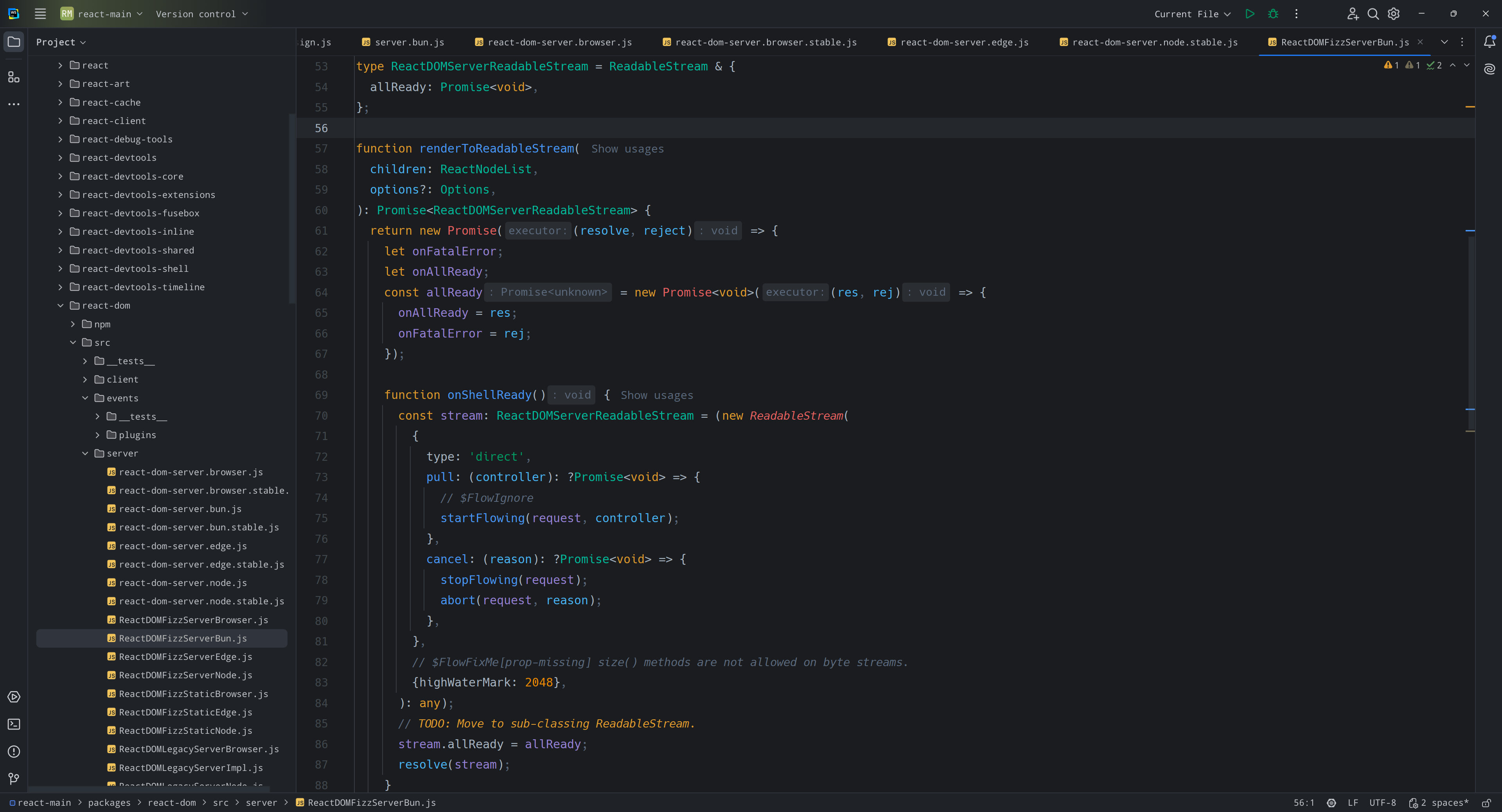Elegant theme and color scheme for Jetbrains.
- Open [Settings]
- Select [Appearance & Behavior]
- Select [Appearance]
- Find the [Theme] dropdown menu, then select 'Elegant Dark'
If you find that the color of the editor area does not match the theme color (which may appear as solid white), please follow these steps to check the Color Scheme.
- Open [settings]
- Select [Editor]
- Select [Color Scheme]
- Find the [Scheme] dropdown menu, then select 'Elegant Dark'
Thanks for liking it! 😉
If you have any good idea or find a bug, you can open an issue to tell me!