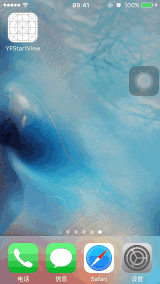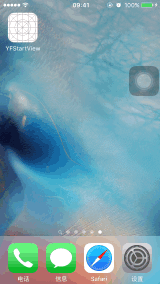在启动图都是一个PNG的年代下,有强迫症的我已经受不了,设计交互大法好。
- iOS 8 and later
- ARC
CocoaPods is the recommended way to use YFStartView in your project.
- Simply add this line to your
Podfile:
platform :ios, '8.0'
pod 'YFStartView'
- Run
pod install. - Include with
#import "YFStartView.h"to use it wherever you need.
- Add
YFStartViewheaders and implementations to your project (2 files total). - Include with
#import "YFStartView.h"to use it wherever you need.
YFStartView使用起来很简单,但是需要你确定好样式,有三种方法配合LaunchScreen使用。
property
/**
* logo位置,默认为LogoPositionNone,非必需
*/
@property (nonatomic, assign) LogoPosition logoPosition;
/**
* 是否允许随机启动图片,默认为NO,非必需
* Note:
* 1.若randomImages为0或1,则不允许随机图片
* 2.若randomImages大于1,设置为随机图片则随机取,未设置则默认取第一张
*/
@property (nonatomic, assign) BOOL isAllowRandomImage;
/**
* 启动图片数组,数组为NSString,图片名称,必填
* 挖坑: 目前不支持从服务器取图片,只支持本地图片
*/
@property (nonatomic, copy) NSMutableArray *randomImages;
/**
* logo image,在LogoPositionCenter和LogoPositionButtom下设置均可
*/
@property (nonatomic, copy) UIImage *logoImage;
/**
* logo view,只在LogoPositionButtom下设置
*/
@property (nonatomic, strong) UIView *logoView;methods
/**
* 启动图片实例化
*/
+ (instancetype)startView;
/**
* 开始设置YFStartView,启动函数
*/
- (void)configYFStartView;不设置logo也不设置logo buttom view,直接使用动画。
此种方式推荐LaunchScreen.xib设置一张启动图片。
YFStartView *startView = [YFStartView startView];
startView.isAllowRandomImage = YES;
startView.randomImages = [NSMutableArray arrayWithObjects:@"startImage4", @"startImage2", @"startImage1", @"startImage3", nil];
[startView configYFStartView];设置logo的类型,类似于Coding。
此种方式推荐LaunchScreen.xib background 为 black,且将logo.png设置在对应的位置,不会造成先出现黑色页面的情况,而是出现带有logo的LaunchScreen.xib再到YFStartView。
YFStartView *startView = [YFStartView startView];
startView.isAllowRandomImage = YES;
startView.randomImages = [NSMutableArray arrayWithObjects:@"startImage4", @"startImage2", @"startImage1", @"startImage3", nil];
//LogoPositionCenter
startView.logoPosition = LogoPositionCenter;
startView.logoImage = [UIImage imageNamed:@"logo"];
[startView configYFStartView];设置logo buttom view的类型,类似支付宝。
此种方式推荐将Launch Screen File的xib 设置为自定义的xxx.xib,做到无缝连接。
YFStartView *startView = [YFStartView startView];
startView.isAllowRandomImage = YES;
startView.randomImages = [NSMutableArray arrayWithObjects:@"startImage4", @"startImage2", @"startImage1", @"startImage3", nil];
//LogoPositionCenter & UIView
startView.logoPosition = LogoPositionButtom;
StartButtomView *startButtomView = [[[NSBundle mainBundle] loadNibNamed:@"StartButtomView" owner:self options:nil] lastObject];
startView.logoView = startButtomView;
[startView configYFStartView];Created by Fan Ye .
Mail: yeziahehe@gmail.com
YFStartView is available under the MIT license. See the LICENSE file for more info.