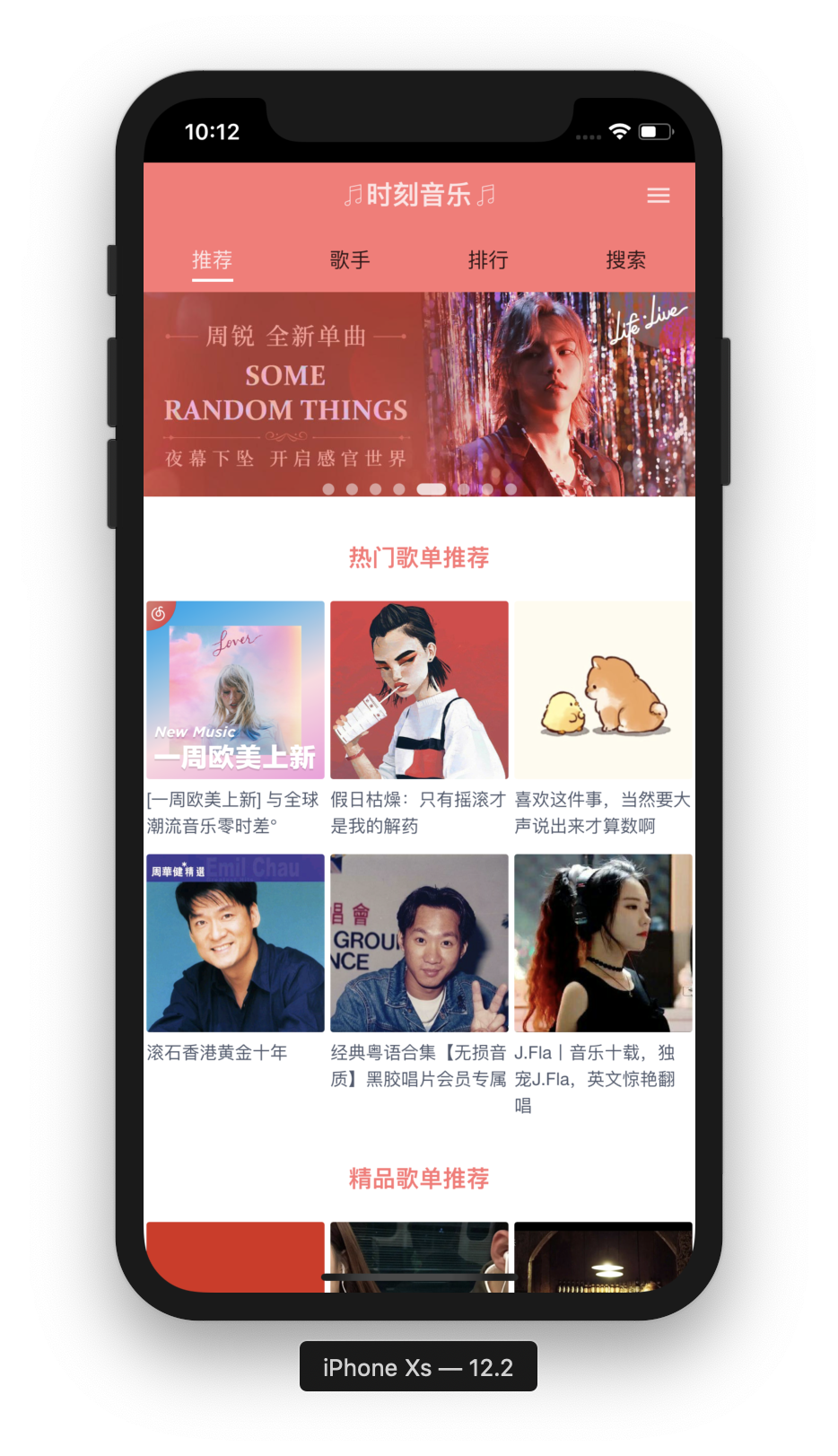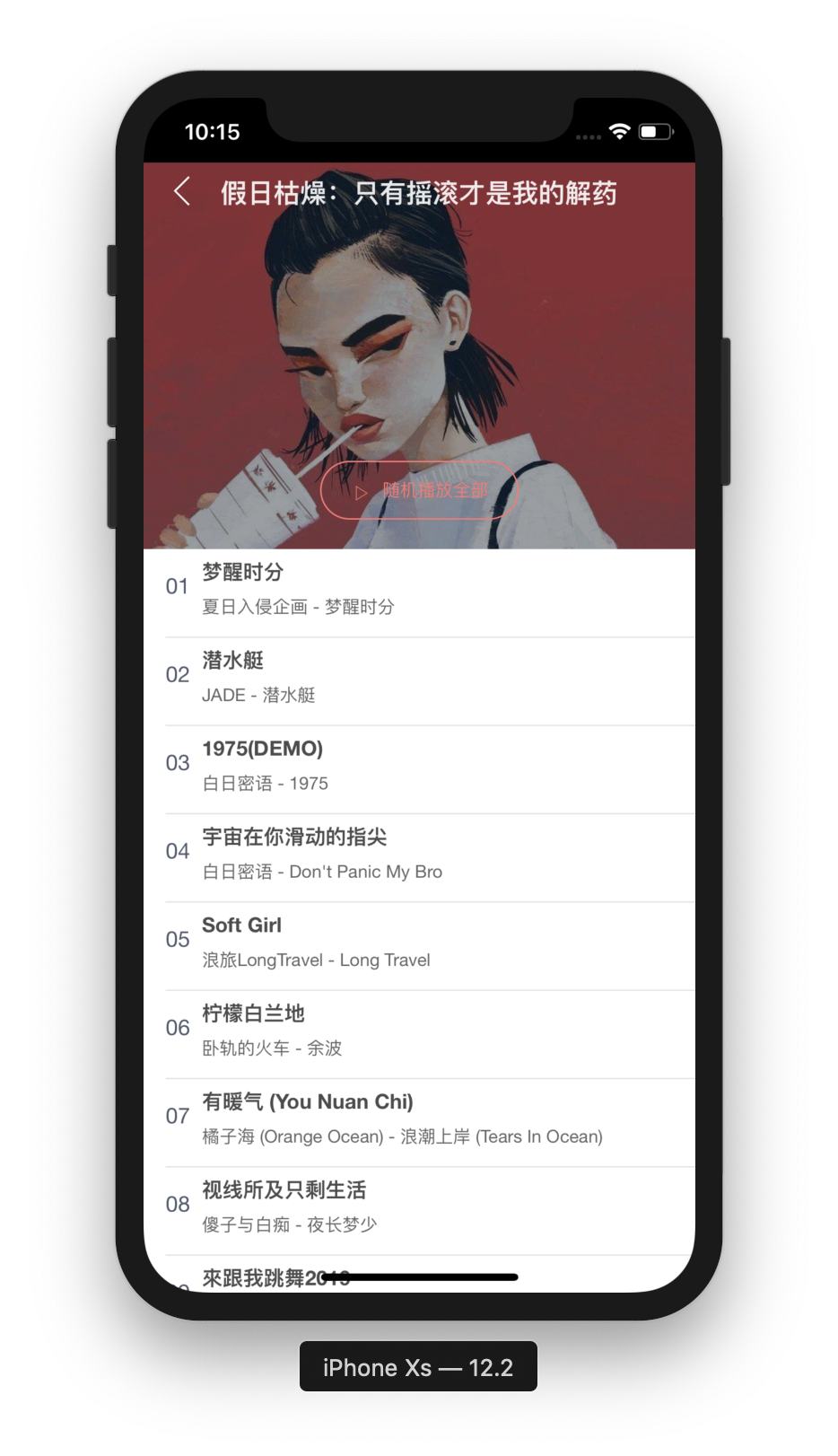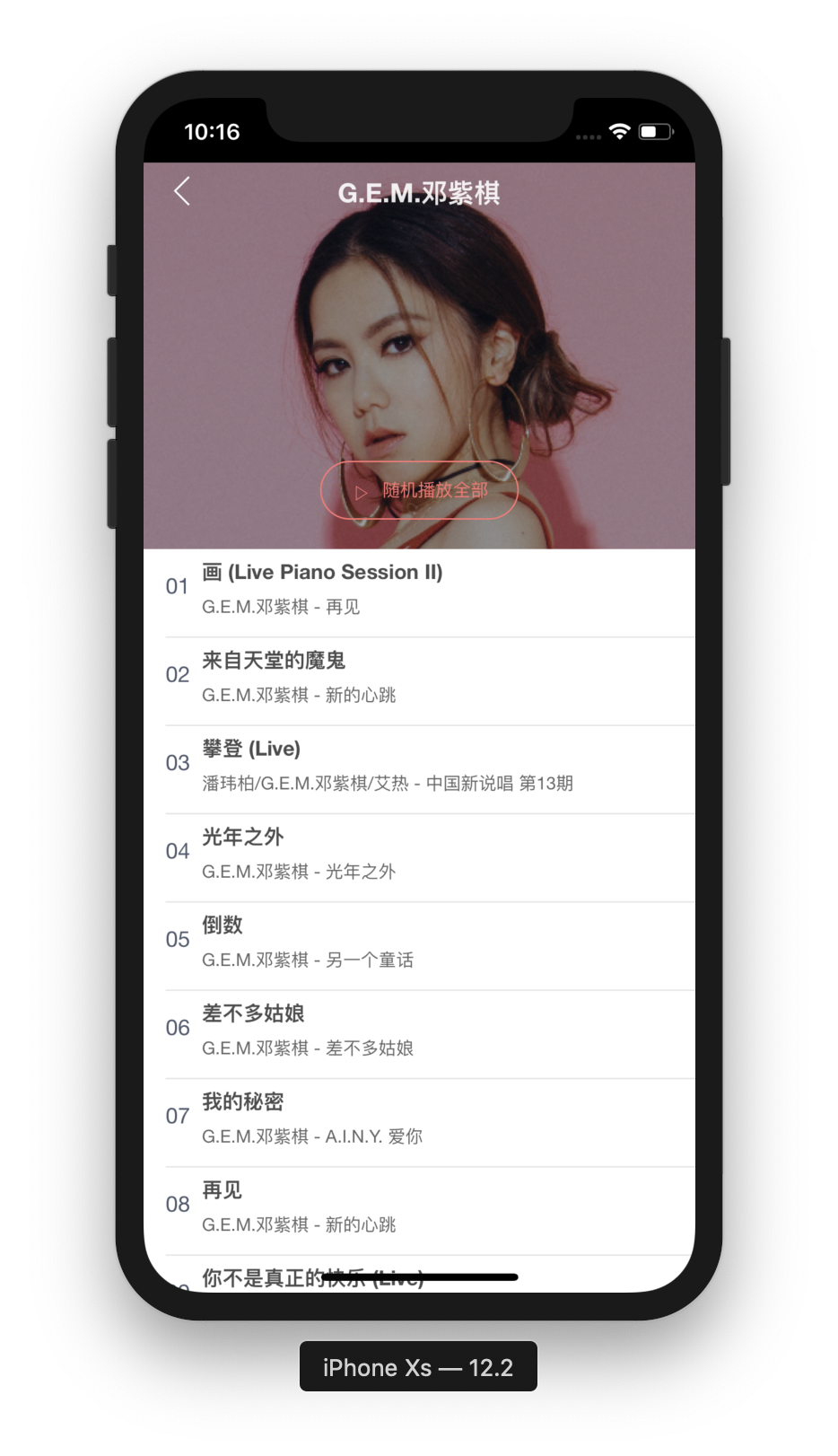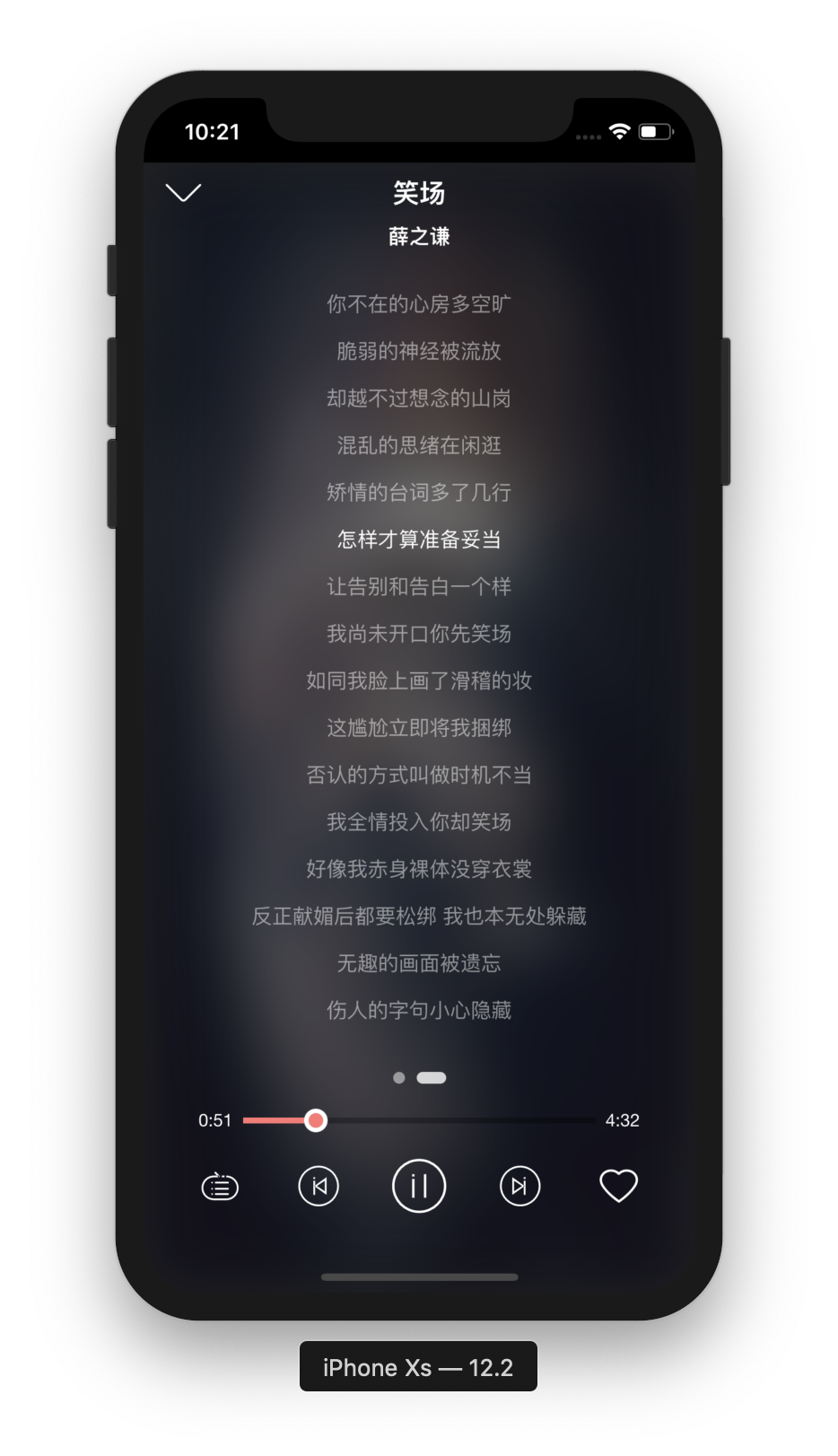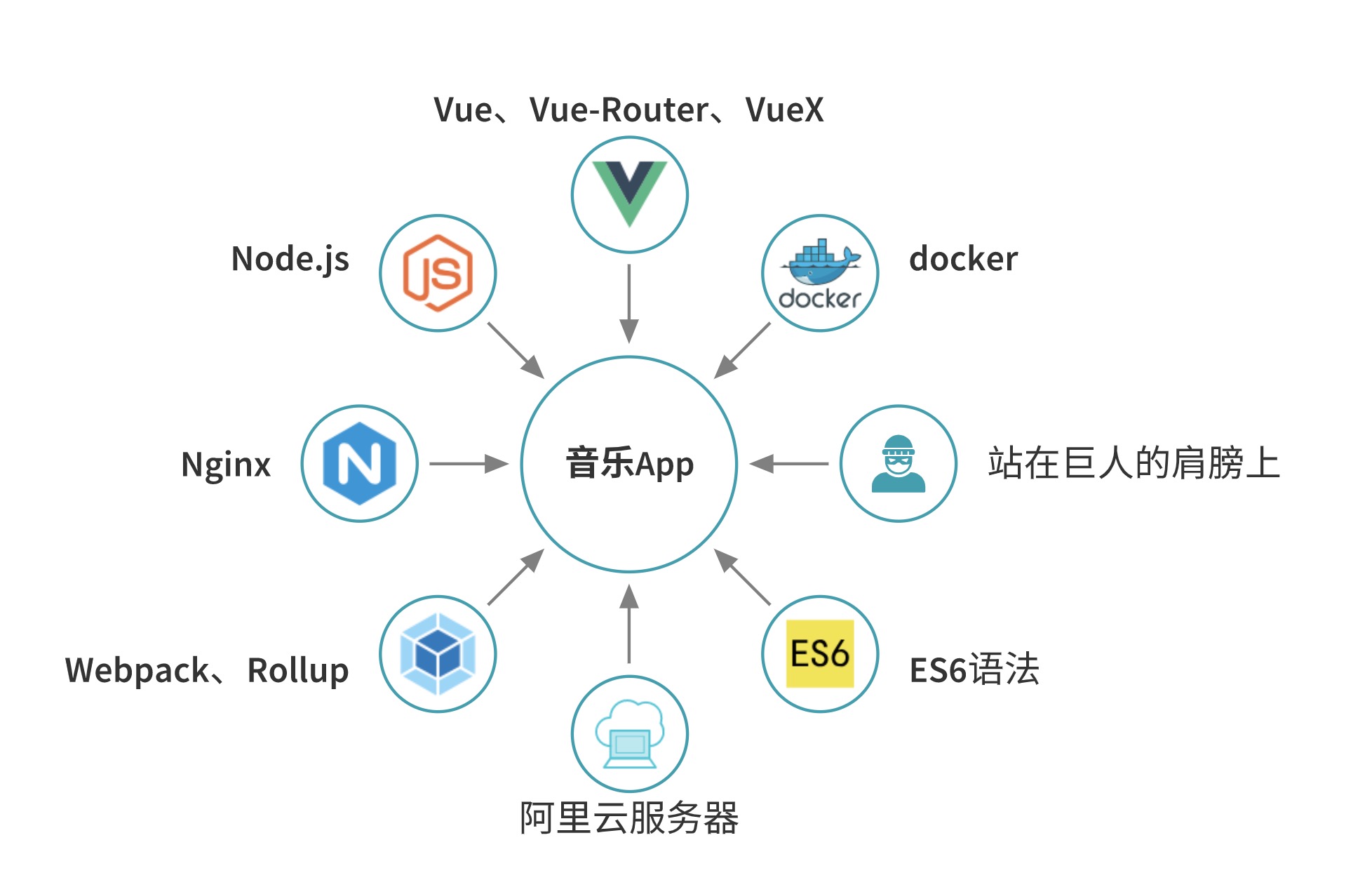Language: English | 中文简体
The API comes from NeteaseCloudMusicApi, I would like to thank those who helped me in the process of doing this project.
Preview address: http://xieyezi.com (please use the mobile phone debugging mode of the browser to view)
For mobile phone, please scan the QR code below:
It has been almost a year since I contacted Vue for 18 years. I wanted to make my own music app as a sophomore in college, because I like music very much, plus I am still a NetEase cloud musician 👉 写夜子, for this I learned Android, but I was too helpless, but I learned poorly, so I could n’t do it in the end. Plus I thought that only doing the Android version can not achieve cross-platform, so later began to consider using the front-end to achieve.
| Features | Description |
|---|---|
| Home page recommendation | Home page header map, the following is a recommended song list |
| Playlist details | Click on the playlist or singer to enter the playlist details |
| Singer selection | Various types of singer selection |
| Leaderboards | Various Leaderboards |
| Recently Listened | Just click to listen and join "Recently Listened" |
| My Favorites | Click "Heart" in the playback interface to add "My Favorites" |
| Theme Skin Change | Skin Change Function |
| Song mode switching | Random play, single loop, list loop |
| Search | Support singer and song name search |
This project started in December 2018, and it was only completed in May this year. The main structure is as follows:
| Language / Platform | Description |
|---|---|
| vue | vue.js complete the front-end functional interaction |
| vue-router | Responsible for routing |
| vuex | State Management |
| localstorage | Song cache and theme information cache |
| webpack | Project Packing |
| rollup | module packaging |
| ES6 | Main Syntax |
| docker | Deploy with docker-compose |
| Alibaba Cloud | Alibaba Cloud server is Linux |
export const playMode = {
sequence: 0, //顺序播放
loop: 1, //单曲循环
random: 2, //随机播放
}
export const themeNumber = {
pink: 0, //桃花粉
cyan: 1, //绿松青
violet: 2, //丁香紫
}//洗牌函数,打乱歌曲顺序
export function shuffle(arr) {
let _arr = arr.slice()
//保留arr,制作一个副本
for (let i = 0; i < _arr.length; i++) {
let j = getRandomInt(0, i)
let temp = _arr[i]
_arr[i] = _arr[j]
_arr[j] = temp
}
return _arr
}export function debounce(func, delay) {
let timer;
return function (...args) {
if (timer) {
clearTimeout(timer);
}
timer = setTimeout(() => {
func.apply(this, args);
}, delay)
}
}
This project is deployed with one-click docker-compose, the front end uses nginx as the container, and the back end uses node.js. By configuring nginx.conf, the front end requests a reverse proxy to the background.
version: '3'
services:
music-web:
container_name: 'music-web-container' #容器名称
image: nginx #指定镜像
restart: always
ports:
- 80:80
volumes:
- ./nginx.conf:/etc/nginx/nginx.conf #挂载nginx配置
- ./dist:/usr/share/nginx/html/ #挂载n项目
depends_on:
- music-server
music-server:
container_name: 'music-server-container'
build: ./server #根据server目录下面的Dockerfile构建镜像
restart: always
expose:
- 3000
nginx.conf:
#user nobody;
worker_processes 1;
events {
worker_connections 1024;
}
http {
include mime.types;
default_type application/octet-stream;
sendfile on;
#tcp_nopush on;
#keepalive_timeout 0;
keepalive_timeout 65;
#gzip on;
gzip on;
gzip_min_length 5k;
gzip_buffers 4 16k;
#gzip_http_version 1.0;
gzip_comp_level 3;
gzip_types text/plain application/javascript application/x-javascript text/css application/xml text/javascript application/x-httpd-php image/jpeg image/gif image/png;
gzip_vary on;
server {
listen 80;
server_name www.xieyezi.com;
#音乐app项目
location / {
index index.html index.htm; #添加属性。
root /usr/share/nginx/html; #站点目录
}
#音乐app项目设置代理转发
location /api/ {
proxy_pass http://music-server:3000/;
}
error_page 500 502 503 504 /50x.html;
location = /50x.html {
root /usr/share/nginx/html;
}
}
}- Clone :
git clone https://github.com/xieyezi/myMusic.git - Install dependencies:
cd myMusic && npm install - run:
npm run serve或者npm run start - Enter the background service catalog:
cd server - Install dependencies:
npm install - run:
node app.js
MIT License
Copyright (c) 2018-present xieyezi
Permission is hereby granted, free of charge, to any person obtaining a copy
of this software and associated documentation files (the "Software"), to deal
in the Software without restriction, including without limitation the rights
to use, copy, modify, merge, publish, distribute, sublicense, and/or sell
copies of the Software, and to permit persons to whom the Software is
furnished to do so, subject to the following conditions:
The above copyright notice and this permission notice shall be included in all
copies or substantial portions of the Software.
THE SOFTWARE IS PROVIDED "AS IS", WITHOUT WARRANTY OF ANY KIND, EXPRESS OR
IMPLIED, INCLUDING BUT NOT LIMITED TO THE WARRANTIES OF MERCHANTABILITY,
FITNESS FOR A PARTICULAR PURPOSE AND NONINFRINGEMENT. IN NO EVENT SHALL THE
AUTHORS OR COPYRIGHT HOLDERS BE LIABLE FOR ANY CLAIM, DAMAGES OR OTHER
LIABILITY, WHETHER IN AN ACTION OF CONTRACT, TORT OR OTHERWISE, ARISING FROM,
OUT OF OR IN CONNECTION WITH THE SOFTWARE OR THE USE OR OTHER DEALINGS IN THE
SOFTWARE.