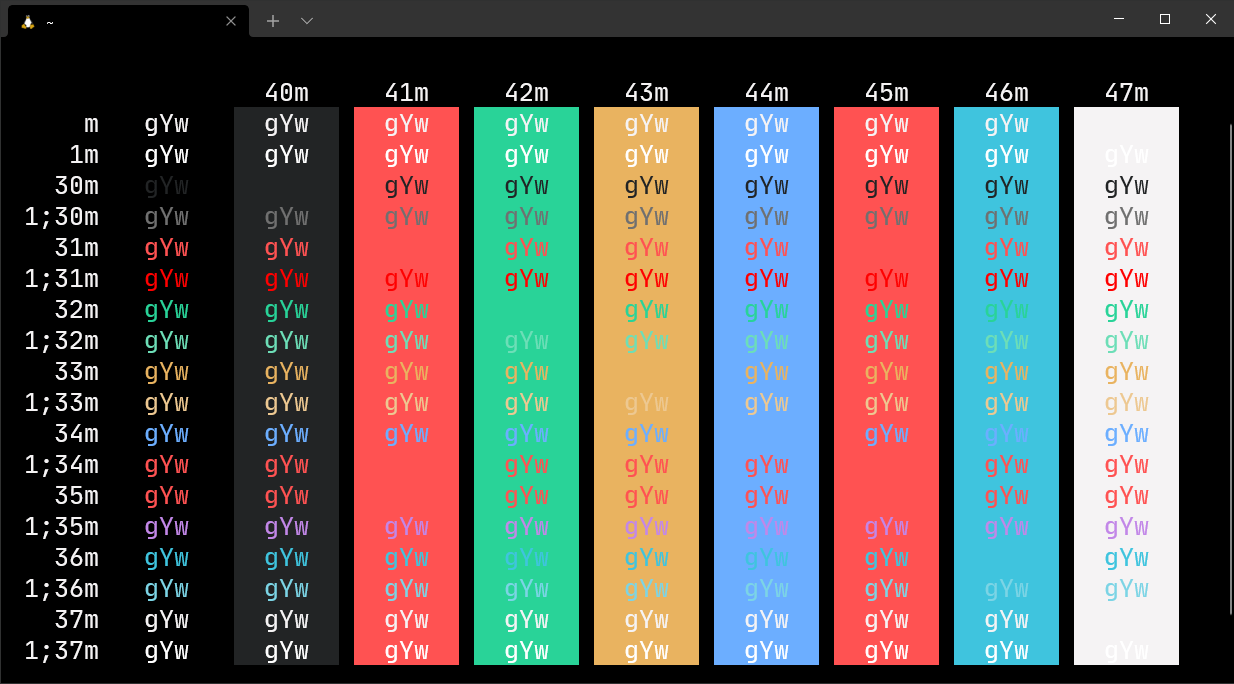Official Wolves League Gnome Terminal theme.
A beautiful theme for those who like the color red. Red is used as accent color paired with grey and black backgrounds, so it's not tiring to look at.
There are 2 variants:
- Dark - Dark grey background
- Black - Pure black background
Click on the down arrow symbol ˅ at the top of the terminal and then select Settings. If you prefer you can use the keyboard shortcut Ctrl + ,. In the tab that just opened click on Open JSON file.
Find the schemes section and paste the content of wolves-league-black.json and wolves-league-dark.json if you want both Black and Dark themes, or paste only the one you want.
Example:
"schemes":
[
{
"name": "Wolves League Black",
"background": "#000000",
"black": "#222425",
"blue": "#6CAEFF",
"brightBlack": "#707070",
"brightBlue": "#9AC5FB",
"brightCyan": "#7CD4E5",
"continues": "..."
},
{
"name": "Wolves League Dark",
"background": "#1D1F20",
"black": "#222425",
"blue": "#6CAEFF",
"brightBlack": "#707070",
"brightBlue": "#9AC5FB",
"brightCyan": "#7CD4E5",
"continues": "..."
},
]Find the profiles section and add a colorScheme property with the name of the theme you want.
Example:
"profiles": {
"defaults": {
"colorScheme": "Wolves League Dark"
},
}For issues and suggestions use GitHub Issues.