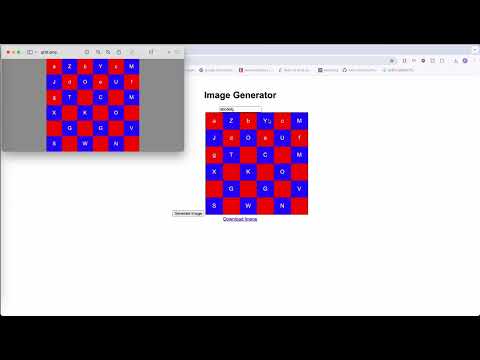AutoBuilder can program, build, display, update with screenshot code, what developer need to do is check and test the product of website and provide feedback to make product better.
Welcome suggestions!
Demo video:
Supported platform
- MacOS
- Windows
- Linux
Steps
- target: Write your project description into
./prompts/targets.txt - key: Write
API_KEYinto.envfile if you use openai model - Chrome: open Chrome and visit
http://localhost:8000/ - Start: Open terminal, run
sh run.sh- program, build, display(automatic): It will generator code based on your project description and build, display it on Chrome
- Feedback(manual): Test the result of code on Chrome and write feedback into terminal, press
enterin last step, till result is perfect.
- deploy: github pages
Q: When you need this project?
A: When you want to realize a small project, like a simple static website, it'a suitable for you.
Q: What is the difference with copilot or cursor?
A: This project makes building, displaying, getting and uploading screenshot automatic, which can save lots of time when you want to build a small website.
- OpenAI API / Ollama
- Apple script: get screenshot, open and refresh chrome
- Python
- Shell