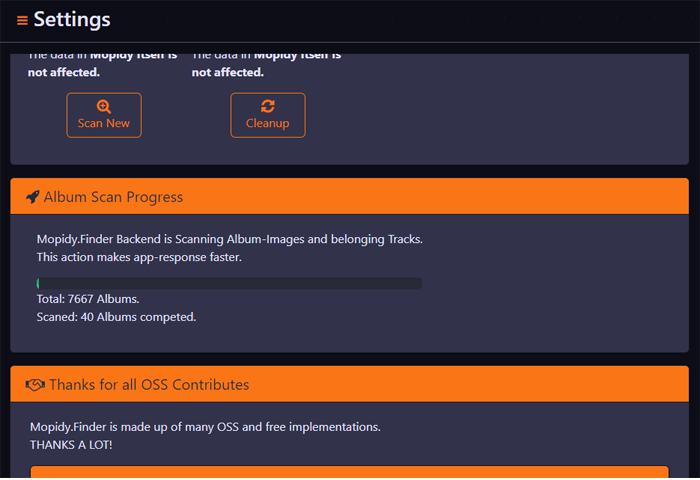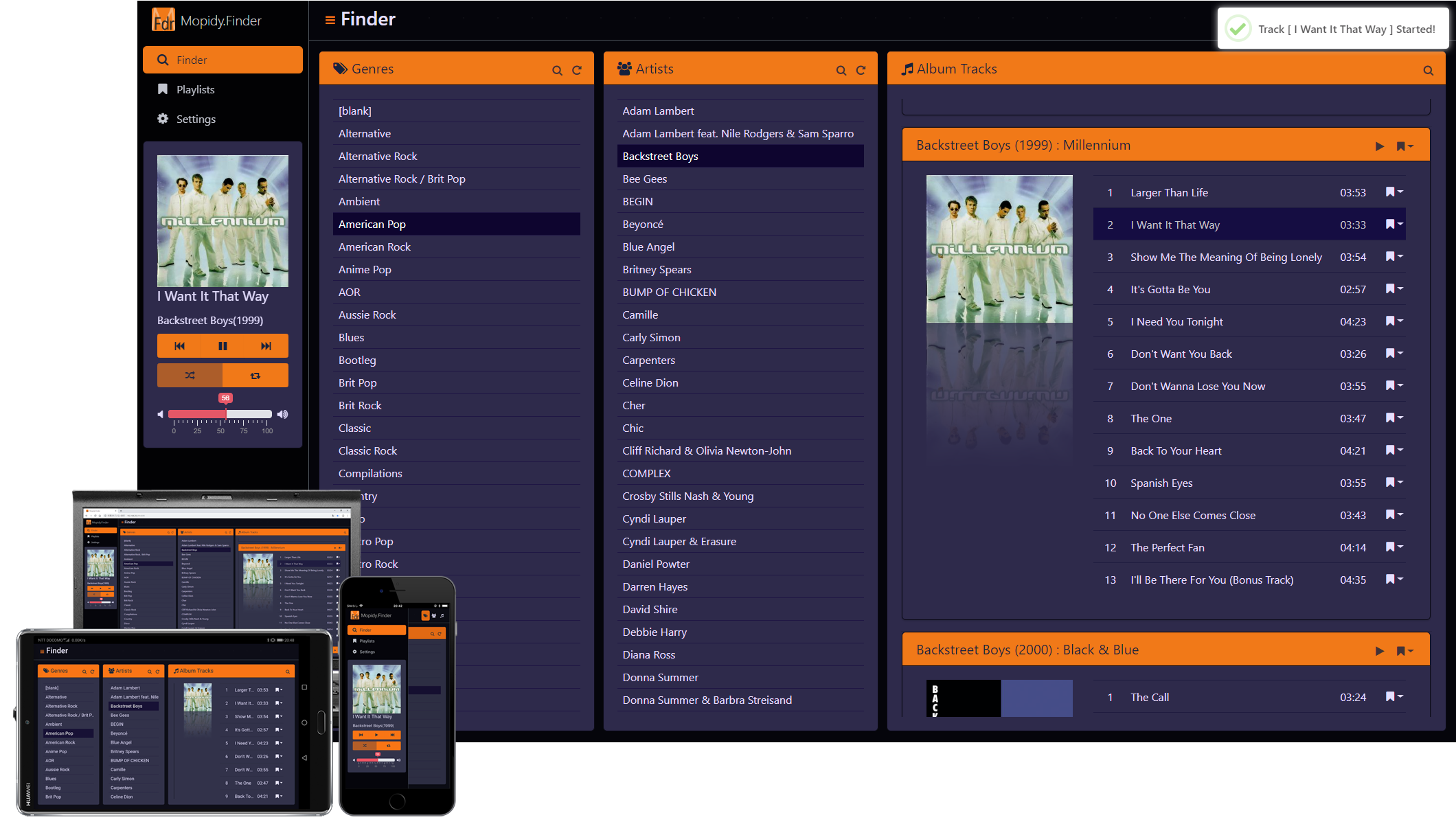Mopidy that Findable - Mopidy Frontend for a Thousand Songs.
Mopidy is a Great Music Server, It is very small and works every-linuxes.
But, If you add a thousand songs, it will be difficult to find the album you are looking for.
This app makes and holds the relationship data for Genres / Artists / Albums.
You will soon find the song you are looking for!
- Windows10 (only x64 platform)
- Any Linux on x64
- RaspberryPi (Raspbian November 2018 or later)
- Mopidy (Running on your LAN, It doesn't have to run on the same device as Mopidy.Finder.)
- Mopidy-Local-Images
- Mopidy-Local-Sqlite (recommended, not required)
- Download Zip-Archived Installer.
- Unzip archived-files.
- Run 'setup.exe', to Install your system.
- Run 'Start Mopidy Finder' on your Desktop Shoptcut and little wait, it wake up Browser.
- Once started, The icon is added to your task tray.
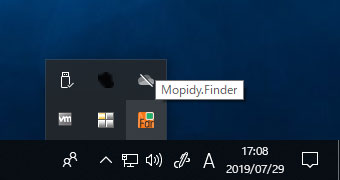
- Show, Start and Stop, Right-click the icon to display a list for each operation.
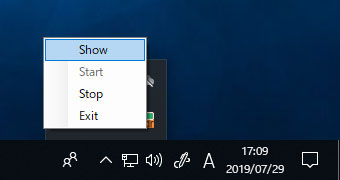
- Download Tar-Archive for your platform.
for Raspberry-Pi: linux-arm-v1.3.tar.gz
for any linux-x64: linux-x64-v1.3.tar.gz
# wget https://github.com/ume05rw/Mopidy.Finder/releases/download/v1.3/linux-arm-v1.3.tar.gz - Extract archive to your Install Folder: ex) /var/mopidyfinder
# sudo mkdir /var/mopidyfinder
# sudo tar xvzf ./linux-arm-v1.3.tar.gz -C /var/mopidyfinder
# sudo chown pi:pi -R /var/mopidyfinder
# sudo chmod 755 -R /var/mopidyfinder-
Set your Firewall, Open TCP 6690 ports.
-
Start on Command-Line.
# cd /var/mopidyfinder
# ./MopidyFinder-
Access device-ipaddress:6690 from your browser.
-
If Start on Systemd, add 'mopidyfinder.service' to /etc/systemd/system/, like:
[Unit]
Description=Mopidy.Finder
[Service]
ExecStart=/var/mopidyfinder/MopidyFinder
WorkingDirectory=/var/mopidyfinder/
Restart=alway
RestartSet=10
SyslogIdentifier=mopidyfinder
KillSignal=SIGINT
User=pi
Environment=ASPNETCORE_ENVIRONMENT=Production
[Install]
WantedBy=multi-user.targetenabling service:
# sudo systemctl enable mopidyfinder starting service:
# sudo systemctl start mopidyfindercheck status:
# sudo systemctl status mopidyfinder
● mopidyfinder.service - Mopidy.Finder - Mopidy that Findable
Loaded: loaded (/etc/systemd/system/mopidyfinder.service; enabled; vendor preset: enabled)
Active: active (running) since Wed 2019-07-31 15:34:34 JST; 26s ago
Main PID: 21102 (MopidyFinder)
CGroup: /system.slice/mopidyfinder.service
mq21102 /var/mopidyfinder/MopidyFinder
7月 31 15:34:48 raspberrypi mopidyfinder[21102]: 2019-07-31 15:34:48.0929|10103|WARN|Microsoft.EntityFrameworkCore.Query|Query: '(from Settin
7月 31 15:34:52 raspberrypi mopidyfinder[21102]: Hosting environment: Production
7月 31 15:34:52 raspberrypi mopidyfinder[21102]: Content root path: /var/mopidyfinder
7月 31 15:34:52 raspberrypi mopidyfinder[21102]: Now listening on: http://[::]:6690
7月 31 15:34:52 raspberrypi mopidyfinder[21102]: Application started. Press Ctrl+C to shut down.
7月 31 15:34:53 raspberrypi mopidyfinder[21102]: 2019-07-31 15:34:53.1781|10102|WARN|Microsoft.EntityFrameworkCore.Query|Query: '(from Album
7月 31 15:34:53 raspberrypi mopidyfinder[21102]: 2019-07-31 15:34:53.7283|20500|WARN|Microsoft.EntityFrameworkCore.Query|The LINQ expression
7月 31 15:34:53 raspberrypi mopidyfinder[21102]: 2019-07-31 15:34:53.7493|20500|WARN|Microsoft.EntityFrameworkCore.Query|The LINQ expression
7月 31 15:34:53 raspberrypi mopidyfinder[21102]: 2019-07-31 15:34:53.7581|20500|WARN|Microsoft.EntityFrameworkCore.Query|The LINQ expression
7月 31 15:34:53 raspberrypi mopidyfinder[21102]: 2019-07-31 15:34:53.8376|20500|WARN|Microsoft.EntityFrameworkCore.Query|The LINQ expressionIf it NOT Works, Install .Net Core 2.2 Runtime to your platform.
...I'm only checking that the binary running correctly.
I don't know how to make the app work as a service.
Please let me know!
-
When Mopidy can not be found in local, a setup form comes out.
Enter your Mopidy address.
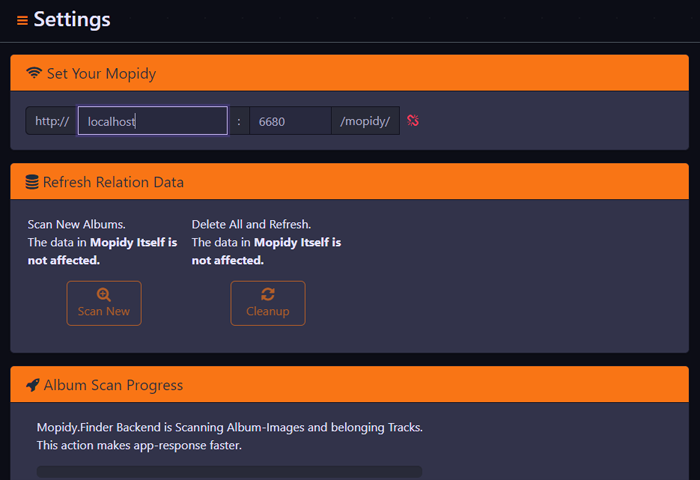
-
If App find your Mopidy, Data initialization for the app will be performed.
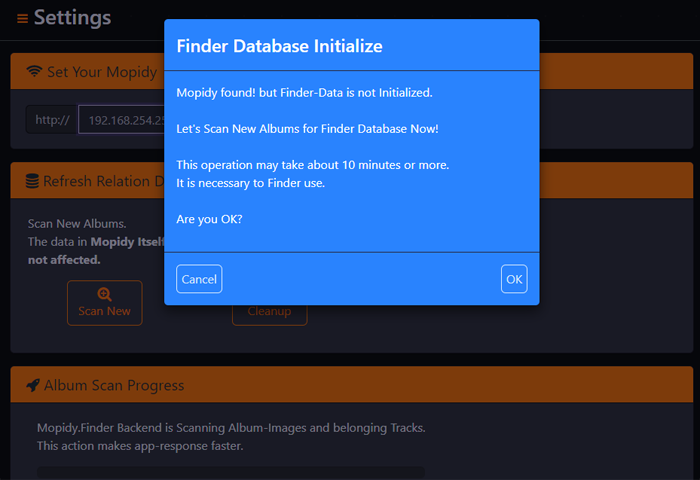
-
Data initialization may take some time depending on the number of songs, or app running device.
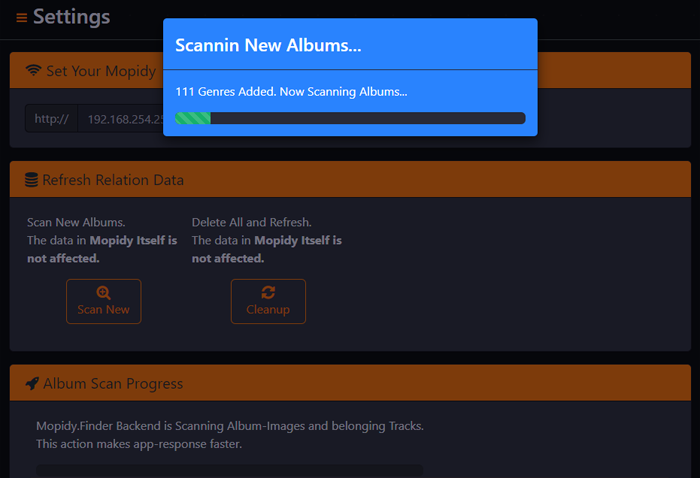
-
If possible, leave it for a night or so after initialization.
The album-scanning is finished, It can be used comfortably.