-
-
Notifications
You must be signed in to change notification settings - Fork 3.5k
New issue
Have a question about this project? Sign up for a free GitHub account to open an issue and contact its maintainers and the community.
By clicking “Sign up for GitHub”, you agree to our terms of service and privacy statement. We’ll occasionally send you account related emails.
Already on GitHub? Sign in to your account
How to understand the result file #1092
Comments
|
Hello @stonerwang, thank you for your interest in our work! Please visit our Custom Training Tutorial to get started, and see our Google Colab Notebook, Docker Image, and GCP Quickstart Guide for example environments. If this is a bug report, please provide screenshots and minimum viable code to reproduce your issue, otherwise we can not help you. |
|
@stonerwang you can plot your results.txt file rather than looking at it like neo in the matrix. From https://github.com/ultralytics/yolov3#training: The function has the column titles. |
|
@stonerwang ultralytics68.pt is deprecated. It's replacement is yolov3-spp-ultralytics.pt. FYI the repo automatically attempts to download this file automatically if specified, so you should not need to manually download from google drive. |
|
This issue is stale because it has been open 30 days with no activity. Remove Stale label or comment or this will be closed in 5 days. |
|
Result.txt with column index. Correct me if I'm wrong. 0.sr.no. 1.Epoch, 2. , 3.GIoU loss, 4.Objectness loss, 5.Classification loss, 6., 7., 8., 9.Precision, 10.Recall, 11.mAP@0.5, 12.F1, 13.Val GIoU, 14.Val objectness, 15.Val classification |
|
@priteshgohil yes looks right. You can plot with utils.plot_results() |
|
Sorry, So what is the meaning of each column in result.txt? |
|
['epoch','train_GIOU_loss','train_obj_loss','train_cls_loss','total','target','img_size','precision','recall','MAP@0.5','F1','val_GIOU_loss','val_obj_loss','val_cls_loss'] |
|
["Epoch", "GPU_Mem", "train_box_loss", "train_obj_loss", "train_class_loss", "train_total_loss", "labels", "img_size", "Precision", "Recall", "mAP@.5", "mAP@.5:.95", "val_box_loss", "val_obj_loss", "val_class_loss"] |
|
@Ying5775 The columns in the result.txt file correspond to:
|
|
There is no IoU? |
|
You can calculate IoU using the validation mode in YOLOv3, which provides metrics like mAP that rely on IoU. For more details, check the YOLO performance metrics guide. |
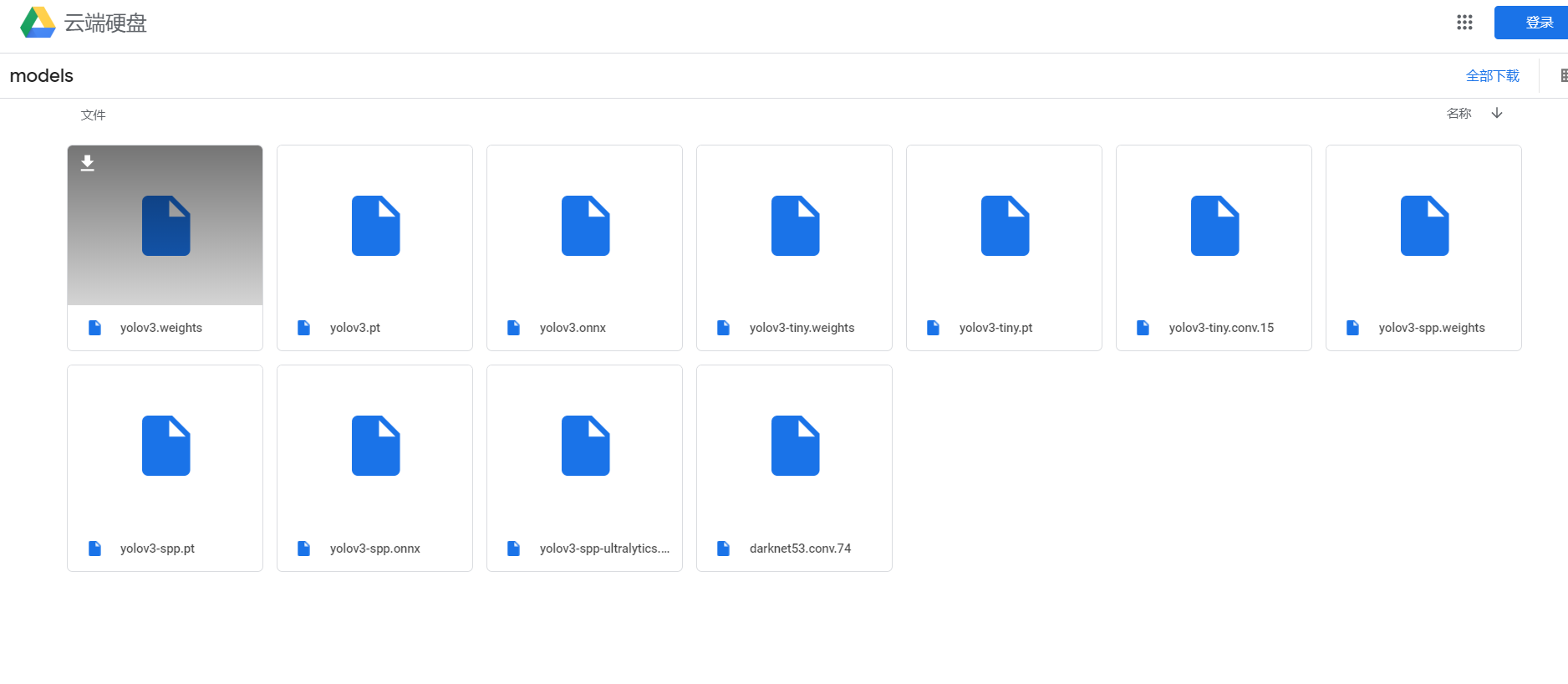
Shortly after I touched the target detection, I want to ask a silly question, what is the meaning of each column in result.txt?

The text was updated successfully, but these errors were encountered: