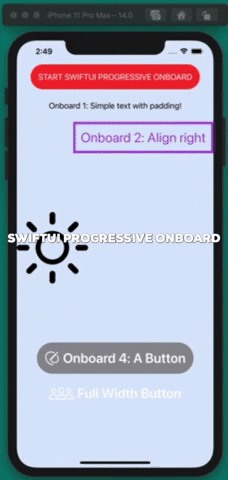SwiftUIProgressiveOnboard is designed for progressive onboards in SwiftUI.
Swift Package Manager
Open your project in Xcode, click File -> Swift Packages -> Add Package Dependency, enter the repo's URL.
https://github.com/muhammedtanriverdi/SwiftUIProgressiveOnboard.git
Import the library
import SwiftUIProgressiveOnboard
STEP 1: Set your data as a json format string
let progressiveOnboardsJson = """
[
{
"description": "You can use onboard screens. This is the first onboard text. Let's make it longer with the same text. You can use onboard screens. This is the first onboard text.",
"previousButtonTitle": "",
"nextButtonTitle": "Next"
},
{
"description": "This is the second one, go down for a button",
"previousButtonTitle": "Previous",
"nextButtonTitle": "Go"
}
]
"""
STEP 2: Create an observable ProgressiveOnboard object with your data
@ObservedObject var onboard = ProgressiveOnboard.init(withJson: progressiveOnboardsJson)
STEP 3: Create a ZStack for overlay
var body: some View {
ZStack {
}
.frame(maxWidth: .infinity, maxHeight: .infinity)
.edgesIgnoringSafeArea(.all)
}
STEP 4: Add progressive board views to the buttons, texts, views... (filterViews are automatically created by the given data count)
var body: some View {
ZStack {
VStack {
Text("Lorem Ipsum 1")
.background(ProgressiveOnboardGeometry(withRect: $onboard.filterViews[0]))
Button("Simple Button") {}
.background(ProgressiveOnboardGeometry(withRect: $onboard.filterViews[1]))
}
}
}
STEP 5: Show your onboard view at the top of ZStack
var body: some View {
ZStack {
VStack {
Text("Lorem Ipsum 1")
.background(ProgressiveOnboardGeometry(withRect: $onboard.filterViews[0]))
Button("Simple Button") {}
.background(ProgressiveOnboardGeometry(withRect: $onboard.filterViews[1]))
}
if(onboard.showOnboardScreen) {
ProgressiveOnboardView.init(withProgressiveOnboard: self.onboard)
}
}
}
USING ON DETAIL VIEW If you want to use it in another view, you can follow the same steps from the beginning. You also need to define the coordinate system as "OnboardSpace" for the GeometryReader for the ZStack.
STEP 6:
ZStack {
...
}
.frame(maxWidth: .infinity, maxHeight: .infinity)
.coordinateSpace(name: "OnboardSpace")
SwiftUIProgressiveOnboard is available under the MIT license. See the LICENSE file for more info.