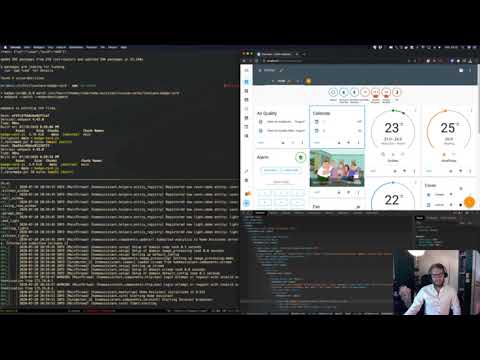Place badges anywhere you'd like - not just at the top of the view, and even in panel-mode views. .
For installation instructions see this guide.
Add badge-card as a card in lovelace, and specify the badges just as you would in the veiw configuration:
views:
- title: Test view
# View badges
badges:
- entity: binary_sensor.updater
- entity: binary_sensor.basement_floor_wet
- entity: binary_sensor.movement_backyard
- entity: mailbox.demomailbox
- entity: sensor.outside_temperature
- entity: sensor.outside_humidity
- entity: sun.sun
cards:
- type: entities
entities:
- light.bed_light
- light.ceiling_lights
- light.kitchen_lights
# Badge-card
- type: custom:badge-card
badges:
- entity: binary_sensor.updater
- entity: binary_sensor.basement_floor_wet
- entity: binary_sensor.movement_backyard
- entity: mailbox.demomailbox
- entity: sensor.outside_temperature
- entity: sensor.outside_humidity
- entity: sun.sunbadge-card works with entity-filter (or auto-entities); the following example shows a badge for each light that is turned on:
type: entity-filter
entities:
- light.bed_light
- light.ceiling_lights
- light.kitchen_lights
state_filter:
- "on"
card:
type: custom:badge-cardOn a whim, I decided to livestream how I made this card. If you want to see me stuttering through it in a blurred video, it's here: