-
Notifications
You must be signed in to change notification settings - Fork 1
Generate CompArch Model for mRUBiS
thomas-vogel edited this page Jan 30, 2018
·
3 revisions
To generate a CompArch model that describes mRUBiS, use the following dialog in Eclipse: mRUBiS > Generate Model.
It opens a dialog where the number of tenants can be defined as well as whether performance data should be included in the model or not. This supports scaling the size of the CompArch model by scaling the number of shops/tenants in mRUBiS.
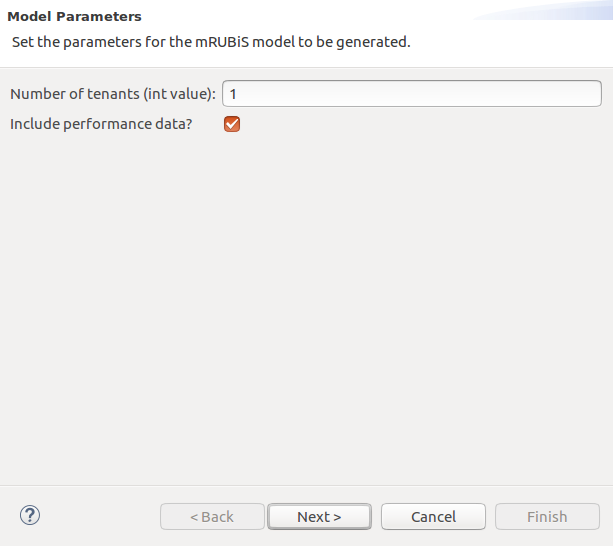
Then, the folder and file for the CompArch model (file extension must be .comparch) must be specified.
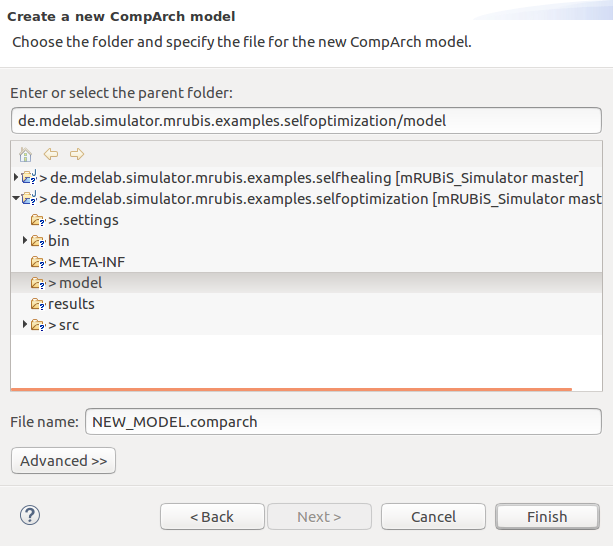
Then, pressing Finish will generate the model and store in it in the specified file and folder.
mRUBiS Exemplar by Thomas Vogel (2018)