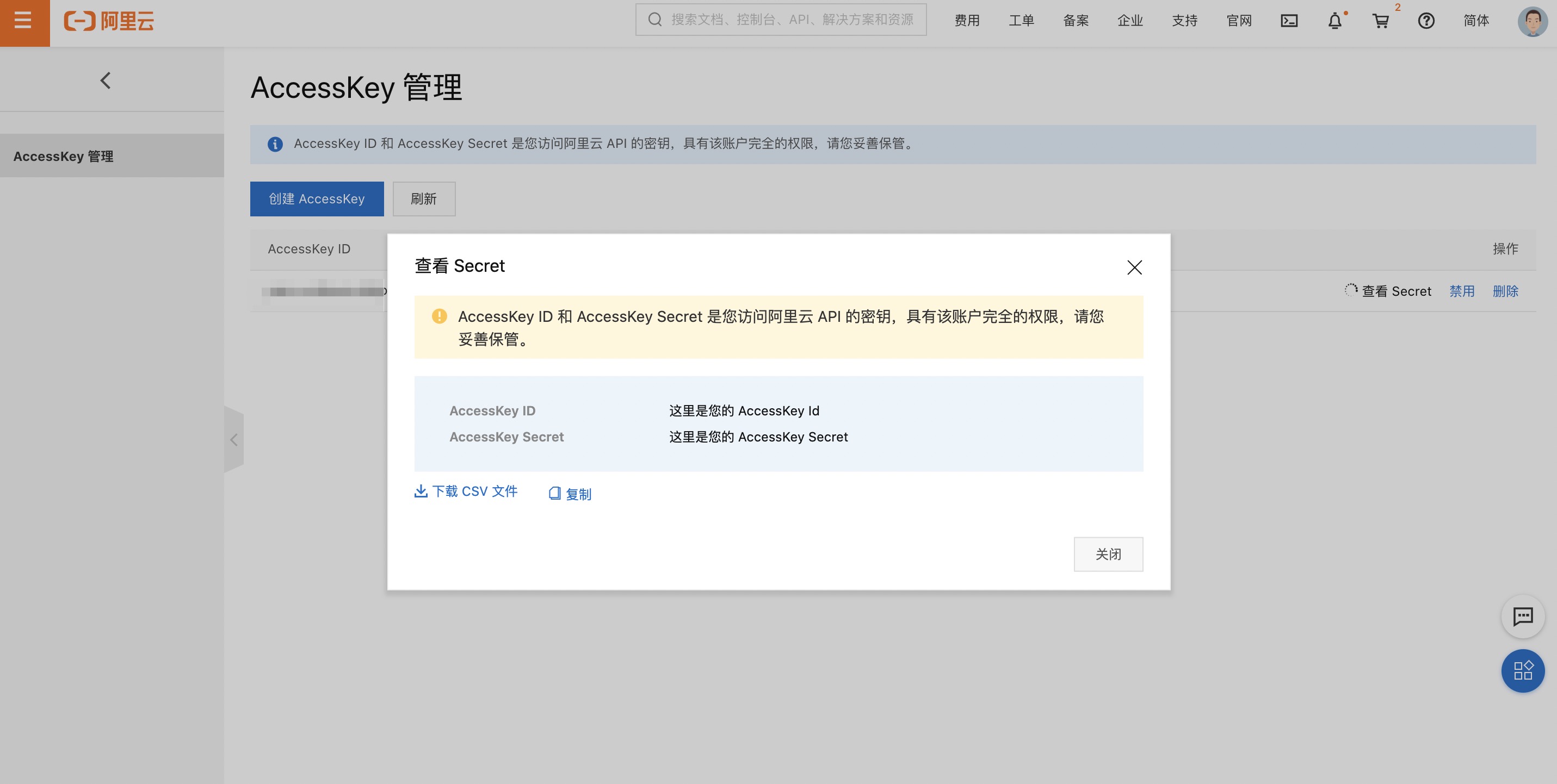| title | description | position | category |
|---|---|---|---|
Quick start |
Serverless Devs quick start |
2 |
Overview |
This quick start case takes Alibaba Cloud Function Computing as an example to quickly start with Serverless Devs(Of course, Serverless Devs also supports AWS Lambda, Baidu Cloud Function Computing, Huawei Cloud Function Workflow , Tencent Cloud Function and many other cloud vendors’ FaaS platforms. For details):
- Tool installation
- Install via command line tool
- [Install by downloading the binary](#Install by downloading the binary) --- Suitable for all platforms (Windows/Mac/Linux)
- Install via script
- Tool upgrade
- Key Configuration
- Get started experience
Install via npm package management: applicable to Windows, Mac, and Linux platforms that have been pre-installed with npm. Execute the following commands on Windows, Mac, and Linux platforms to install Serverless Devs Tool.
$ npm install @serverless-devs/s -gOr install via yarn
$ yarn global add @serverless-devs/sillustrate:
- If you execute the command under Linux or macOS and report an error and the error message is
Command not found, please execute the commandln -s serverless-devs installation location /usr/bin, serverless-devs installation location can be found byfind / -name s.- If an error is reported when executing this command under Linux and the error message is
Error: EACCES: permission denied, please execute the commandnpm install @serverless-devs/s -g.- If you have a slow installation process in mainland, you can consider using Taobao npm source. The installation command is
npm --registry=https://registry.npm.taobao.org install @serverless-devs/s -g.
Open the releases page, select a release compressed package link corresponding to the platform in the latest version, and click to download directly.
After downloading locally, unzip it and use it directly.
- Find a latest release version (Release) and download the
s-*-win.exe.zipfile (where * represents the version number, such as v3.0.0). - Unzip the file
s-*-win.exe.zipto gets-*.win.exefile, rename it tos.exe. - Just copy the s.exe file to the system PATH directory, for example:
C:\WINDOWS\System32 - Open the command terminal, execute
s.exe --version, and check the returned version number to verify whether the installation is successful.
- Find a latest release version (Release) and download the
s-*-linux.zipfile (where * represents the version number, such as v3.0.0). - Extract the zip file
$ unzip s-linux.zip
Archive: s-v3.0.0-linux.zip
inflating: s-v3.0.0-linux
- Move to PATH directory
$ mv s-*-linux /usr/local/bin/s
- Verify version
$ s -v
@serverless-devs/s: 3.0.0
- Find the latest release version (Release) and download the
s-*-macos.zipfile (where * represents the version number, such as v3.0.0). - Extract the zip file
$ unzip s-macos.zip
Archive: s-v3.0.0-macos.zip
inflating: s-v3.0.0-macos
- Move to PATH directory
$ mv s-*-macos /usr/local/bin/s
- Verify version
$ s -v
@serverless-devs/s: 3.0.0
For Mac/Linux users
$ curl -o- -L http://cli.so/install.sh | bashServerless Devs developer tools will be updated and upgraded from time to time. When developers use Serverless Devs developer tools, they can be aware of the latest version according to system reminders.
After the client perceives the system upgrade, the developer can use the command npm i -g @serverless-devs/s to update, or use Release View the specific content of the upgrade to determine whether to perform this upgrade.
For example: My current Serverless Devs version is
2.0.89. After the system is upgraded, I will use the Serverless Devs developer tool, and the tool will give a corresponding reminder:╭───────────────────────────────────────────────╮ │ │ │ Update available 2.0.89 → 2.0.90 │ │ Run npm i -g @serverless-devs/s to update │ │ │ ╰───────────────────────────────────────────────╯At this point, just follow the reminder to update the tool.
Since this quick start document will take Alibaba Cloud Function Computing as an example, the password configuration here is also based on Alibaba Cloud password configuration:
-
Open Get Key Page to obtain key:
-
Execute
s config addand selectAlibaba Cloud (alibaba):$ s config add ? Please select a provider: Alibaba Cloud (alibaba) 🧭 Refer to the document for alibaba key: http://config.devsapp.net/account/alibaba ? AccessKeyID:
-
At this point, you can follow the instructions to configure the key:
? Please select a template: Alibaba Cloud (alibaba) 🧭 Refer to the document for alibaba key: http://config.devsapp.net/account/alibaba ? AccessKeyID Fill in AccessKeyID here ? AccessKeySecret Fill in AccessKeySecret here ? Please create alias for key pair. If not, please enter to skip alibaba-access Alias: alibaba-access AccountID: Get AccountID automatically AccessKeyID: Fill in AccessKeyID here AccessKeySecret: Fill in AccessKeySecret here ✔ Configuration successful
-
In order to verify whether the password is correctly configured, you can view the specified password through
s config get -a alibaba-access:$ s config get -a alibaba-access alibaba-access: AccountID: *******ID AccessKeyID: *********ID AccessKeySecret: *************key
AccessKey is the key for your cloud account to access the Alibaba Cloud API. It has full permissions for the account. Please keep it safe! Do not share AccessKey to external channels in any way (eg Github) to avoid being used by others to cause security threat.
Strongly recommended that you follow the Alibaba Cloud Security Best Practices and use the RAM sub-user AccessKey to make API calls.
-
Execute the
scommand:$ s ? No Serverless-Devs project is currently detected. Do you want to create a new project? (Y/n)
-
Fill in
yand press Enter to enter the creation guide section:🚀 More applications: https://registry.serverless-devs.com ? Hello Serverless for Cloud Vendors (Use arrow keys or type to search) ❯ Alibaba Cloud Serverless AWS Cloud Serverless Baidu Cloud Serverless Huawei Cloud Serverless Tencent Cloud Serverless Dev Template for Serverless Devs
-
At the same time, you only need to select the corresponding option and follow the instructions. For example, if you select
Alibaba Cloud Serverless, you can see the classification of application templates under Alibaba Cloud Serverless products:? Hello, serverlesser. Which template do you like? (Use arrow keys or type to search) ❯ Quick start [Deploy a Hello World function to FaaS] Container example [Deploy function to FaaS with custom-container] Web Framework [Deploy a web framework to FaaS] Static website [Deploy a static website] Best practice [Experience serverless project]
-
At this time, you can continue to select specific applications under a certain category for initialization. For example, after selecting
fc-runtime-starter, you can see the specific template applications under that category:? Which template do you like? (Use arrow keys or type to search) ❯ [HTTP] Node.js 14 - Quickly deploy a nodejs14 http function [HTTP] Python3 - Quickly deploy a python3 http function [HTTP] Java8 - Quickly deploy a java8 http function [HTTP] PHP7 - Quickly deploy a php7 http function [HTTP] C++ (custom)- Quickly deploy a C++ http function [Event] Node.js 14 - Quickly deploy a nodejs14 event function [Event] Python3 - Quickly deploy a python3 event function ... ...
Select
[HTTP] Node.js 14to complete the creation. During the boot process, the process of filling in the project name and selecting the key may appear:- The project name can be:
start-fc-http-nodejs14 - The region name can be:
cn-hangzhou - The service name can be:
hello-world-service - The function name can be:
start-fc-http-nodejs14 - The key can be the one we created above:
alibaba-access
E.g:
🚀 More applications: https://registry.serverless-devs.com ? Hello Serverless for Cloud Vendors Alibaba Cloud Serverless ? Hello, serverlesser. Which template do you like? Quick start [Deploy a Hello World function to FaaS] ? Which template do you like? [HTTP] Node.js 14 😋 Create application command: [s init devsapp/start-fc-http-nodejs14] ? Please input your project name (init dir) start-fc-http-nodejs14 ✔ file decompression completed Serverless Devs Application Case Cloud services required: - FC : https://fc.console.aliyun.com/ Tips: - FC Component: https://www.serverless-devs.com/fc/readme 创建应用所在的地区 ? 地域 cn-hangzhou 服务名称,只能包含字母、数字、下划线和中划线。不能以数字、中划线开头。长度在 1-128 之间 ? 服务名 hello-world-service 函数名称,只能包含字母、数字、下划线和中划线。不能以数字、中划线开头。长度在 1-64 之间 ? 函数名 start-fc-http-nodejs14 ? please select credential alias alibaba-access * Before using, please check whether the actions command in Yaml file is available * Carefully reading the notes in s.yaml is helpful for the use of the tool * If need help in the use process, please apply to join the Dingtalk Group: 33947367 🏄 Thanks for using Serverless-Devs 👉 You could [cd /Users/nanxuanli/work/demo/devs/start-fc-http-nodejs14] and enjoy your serverless journey! 🧭️ If you need help for this example, you can use [s -h] after you enter folder. 💞 Document ❤ Star: https://github.com/Serverless-Devs/Serverless-Devs 🚀 More applications: https://registry.serverless-devs.com ? Do you want to deploy the project immediately? (Y/n)
- The project name can be:
-
The system has a reminder at the end whether you want to deploy the project. At this time, you can enter
yto directly deploy the project. After a while, you can see the deployment result:helloworld: region: cn-hangzhou service: name: hello-world-service function: name: start-fc-http-nodejs14 runtime: nodejs14 handler: index.handler memorySize: 128 timeout: 60 url: system_url: https://start-fp-nodejs-hello-w-service-uxcvfbhdii.cn-hangzhou.fcapp.run custom_domain: - domain: http://start-fc-http-nodejs14.hello-world-service.1816647648916833.cn-hangzhou.fc.devsapp.net triggers: - type: http name: httpTriggerAt this point, you can open the domain name returned to us by
domainfor testing.
-
Execute the command
s init devsapp/image-prediction-appto initialize an existing artificial intelligence target detection project. During this process, the process of filling in the project name and selecting the key may appear:- The project name can be:
image-prediction-app - The key can be the one we created above:
alibaba-access
E.g:
$ s init devsapp/image-prediction-app 🚀 Serverless Awesome: https://github.com/Serverless-Devs/package-awesome ? Please input your project name (init dir) image-prediction-app ✔ file decompression completed ? please select credential alias alibaba-access ___ __ __ _______ _______ _______ | | | |_| || _ || || | | | | || |_| || ___|| ___| | | | || || | __ | |___ | | | || || || || ___| | | | ||_|| || _ || |_| || |___ |___| |_| |_||__| |__||_______||_______| Welcome to the image-prediction-app application This application requires to open these services: FC : https://fc.console.aliyun.com/ This application can help you quickly deploy the image-prediction-app project. The application uses FC component:https://github.com/devsapp/fc The application homepage: https://github.com/devsapp/image-prediction-app 🏄 Thanks for using Serverless-Devs 👉 You could [cd /Users/jiangyu/start-application/image-prediction-app] and enjoy your serverless journey! 🧭️ If you need help for this example, you can use [s -h] after you enter folder. 💞 Document ❤ Star:https://github.com/Serverless-Devs/Serverless-Devs
- The project name can be:
-
Enter the project directory:
cd image-prediction-app -
Execute the
deploycommand to deploy the project:Tips for next step ====================== * Display information of the deployed resource: s info * Display metrics: s metrics * Display logs: s logs * Invoke remote function: s invoke * Remove Service: s remove service * Remove Function: s remove function * Remove Trigger: s remove trigger * Remove CustomDomain: s remove domain imageAi: region: cn-hangzhou url: custom_domain: - domain: http://server.ai-cv-image-prediction.1583208943291465.cn-hangzhou.fc.devsapp.net
-
At this point, you can open the test domain name assigned by the system and upload a picture for testing:
-
Execute the
s init django-blogcommand to initialize an existing Django-based blog project. During the initialization process, the process of filling in the project name and selecting the key may appear:- The project name can be:
django-blog - The key can be the one we created above:
alibaba-access
E.g:
$ s init django-blog 🚀 Serverless Awesome: https://github.com/Serverless-Devs/package-awesome ? Please input your project name (init dir) django-blog ✔ file decompression completed ? please select credential alias alibaba-access ______ ___ _______ __ _ _______ _______ _______ ___ _______ _______ | | | || _ || | | || || || _ || | | || | | _ | | || |_| || |_| || ___|| _ || |_| || | | _ || ___| | | | | | || || || | __ | | | || || | | | | || | __ | |_| | ___| || || _ || || || |_| || _ | | |___ | |_| || || | | || || _ || | | || |_| || || |_| || || || |_| | |______| |_______||__| |__||_| |__||_______||_______||_______||_______||_______||_______| Welcome to the django-blog application This application requires to open these services: FC : https://fc.console.aliyun.com/ This application can help you quickly deploy the django-blog project. The application uses Django component:https://github.com/devsapp/django The application homepage: https://github.com/devsapp/django-blog * Python 3.7 is recommended; * If the version is greater than Python 3.7: * Operation error: ImportError: cannot import name 'metadata' from 'importlib', you can refer to: https://stackoverflow.com/questions/59216175/importerror-cannot-import-name-metadata-from-importlib * Default information: * Admin:/admin * Default Admin Username: blog * Default Admin Password: myblog12345! 🏄 Thanks for using Serverless-Devs 👉 You could [cd /Users/jiangyu/django-blog] and enjoy your serverless journey! 🧭️ If you need help for this example, you can use [s -h] after you enter folder. 💞 Document ❤ Star:https://github.com/Serverless-Devs/Serverless-Devs
- The project name can be:
-
Enter the project directory:
cd django-blog -
Execute the
deploycommand to deploy the project:Tips for next step ====================== * Invoke remote function: s invoke ✔ Try container acceleration djangoBlog: region: cn-shenzhen serviceName: serverless-devs-django functionName: django customDomains: - http://django.serverless-devs-django.1583208943291465.cn-shenzhen.fc.devsapp.net
-
At this point, you can open the test domain name assigned by the system and upload a picture for testing: