-
Notifications
You must be signed in to change notification settings - Fork 0
Elements of the PCB
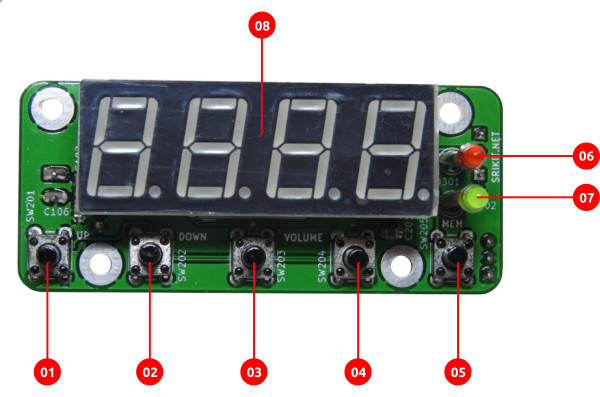
-
UP button: In tunning mode, press this button to start scanning with 25kHz increments. At the memory manager mode, push this button to increment the memory slot position.
-
DOWN button: In tunning mode, press this button to start scanning with 25kHz decrements. At the memory manager mode, push this button to decrement the memory slot position.
-
VOLUME + button: In tunning mode, press this button to increase the volume level. In memory manager mode, press this button to save the current station into the selected memory slot.
-
VOLUME - button: In tunning mode, press this button to decrease the volume level. In memory manager mode, press this button to load the station stored in the selected memory slot.
-
MEM button: Push this button to open or close the memory manager. In memory manager mode, the seven-segment display indicates the memory slot number with the prefix
S(for example,S 1indicates the 1st slot of the memory manager). -
FM stereo indicator.
-
Memory manager indicator. This indicator got activate if the current station is store in the memory manager.
-
Seven-segment display to indicate the tuner frequency, volume level, and memory-manager functions.
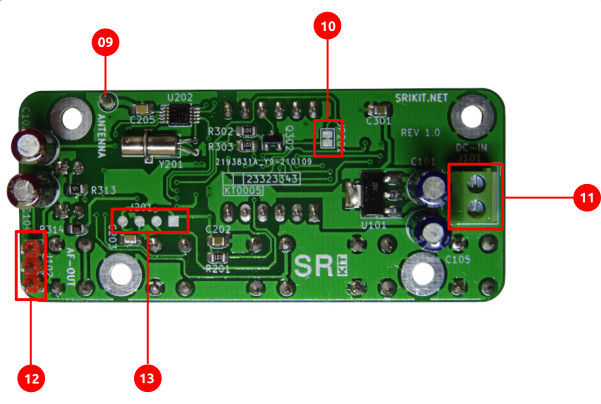
-
Connector to attach an external wire antenna.
-
Firmware upload jumper. (Refer Firmware section of this documentation for more details.)
-
Connector to provide 5V to 9V DC input.
-
Stereo audio output terminal.
-
In-circuit programming port to attach the ST-LINK/V2 USB debugger/programmer. (Refer Firmware section of this documentation for more details.)