Quickstart Guide (TL;DR Video)
Welcome to the Lecture Backpack 🚀, a comprehensive resource repository designed for students and enthusiasts in Leadership and Management in Tech, Digital Marketing, Software Engineering. Our goal is to provide an all-encompassing learning experience that caters to a wide range of educational needs.
The Automated Pull Scripts folder contains scripts that allow learners to clone specific folders from the repository using sparse checkout. Each stream has its own set of scripts for macOS, Windows, and Linux.
- SE: Contains the sparse checkout scripts for macOS, Windows, and Linux.
- Files:
SE_repo_clone_MacOS,SE_repo_clone_Windows,SE_repo_clone_Linux
- Files:
Learners should start by using the appropriate script for their stream and operating system. Below is a table linking directly to each script. To get started with the Lecture Backpack, follow these steps:
-
Install Git: Before you begin, ensure that Git is installed on your local machine. You can find detailed installation instructions in the internal documentation located at
StarterPack/Git/README.md. -
Choose and Download an Automated Pull Script: Depending on your chosen stream (Software Engineering) and your operating system, download the appropriate Automated Pull Script provided in the repository.
- Download the script:
- Right-click on the script link below for your stream and operating system.
- Select "Save Link As..." or "Save Target As..." to download the script to your machine.
- Execute the script: After downloading, execute the script on your machine. This will clone the repository and pull only the relevant files for your learning path.
- Download the script:
This guide provides download links for repository clone scripts across different streams and operating systems.
| Stream | macOS Script |
Windows Script |
Linux Script |
|---|---|---|---|
| SE | Download SE_repo_clone_MacOS.sh | Download SE_repo_clone_Windows.bat | Download SE_repo_clone_Linux.sh |
Note: Please ensure that you have git installed and configured on your machine before running these scripts.
The StarterPack folder in this repository serves as a comprehensive resource hub for essential topics such as Python, Git, and other foundational tools. Inside, you'll find organized subfolders dedicated to each major topic, complete with detailed how-to guides and practical resources to help you get started. This folder is designed as a living document, meaning it will be continuously updated with new content and improvements to reflect the latest best practices and tools. Whether you're a beginner looking to grasp the basics or someone seeking to refine your skills, the StarterPack aims to provide valuable, up-to-date information to support your learning journey.
This guide provides installation instructions for essential tools on different operating systems. Click on the icons to watch the YouTube tutorials.
| Tool | Mac Users |
Windows Users |
Linux Users |
|---|---|---|---|
| Install Git |  |
 |
 |
| Install Python 3 | 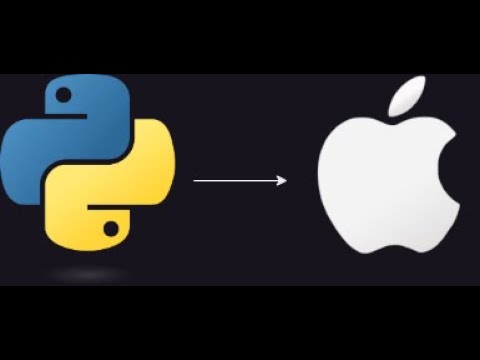 |
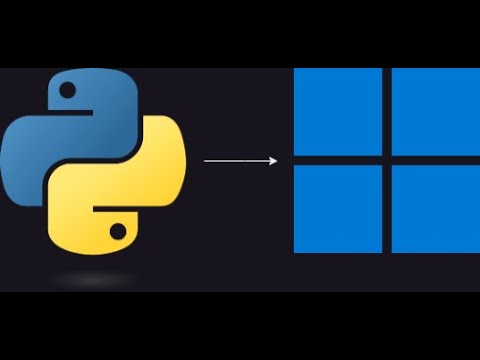 |
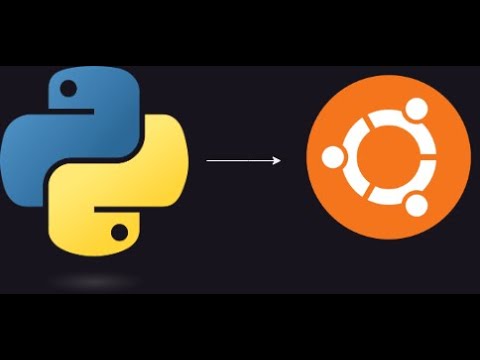 |
| Install Node.js | 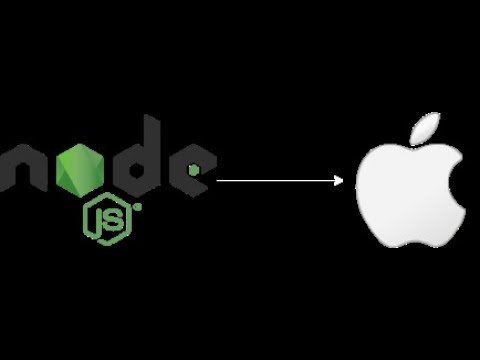 |
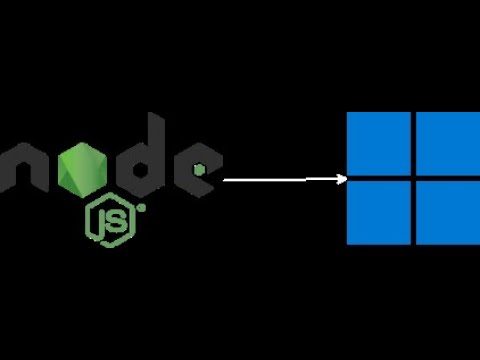 |
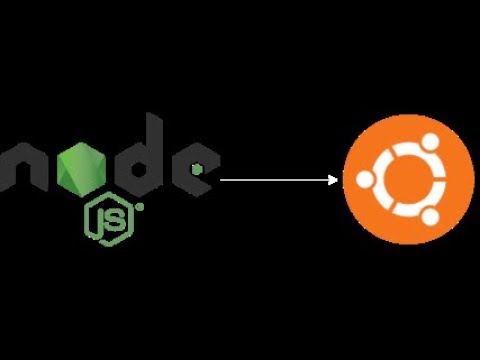 |
| Install VS Code | 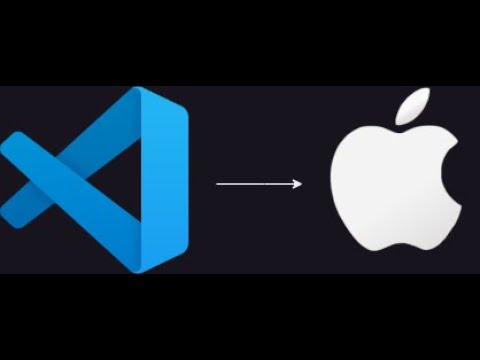 |
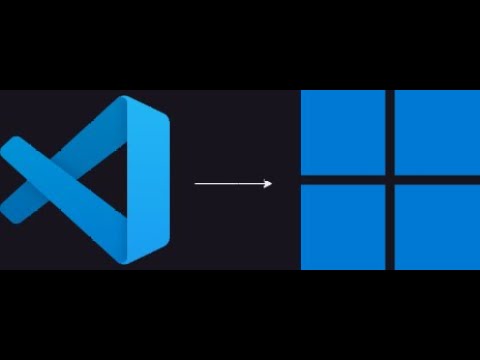 |
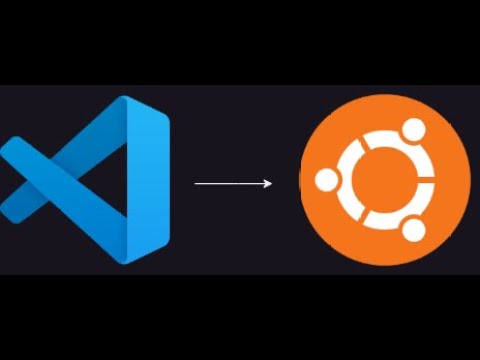 |
This rest of the repository is structured into four main folders, each targeting a specific learning track:
-
Software Engineering (SE) : This stream is designed to provide a comprehensive foundation in software engineering, starting with Python basics and progressing through advanced topics. It covers:
- Python Fundamentals: Basics of Python, including input/output, data types, and control structures.
- Iteration and Sequences: Working with loops, strings, lists, and dictionaries.
- External Sources and Error Handling: Reading and writing files, handling errors in Python.
- Object-Oriented Programming (OOP): Understanding and using objects and classes in Python.
- Web Development with Django: Building web applications using Django, including MVT design pattern and authentication.
- Data Structures and Algorithms: Introduction to data structures like stacks and trees, and algorithms for sorting and searching.
-
Digital Marketing (DGM) : This stream provides a comprehensive overview of modern digital marketing, progressing from fundamentals to advanced strategies. It covers:
- Marketing Fundamentals: Introduction to digital marketing concepts, use cases, and social media analytics
- Web Presence: Website development, CMS systems, technical aspects of web design, and UX/UI principles
- Search Engine Optimization: Understanding SEO types, keyword research, tools, and strategy development
- Paid Marketing: Foundation of PPC (Pay-Per-Click), campaign planning and execution
- Content Strategy: Digital storytelling, brand identity, content marketing, and AI integration
- Marketing Channels: Email marketing, campaign design, and platform integration
- Analytics & Security: Data analysis tools, visualization, CRM, and digital security
- Campaign Management: SMART goals, campaign execution, and measuring success
-
Leadership and Management in Tech (L&M) : This stream is designed to develop comprehensive leadership and management skills for technology professionals, covering:
- Decision-Making and Strategy: Understanding decision-making styles, risk assessment, and strategic planning
- Communication and Team Building: Developing effective communication skills, building high-performance teams, and fostering innovation
- Project and Product Management: Learning project planning, stakeholder management, and product development processes
- Professional Development: Focusing on networking, work-life balance, cultural competence, and advocacy skills
- Employee Engagement: Mastering talent development, engagement strategies, and inclusive leadership practices
-
Cloud Web Development (CWD) : This stream is designed to develop comprehensive cloud web development understanding, covering:
- Cloud Web Development Fundamentals: Overview of cloud computing, benefits, and popular service models (IaaS, PaaS, SaaS).
- Hosting & Deployment: Understanding cloud hosting, continuous deployment, serverless architecture, and environment configuration.
- Frontend Development: Modern frontend frameworks, responsive design, and cloud-based tools for frontend development.
- Backend Development: Building APIs, server management, and integration with cloud databases.
- Cloud Storage & Databases: Utilizing cloud storage solutions, understanding NoSQL and SQL cloud databases, and data synchronization.
- Security & Compliance: Overview of cloud security principles, data privacy, and compliance with industry standards.
- Performance Optimization: Scaling applications, load balancing, caching techniques, and cost-effective resource management.
- DevOps Integration: Implementing CI/CD pipelines, monitoring tools, and automation in the cloud environment.
To get started with the Lecture Backpack, follow these steps:
-
Install Git: Before you begin, ensure that Git is installed on your local machine. You can find detailed installation instructions in the internal documentation located at
StarterPack/Git/README.md. -
Choose and Download an Automated Pull Script: Depending on your chosen stream (Software Engineering) and your operating system, download the appropriate Automated Pull Script provided in the repository.
- Download the script:
- Right-click on the script link below for your stream and operating system.
- Select "Save Link As..." or "Save Target As..." to download the script to your machine.
- Execute the script: After downloading, execute the script on your machine. This will clone the repository and pull only the relevant files for your learning path.
- Download the script:
| Stream | macOS Script |
Windows Script |
Linux Script |
|---|---|---|---|
| SE | Download SE_repo_clone_MacOS.sh | Download SE_repo_clone_Windows.bat | Download SE_repo_clone_Linux.sh |
- Choose your track: Begin with the basic Python starter module relevant to your chosen stream (Software Engineering). After completing the Python starter, proceed to the specific modules for your stream. You are welcome to explore other streams as well if you wish to broaden your knowledge.
This project is licensed under the MIT License - see the LICENSE.md file for details.
Happy Learning! 🎓