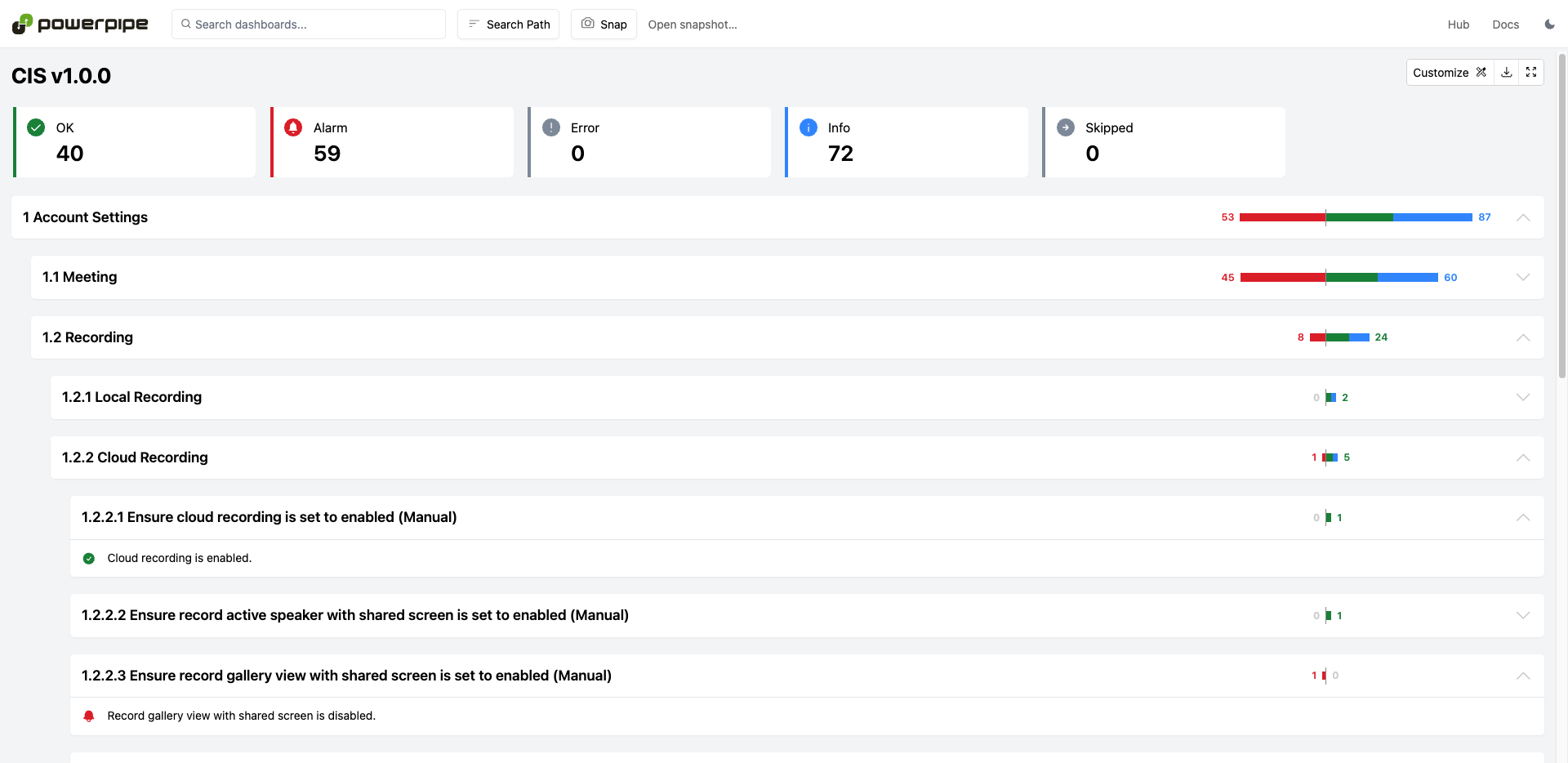Automated scanning of your Zoom account configuration against 100+ CIS Zoom security benchmark controls.
Includes support for:
Download and install Steampipe (https://steampipe.io/downloads). Or use Brew:
brew tap turbot/tap
brew install steampipeInstall the Zoom plugin with Steampipe:
steampipe plugin install zoomClone:
git clone https://github.com/turbot/steampipe-mod-zoom-compliance.git
cd steampipe-mod-zoom-complianceStart your dashboard server to get started:
steampipe dashboardBy default, the dashboard interface will then be launched in a new browser window at https://localhost:9194. From here, you can run benchmarks by selecting one or searching for a specific one.
Instead of running benchmarks in a dashboard, you can also run them within your
terminal with the steampipe check command:
Run all benchmarks:
steampipe check allRun a single benchmark:
steampipe check benchmark.cis_v100_1_1_1Run a specific control:
steampipe check control.cis_v100_1_1_1_3Different output formats are also available, for more information please see Output Formats.
This mod uses the credentials configured in the Steampipe Zoom plugin.
No extra configuration is required.
If you have an idea for additional controls or just want to help maintain and extend this mod (or others) we would love you to join the community and start contributing.
- Join our Slack community → and hang out with other Mod developers.
Please see the contribution guidelines and our code of conduct. All contributions are subject to the Apache 2.0 open source license.
Want to help but not sure where to start? Pick up one of the help wanted issues: