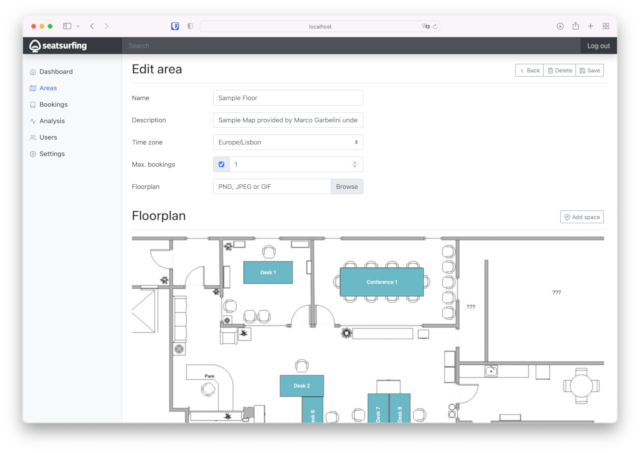Seatsurfing is a software which enables your organisation's employees to book seats, desks and rooms.
This repository contains the Backend, which consists of:
- The Server (REST API Backend) written in Go
- User Self-Service Booking Web Interface ("Booking UI"), built as a Progressive Web Application (PWA) which can be installed on mobile devices
- Admin Web Interface ("Admin UI")
- Common TypeScript files for the two TypeScript/React web frontends
Visit project's website for more information.
- Maintained by: Seatsurfing.app
- Where to get help: Documentation
- Docker architectures: amd64, arm64
- License: GPL 3.0
version: '3.7'
services:
server:
image: ghcr.io/seatsurfing/backend
restart: always
networks:
sql:
http:
ports:
- 8080:8080
environment:
POSTGRES_URL: 'postgres://seatsurfing:DB_PASSWORD@db/seatsurfing?sslmode=disable'
JWT_SIGNING_KEY: 'some_random_string'
BOOKING_UI_BACKEND: 'booking-ui:3001'
ADMIN_UI_BACKEND: 'admin-ui:3000'
PUBLIC_URL: 'https://seatsurfing.your-domain.com'
FRONTEND_URL: 'https://seatsurfing.your-domain.com'
CRYPT_KEY: 'some-random-32-bytes-long-string'
booking-ui:
image: ghcr.io/seatsurfing/booking-ui
restart: always
networks:
http:
environment:
FRONTEND_URL: 'https://seatsurfing.your-domain.com'
admin-ui:
image: ghcr.io/seatsurfing/admin-ui
restart: always
networks:
http:
environment:
FRONTEND_URL: 'https://seatsurfing.your-domain.com'
db:
image: postgres:16
restart: always
networks:
sql:
volumes:
- db:/var/lib/postgresql/data
environment:
POSTGRES_PASSWORD: DB_PASSWORD
POSTGRES_USER: seatsurfing
POSTGRES_DB: seatsurfing
volumes:
db:
networks:
sql:
http:
This starts...
- a PostgreSQL database with data stored on Docker volume "db"
- a Seatsurfing Backend instance with port 8080 exposed
- a Seatsurfing Booking UI instance which is accessible through the Backend instance at: :8080/ui/
- a Seatsurfing Admin UI instance which is accessible through the Backend instance at: :8080/admin/
To login, use the default admin login (user admin@seatsurfing.local and password 12345678) or set the environment variables INIT_ORG_USER and INIT_ORG_PASS to customize the admin login.
Please refer to our Kubernetes documentation.
Please check out the documentation for information on available environment variables and further guidance.
Hint: When running in an IPV6-only Docker/Podman environment with multiple network interfaces bound to the Frontend containers, setting the LISTEN_ADDR environment variable can be necessary as NextJS binds to only one network interface by default. Set it to :: to bind to any address.