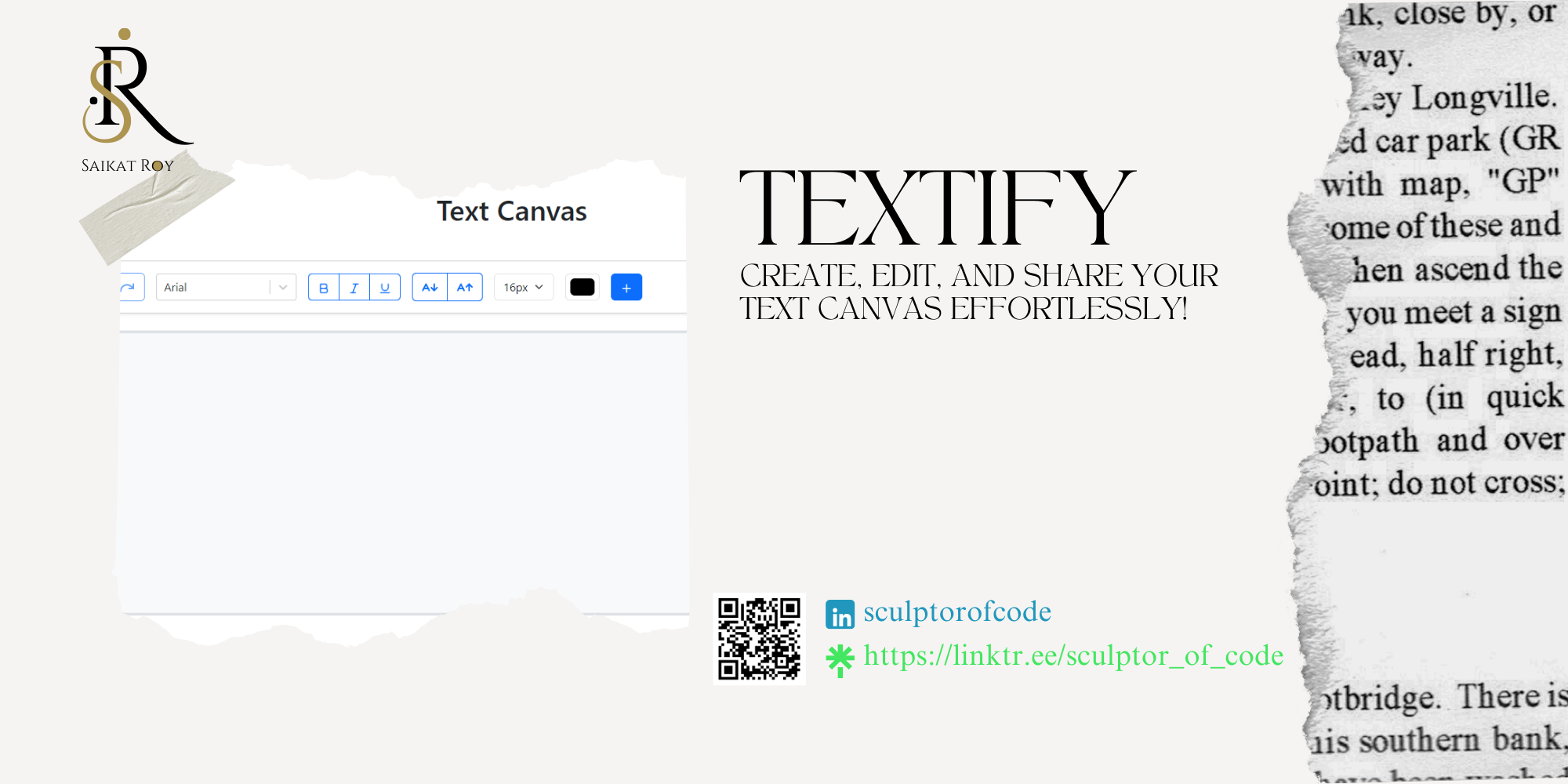Textify is a powerful React application that transforms your ideas into visually striking text compositions. With an intuitive interface and a rich set of features, Textify empowers you to create, edit, and manipulate text elements on a dynamic canvas. Whether you're designing social media posts, creating memes, or prototyping layouts, Textify is your go-to tool for text-based creativity.
- 📝 Dynamic Text Creation: Add multiple text elements to your canvas with a single click.
- 🖱️ Intuitive Drag-and-Drop: Effortlessly position your text anywhere on the canvas.
- 🎨 Rich Styling Options: Apply bold, italic, and underline styles. Customize font size and color to your heart's content.
- ↩️ Undo/Redo Functionality: Experiment freely with the ability to revert or reapply changes.
- 🖼️ Export as Image: Save your masterpiece as a high-quality image for easy sharing.
- 📱 Responsive Design: Create on any device with our mobile-friendly interface.
Ensure you have the following installed:
-
Clone the repository
git clone https://github.com/yourusername/Textify.git cd Textify -
Install dependencies
npm install
-
Fire up the application
npm start
-
Open your browser and navigate to
http://localhost:3000. Start creating!
- Add Text: Click the "+" button to add a new text element to your canvas.
- Style Your Text: Use the toolbar to apply bold, italic, or underline styles. Adjust font size and color with the provided controls.
- Position Text: Click and drag text elements to position them precisely on the canvas.
- Edit Text: Double-click any text element to modify its content.
- Undo/Redo: Made a mistake? Use the undo and redo buttons to step backward or forward through your changes.
- Export: Happy with your creation? Click "Export Canvas" to download your design as an image.
- React - For building a dynamic and responsive UI
- Bootstrap - For sleek, responsive styling
- html2canvas - For high-quality canvas exports
- react-draggable - For smooth drag-and-drop functionality
We welcome contributions from the community! Here's how you can help:
- Fork the repository
- Create your feature branch:
git checkout -b feature/AmazingFeature - Commit your changes:
git commit -m 'Add some AmazingFeature' - Push to the branch:
git push origin feature/AmazingFeature - Open a pull request
Please read our CONTRIBUTING.md for details on our code of conduct and the process for submitting pull requests.
This project is licensed under the MIT License - see the LICENSE file for details.
- Hat tip to anyone whose code was used
- Inspiration
- etc
Have questions, feedback, or just want to say hi? We'd love to hear from you!
- Creator: Saikat Roy
- Email: saikatroydot@gmail.com
- GitHub: @sculptorofcode
Made with ❤️ by Saikat Roy