-
Notifications
You must be signed in to change notification settings - Fork 1
Home
A modern and intuitive i18n tool. Translatr simplifies i18n for developers and translators. It uses the Play Framework to translate your projects. Importing conf/messages.locale files allows easy locale creation.
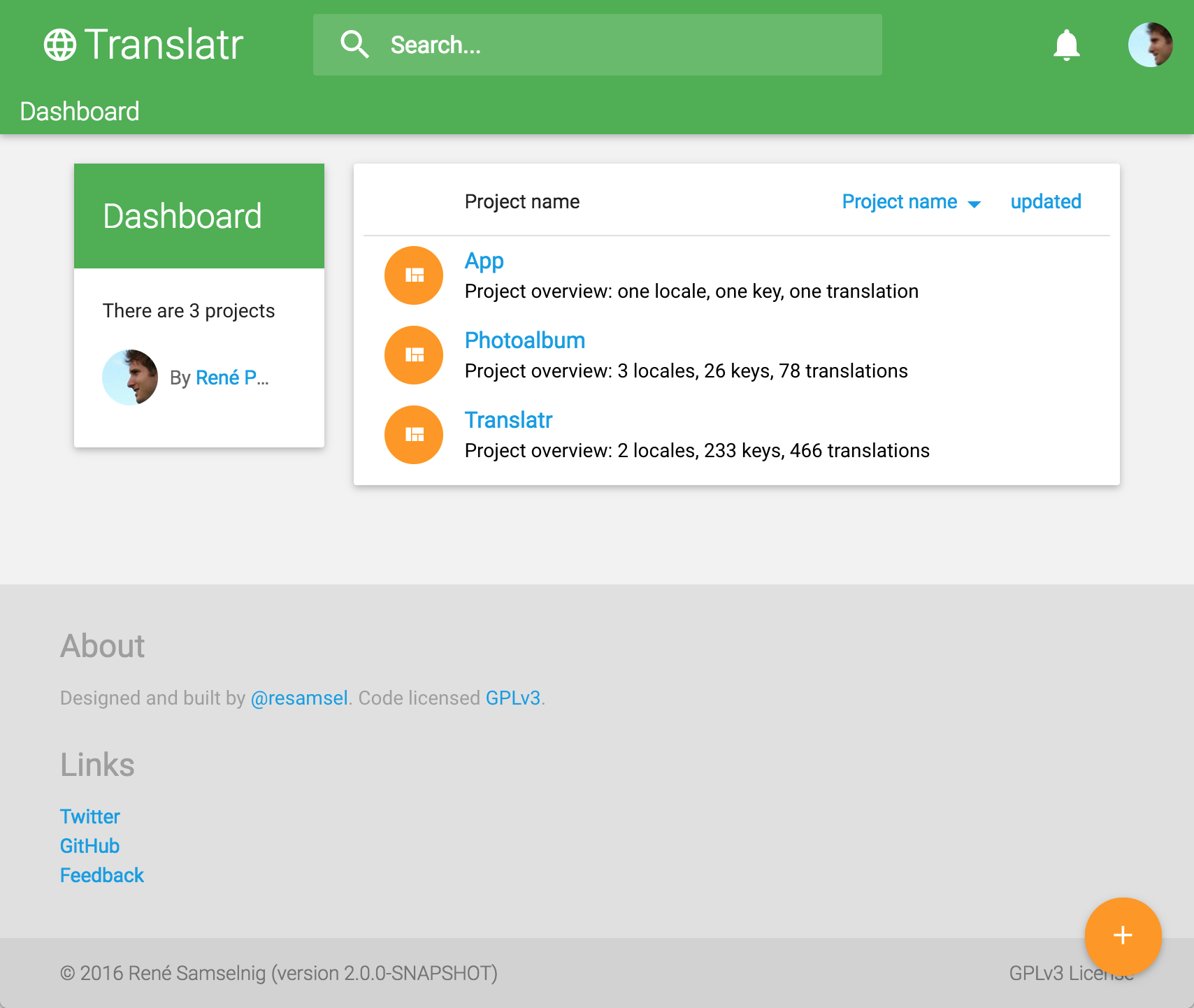
- Translation management within projects
- Easy upload and download of locales/translations
- User management externalised (Facebook, Google, Twitter, Github)
- Allow others to contribute to your project (developers, translators)
- Command line interface allows scripting integration
Create your own project along with your locales and keys within Translatr. Add translations using two different views for developers (key oriented) and translators (locale oriented).
Easily import your existing i18n files into your locale. Translatr will create all keys and translations for you. You can then export your locales into separate files. Using the CLI also increases productivity -- it does the importing/exporting for you.
- Java Properties
- Play Messages
- Gettext PO files
This is not yet another platform where you need a user account. Just use your existing Facebook, Google, Twitter, Github account and start working. You can even integrate a Keycloak server with Translatr that manages users.
With the ability to add project members it's getting easier to collaborate on multiple projects. You can also see what others have done in your project.
The Command Line Interface allows to manage translations through the command line. Operations can be used in build scripts to automatically retrieve the latest translations.