Table of Contents
Detailed explaination of the project goes here
- Shells
bashfishzsh
- OS(s)
MacOS[BSDbased]- any
*nix[GNU+LinuxandUnix]
To set up a local instance of the application, follow the steps below.
The following dependencies are required to be installed for the project to function properly:
- npm
npm install npm@latest -g
Now that the environment has been set up and configured to properly compile and run the project, the next step is to install and configure the project locally on your system.
- Clone the repository
git clone https://github.com/proffapt/PROJECT_NAME.git
- Make the script executable
cd ./PROJECT_NAME chmod +x ./PROJECT_NAME - Execute the script
./PROJECT_NAME
Use this space to show useful examples of how a project can be used. Additional screenshots, code examples and demos work well in this space.