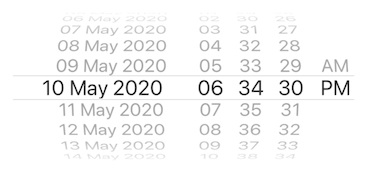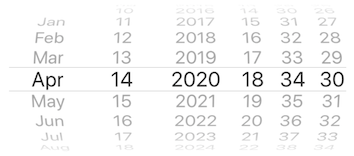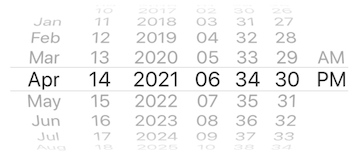- Select the date components separately
- Select format for each component
- Arrange your components as you wish
- year(format: String, width: CGFloat? = nil)
- month(format: String, width: CGFloat? = nil)
- day(format: String, width: CGFloat? = nil)
- hour24(width: CGFloat? = nil)
- hour12(width: CGFloat? = nil)
- ampm(width: CGFloat? = nil)
- minute(width: CGFloat? = nil)
- second(width: CGFloat? = nil)
- fullDate(format: String, width: CGFloat? = nil)
import UIKit
class ViewController: UIViewController {
@IBOutlet weak var datePicker: SundeedDatePicker!
override func viewDidLoad() {
super.viewDidLoad()
datePicker.display = [ .month(format: "MMM"),
.day(format: "dd", size: 50),
.year(format: "yyyy"),
.hour12(size: 40),
.minute(size: 40),
.second(size: 40),
.ampm(size: 50) ]
datePicker.minimum = Date()
datePicker.date = Date()
datePicker.dateChanged = { datePicker, date in
print(date)
}
}
}Well it's just one file, you can find it in the folder called Library, just copy and paste it in your project :)