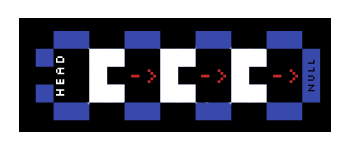The library is mainly built to reduce the complexity of implementing linked list in c every time user want to use or implement something with it.
Library is built compatible with lower GCC versions, easy to be reusable and deployed into variant type of projects, also reliable and maintainable; It has built-in logging functions makes it easy to track the code. The library is also built for small memory size capacity such as Embedded Systems based programs. Also worth mentioning that library is scalable and modular so it can be easily deployed into other data structure such as Queue, Stack, Tree with small complexity to be added.
First you want to make sure that you have installed:
1. GCC / MinGW
2. Make
3. CMake
4. IDE / Text EditorIf already installed then:
- create empty directory
- Open
cmd/powershellat the directory - Then write
mkdir datastructures_library
cd ./datastructures_library/
git clone https://github.com/mohamedashraf-eng/Linked-C.git- Create a directory with name
build
mkdir build- Then write
cd /build/
CMake -G "MinGW Makefiles" .. - to compile & run the
main.cafter modifying it
make
./linkedc.exeSimple main program
#include <stdio.h>
#include "linked_c.h"
int main(void){
// Create user status type.
en_ll_user_status myStatus;
// Get instance to the sll list.
sll_class myList = sll_getInstance(&myStatus);
// Check the returned status.
if((InstanceCreateSucc == myStatus)){
/* Everything is right */
// Insert whatever data
// For Ex:
double myFavNum = 13.32f;
sll_append(&myList, myFavNum);
// To output
printf("\n my favorite number is: %llf", myList->data); // Head data.
}else{
/* Something went wrong */
; // Error handler function.
}
return 0;
}To turn on the Detailed User Interface (DUI) option.
Set the macro DETAILED_USER_INTERFACE to DUI_ACTIVE in linked_c.h
/**
* @brief Detailed user interface flag
* @details The detailed user interface option is used to display all
* hidden data in the backend.
*
* @defgroup Configuration Parameters
* @arg DUI_INACTIVE
* @arg DUI_ACTIVE
*/
#define DETAILED_USER_INTERFACE (DUI_ACTIVE)Feel free to fork modify & pull.
Or Create a new Issue with the specified problem.