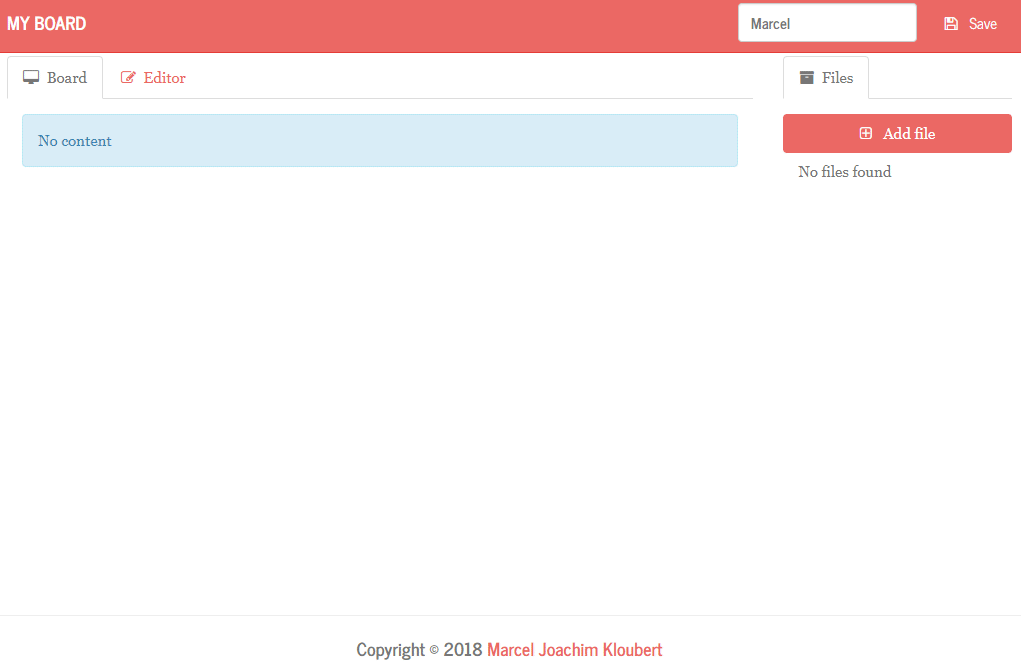Simple whiteboard (web) application written in PHP.
This is still a working preview version in a good beta state.
Download a release from here and unzip it to your webspace folder.
Run the mysql5.dump.sql inside the MySQL database, where the data should be stored.
Edit the config.inc.php and apply your database settings there.
<?php
defined('SW_BOOTSTRAP') or die();
return array(
'database' => array(
'host' => 'localhost',
'user' => 'simple_whiteboard_user',
'password' => 'simple_whiteboard_pwd',
'db' => 'simple_whiteboard_db',
),
);The following settings are supported:
| Name | Description |
|---|---|
database.db |
The database name. |
database.host |
The address of the MySQL host. |
database.password |
The database password. |
database.port |
The custom TCP port. |
database.socket |
The custom UNIX socket. |
database.user |
The database user. |
Make the following folders writable for the application:
/files/uploads
If you use Apache, you should create a .htaccess file like that:
AuthType Basic
AuthName "My Whiteboard"
AuthBasicProvider file
AuthUserFile "/etc/apache2/.htpasswd"
<RequireAny>
Require ip 192.168.0.0/255.255.255.0
Require valid-user
</RequireAny>The application uses showndown as Markdown engine with the following options:
{
"ghCodeBlocks": true,
"ghCompatibleHeaderId": true,
"simplifiedAutoLink": true,
"strikethrough": true,
"tables": true
}| Shortcut | Description |
|---|---|
CTRL + B |
Select Board tab. |
CTRL + E |
Select Editor tab. |
CTRL + S |
Save the current content of editor and show it in board tab. |
The MySQL dump inserts an initial entry in the boards table.
There you can define a custom name in the name column.
You can add additional boards to boards table.
To access one of these additional boards, simply use the value from id column and access them by using b query parameter in URL: https://example.com/whiteboard/?b=<ID-OF-THE-BOARD>.
The bootstrap.min.css is taken from Bootswatch. You can replace it with any of the other templates or another compatible one, like the default one from Bootstrap 3.
If you need additional customizations, you can edit custom.css file.
If you like the application, you can support the project by sending a donation via PayPal to me.
To contribute, you can open an issue and/or fork this repository.
To work with the code:
- clone this repository
- create and change to a new branch, like
git checkout -b my_new_feature - commit your changes to your new branch and sync it with your forked GitHub repo
- make a pull request