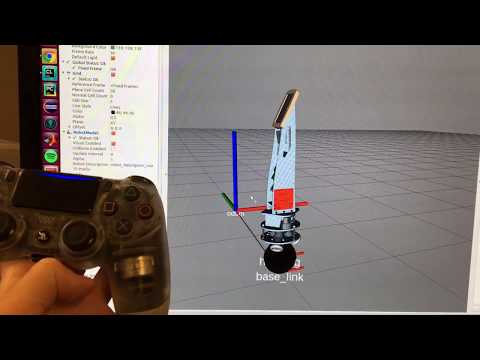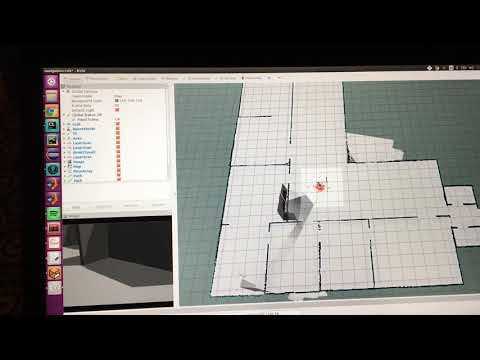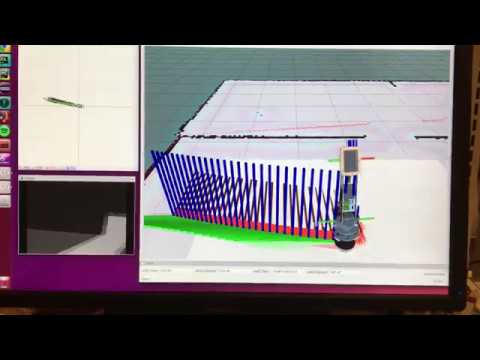This repository contains the Gazebo Simulation model of the Kugle robot developed as part of the master thesis work described in Kugle - Modelling and Control of a Ball-balancing Robot.
Notice that this model is not a complete simulation model of the ballbot but is only used as an abstraction to simulate and test navigation and planning algorithms for the Kugle robot using its' holonomic properties.
sudo apt-get install python-catkin-toolsTo set up the simulation environment you need to clone the necessary repositories into an existing or new catkin workspace. Follow the steps below to set up a new catkin workspace and clone:
mkdir -p ~/kugle_ws/src
cd ~/kugle_ws/src
catkin_init_workspace
git clone https://github.com/mindThomas/Kugle-Gazebo
git clone -b melodic https://github.com/mindThomas/Kugle-ROS
git clone -b melodic https://github.com/mindThomas/realsense_gazebo_plugin
cd ..
rosdep install --from-paths src --ignore-src -r -yBuild the project with catkin build
cd ~/kugle_simulation_ws
catkin build
source devel/setup.bashThe Gazebo simulation can be launched with
roslaunch kugle_gazebo gazebo.launchBut it is recommended to launch the simulation within the Kugle-ROS driver. See more at https://github.com/mindThomas/Kugle-ROS#simulation
The Gazebo simulation/world can be reset without having to restart Gazebo by calling:
rosservice call /gazebo/reset_worldThe real-time factor can be adjusted to e.g. simulate slower than real-time if some code takes longer time to execute on the computer running the simulation. In this case the ROS time will be slowed down accordingly such that computation time can be made negligible.
A few videos illustrating the Gazebo simulation environment is listed below.
Joystick control of Kugle V1 simulation model in Gazebo
Kugle V1 Gazebo simulation with AMCL localization
First success with MPC combined with ROS move_base
Gazebo simulation of ACADO MPC integrated with ROS move_base