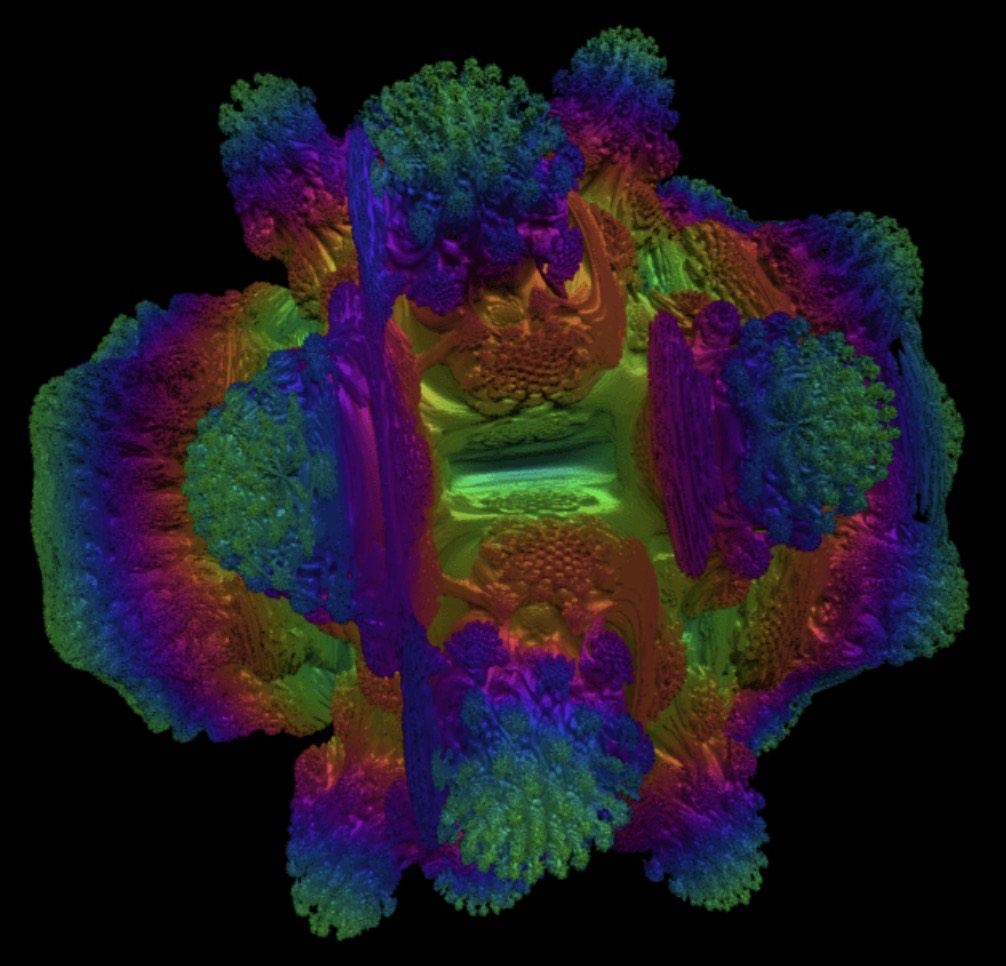This document summarizes commonly used VPS performance testing scripts, covering CPU, disk, network, stress testing, and more. Works on Linux systems like Ubuntu/Debian/CentOS.
Execute benchmark testing automatically and show detailed results online.
Powered by Geekbench.
Works on Linux like Ubuntu, centOS, debian and etc.
Best for testing VPS, cloud server...
In the command line, paste the following and enter.
curl -L -o gk5.sh https://rebrand.ly/gk5 && bash gk5.sh
Depends on CPU, around 1~5 minutes
Single-Core & Multi-Core: AES-XTS, Text Compression, Image Compression, Navigation, HTML5, SQLite, PDF Rendering, Text Rendering, Machine Learning
Originally from https://raw.githubusercontent.com/sivel/speedtest-cli/master/speedtest.py
In the command line, paste the following and enter.
curl -L https://rebrand.ly/speed-cli | python3 -
Output:
Retrieving speedtest.net configuration...
Retrieving speedtest.net server list...
Testing from Comcast Cable (x.x.x.x)...
Selecting best server based on ping...
Hosted by FiberCloud, Inc (Seattle, WA) [12.03 km]: 44.028 ms
Testing download speed........................................
Download: 32.29 Mbit/s
Testing upload speed..........................................
Upload: 5.18 Mbit/s
Supports CPU, memory, disk, network, and system information testing.
curl -fsL https://ilemonra.in/LemonBenchIntl | bash -s fastSuitable for testing speed from mainland China, disk I/O, and basic performance.
bash <(curl -Lso- https://git.io/superbench)Quickly tests disk I/O, Geekbench scores, and network bandwidth.
curl -sL yabs.sh | bashGlobal speed test tool providing upload, download, and latency stats.
curl -s https://install.speedtest.net/app/cli/install.sh | bash
speedtestMeasures bandwidth between a VPS and a client device.
# On the server:
iperf3 -s
# On the client:
iperf3 -c <server-ip>Allows configurable stress types and duration for stability testing.
sudo apt install -y stress-ng
stress-ng --cpu 4 --io 2 --vm 2 --timeout 60sSupports read/write modes, I/O depth, concurrency, and more.
sudo apt install -y fio
fio --name=test --size=1G --filename=testfile --bs=4k --rw=randrw --ioengine=libaio --iodepth=64 --runtime=60 --numjobs=4 --group_reportingSupports IP geolocation and is ideal for analyzing international routing paths.
wget https://cdn.ipip.net/17mon/besttrace4linux.zip
unzip besttrace4linux.zip
chmod +x besttrace
./besttrace -q 1 <ip-address>Web-based GPU stress test using WebGL, no installation needed.
Open your browser and visit: https://cznull.github.io/vsbm