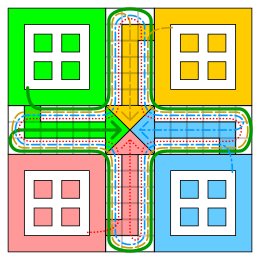The classic board game programmed in java.
Ludo is a strategy board game for two to four players, in which the players race their four tokens from start to finish according to the rolls of a single die. Like other cross and circle games, Ludo is derived from the Indian game Pachisi, but simpler. The game and its variations are popular in many countries and under various names.
Special areas of the Ludo board are typically coloured bright yellow, green, red, and blue. Each player is assigned a colour and has four tokens[c] in their colour. The board is normally square with a cross-shaped playspace, with each arm of the cross having three columns of squares, usually six per column. The middle columns usually have five squares coloured; these represent a player's home column. A sixth coloured square not on the home column is a player's starting square. At the centre of the board is a large finishing square, often composed of coloured triangles atop the players' home columns (thus depicting "arrows" pointing to the finish).
At the beginning of the game, each player's four tokens are out of play and staged in the player's yard (one of the large corner areas of the board in the player's colour). When able to, the players will enter their tokens one per time on their respective starting squares, and proceed to race them clockwise around the board along the game track (the path of squares not part of any player's home column). When reaching the square below his home column, a player continues by moving tokens up the column to the finishing square. The rolls of a single die control the swiftness of the tokens, and entry to the finishing square requires a precise roll from the player. The first to bring all their tokens to the finish wins the game. The others often continue play to determine second-, third-, and fourth-place finishers.
- Eclipse
- Java 10
- json-jar imported
- Right click on the Eclipse project.
- Choose Properties Build Path.
- Click add external jars.
- Find the json jar(s) and add them.
- Choose Properties Build Path Again.
- Click configure build path.
- Select json jar.
Open the project in Eclipse and run.