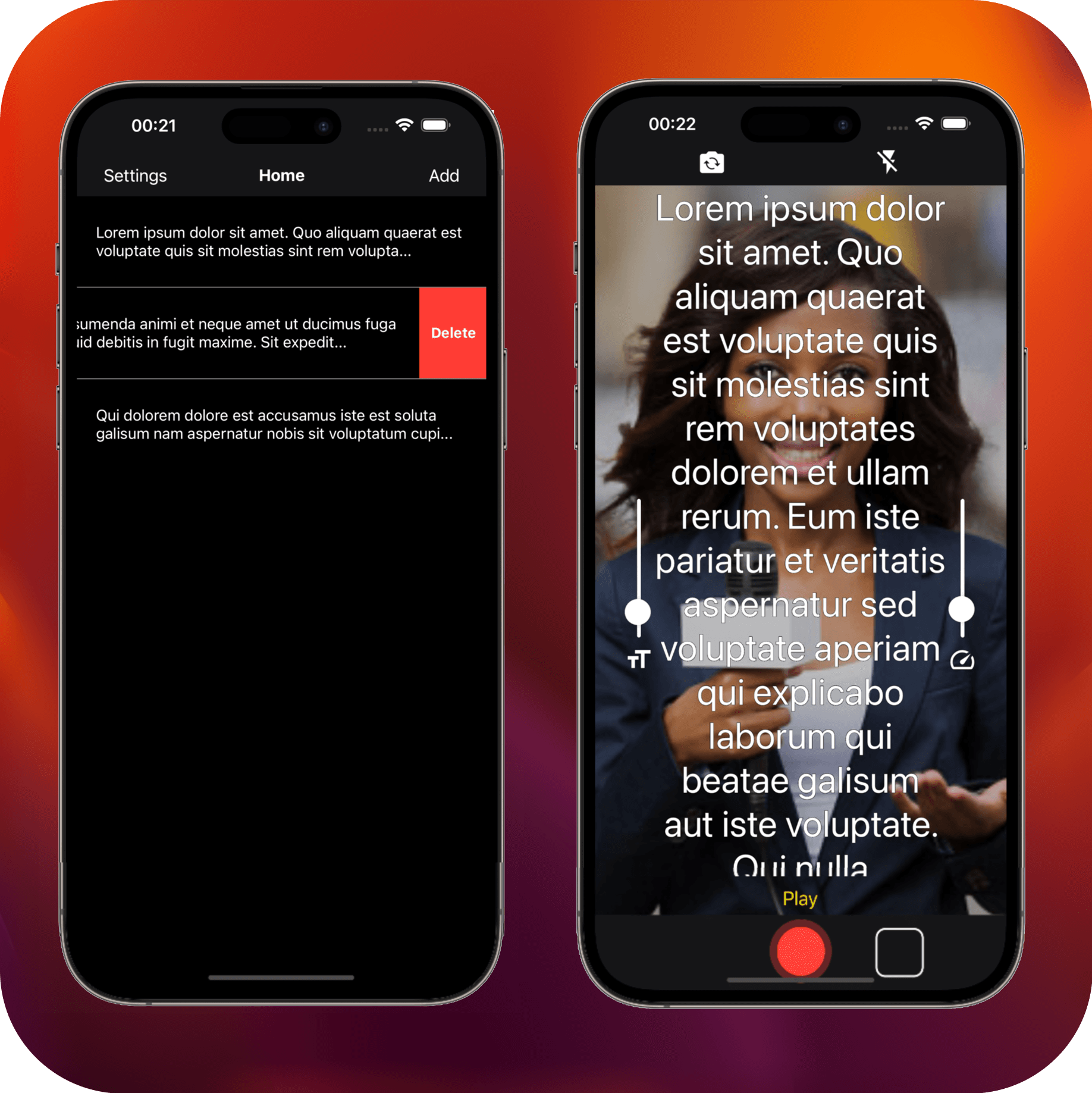
PrompterCam is a teleprompter app with a built-in camera for recording videos while reading scripts. With this app, you can create professional videos with your phone while maintaining a seamless workflow.
-
Integrated Teleprompter: PrompterCam allows you to smoothly and naturally read your scripts while recording your videos. The teleprompter automatically adjusts the scrolling speed according to your preference, ensuring that you can focus on the content and maintain a consistent speaking flow.
-
Built-in Camera: With PrompterCam's built-in camera, you can record your videos directly within the app. There's no need to switch between different recording and teleprompter apps. Everything you need is in one place, making the process of creating easier.
-
Intuitive Controls: The app features intuitive controls that allow you to easily adjust the teleprompter scrolling speed, start or pause the recording, switch between front and rear cameras, and adjust video settings such as resolution and quality.
-
Customization: Personalize the appearance of the teleprompter to suit your preferences. Change the font size, color, style, and other settings to create a customized reading experience.
-
Easy Saving: After recording your videos, you can save them in your device's gallery. This makes it easy to share your videos via email, messages, social media platforms, or store them for later use.
- Open PrompterCam on your device.
- Write or copy-paste the script you want to use.
- Adjust the teleprompter settings and customize the appearance as desired.
- Position your device in a suitable recording location.
- Press the record button to start video capture.
- While recording, the script text will be displayed on the teleprompter for easy reading.
- When finished, press the stop button to finalize the recording.
- Share your video with the world or save it for later use.
To run PrompterCam on your device, please ensure that you meet the following compatibility requirements:
- Device: iPhone, iPad, and Android
- Operating System: iOS 13 or above and Android 5 or above
Please note that PrompterCam is currently designed and optimized for iPhone and iPad devices and may not be available or fully functional on other platforms such as Android.
Before downloading and installing PrompterCam, please check your device's operating system version and update to the latest iOS and Android version if necessary to ensure compatibility with the app.
Feel free to explore the app further and customize it to suit your own production needs.
Happy recording with PrompterCam!
Before you can start using this repository, ensure that you have the following installed:
- Node.js
- Expo CLI
- Yarn
To get started with this project, follow these steps:
- Clone the repository to your local machine:
git clone https://github.com/marcoulakis/PrompterCam.git
- Navigate to the project directory:
cd PrompterCam
- Install the project dependencies:
yarn install
In the project directory, you can run the following scripts:
start: Starts the Expo development server with the dev client.
yarn start
android: Runs the app on an Android device or emulator.
yarn run android
ios: Runs the app on an iOS simulator or connected device.
yarn run ios
web: Starts the Expo development server for web development.
npm run web
eject: Ejects the Expo project and provides a regular React Native project structure.
yarn run eject
To learn more about React Native and Expo, you can refer to the following resources:
This project is licensed under the MIT License.


