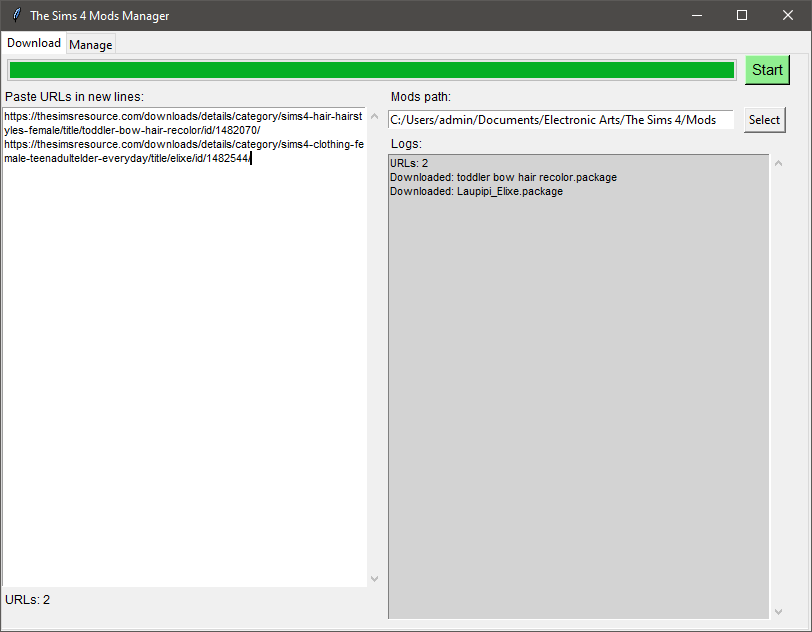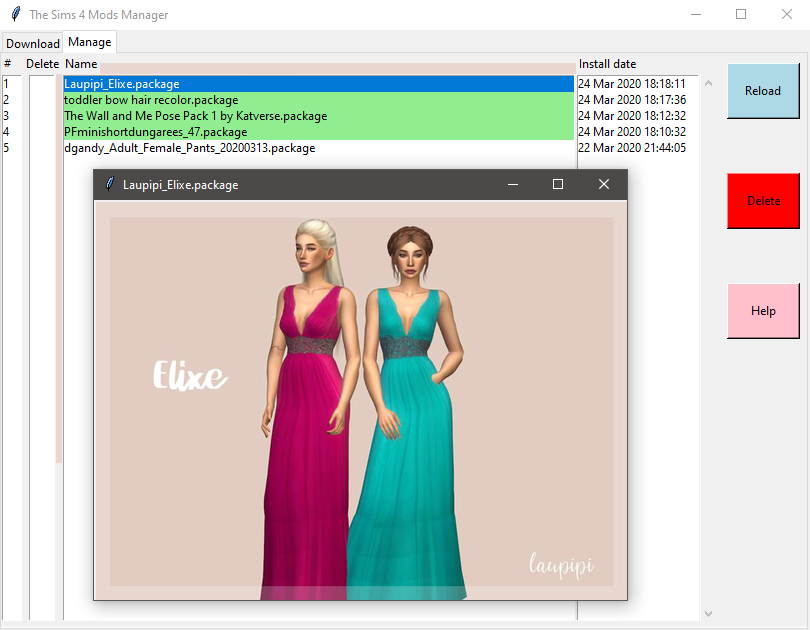Program that downloads multiple mods from thesimsresource.com (TSR) and manages them.
TSR's Custom Content Manager is only available to VIP members via a paid subscription and you can only download one item at a time. With the The Sims 4 Mods Manager you can download multiple items and see the image in a separate, resizeable window instead of a tile.
- Install Google Chrome on your computer
- Download ChromeDriver to main directory. Version of Chromedriver should match installed Google Chrome on your computer
Run setup.py and use GUI.
-
Download:
- In the window on the left paste URLs from thesimsrecource.com in new lines. Empty lines does not matter.
- In Mods path paste directory to mods. Default: C:\Users\USERNAME\Documents\Electronic Arts\The Sims 4\Mods
- Click Start
- Chrome windows will open, but do not click on anything
-
Manage:
- To scroll use only scrollbar!
- In the column Delete double-click to select or deselect.
- There is image to the mod if name of the mod is highlighted green. To open image double-click on the name.
- Refresh button reloads list.
- Delete button deletes selected (higlighted red) mods.
- WARNING! Delete cannot be undone!