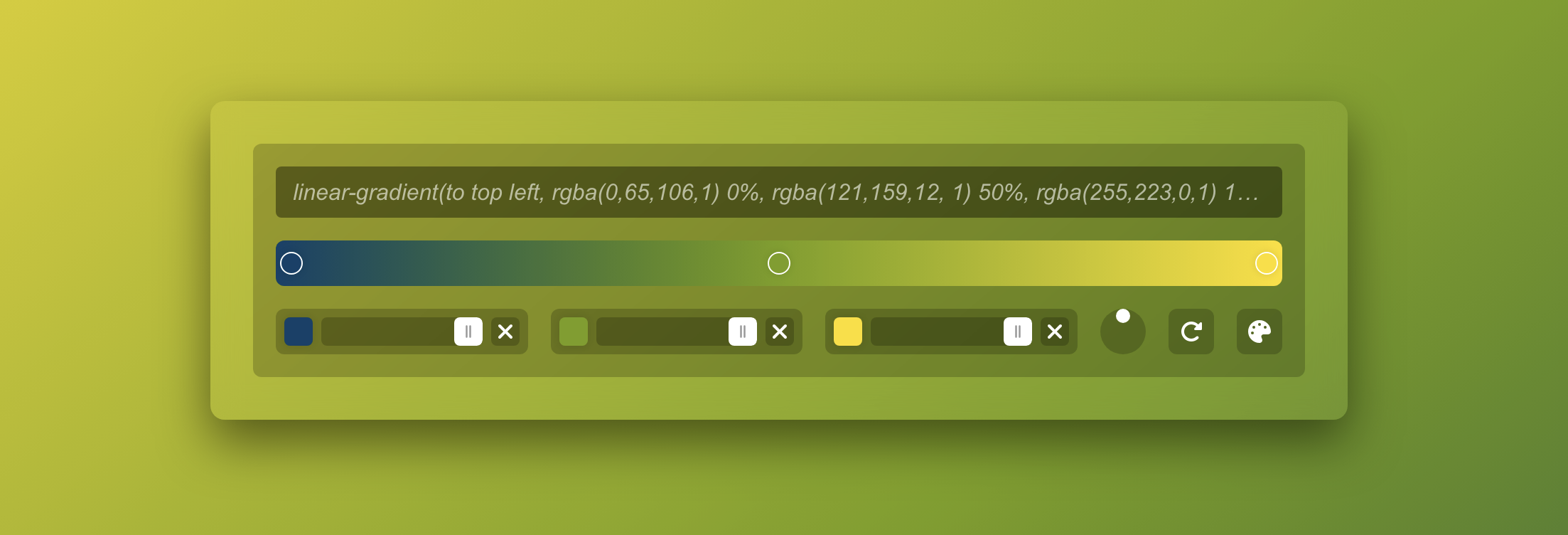GradientEditor.js is a lightweight JavaScript plugin designed to provide an intuitive UI for creating and managing CSS gradients. It supports multiple gradient color stops, directional adjustments, and pre-defined gradient templates (from uigradients.com). Demo : https://yoolk.ninja/gradient-editor/
<link href="https://cdn.jsdelivr.net/gh/lucky-yoolk/gradienteditor.js@main/gradient-editor.css">
<script src="https://cdn.jsdelivr.net/gh/lucky-yoolk/gradienteditor.js@main/gradient-editor.min.js"></script>npm install gradienteditor.jsThen import it in your JavaScript:
import GradientEditor from "gradienteditor.js";const gradientEditor = new GradientEditor("#gradient-input", {
defaultValue: "linear-gradient(to right, #6B6B83, #A94B6B)",
previewContainer: ".preview-box",
previewContainer: ["#output-1", "#output-2"],
showInput: false,
showDirectionToggle: true,
showDirectionDegrees: true,
showTemplates: true,
outputCss: false
});| Option | Type | Default Value | Description |
|---|---|---|---|
defaultDirection |
string |
"to right" |
The default gradient direction. |
defaultColorStops |
Array<Object> |
[{ color: "rgba(255, 0, 0, 1)", position: 0 }, { color: "rgba(0, 0, 255, 1)", position: 100 }] |
Initial color stops. |
defaultValue |
string |
null |
Custom default gradient value. |
showInput |
boolean |
false |
Whether to show the raw gradient input field. |
showDirectionToggle |
boolean |
true |
Toggle for preset directions. |
showDirectionDegrees |
boolean |
true |
Enable custom angle selection. |
showTemplates |
boolean |
true |
Show pre-made gradient templates. |
previewContainer |
string/array |
null |
Apply gradient to an element |
outputCss |
string/array |
null |
Output gradient Css as text to an element |
const gradientEditor = new GradientEditor("#gradient-input", {
defaultDirection: "to bottom right",
defaultColorStops: [
{ color: "rgba(255, 165, 0, 1)", position: 0 },
{ color: "rgba(255, 0, 255, 1)", position: 100 },
],
previewContainer: [".preview-box", "#background"],
showInput: true,
showDirectionToggle: true,
showDirectionDegrees: true,
showTemplates: true,
outputCss: false
});updatePreview()
Updates all preview elements with the current gradient.
gradientEditor.updatePreview();applyDefaultGradient() Applies the default gradient settings.
gradientEditor.applyDefaultGradient();updateGradientDirection(direction) Updates the gradient direction.
gradientEditor.updateGradientDirection("to top left");addColorStop(color, position) Adds a new color stop.
gradientEditor.addColorStop("rgba(0, 255, 0, 1)", 50);removeColorStop(index) Removes a color stop at a given index.
gradientEditor.removeColorStop(1);This project is licensed under the MIT License - see the LICENSE file for details.