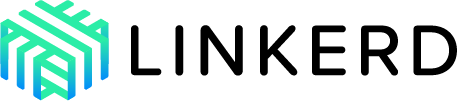This repo contains the conformance tests for Linkerd2 as described by this RFC.
The conformance validation tool is primarily intended to be run on a specified version of Linkerd to verify the correctness of a Kubernetes cluster's configuration with respect to Linkerd as well as validate non-trivial network communication (HTTP, gRPC, websocket) among stateless and stateful workloads in the Linkerd data plane.
The conformance tests exercise the following features:
- Validation of your Linkerd2 control plane
- Automatic proxy injection on workloads
- Functioning of
linkerd tap,stat,routesandedgescommands - Verifying the functioning of the
tapextension API server - Retries and timeouts
- Data plane health checks
- Ingress configuration ...and much more
If you are interested in helping to extend the test suites, see Adding new tests below.
- Repository Structure
- Configuring your tests
- Usage
- Using the Sonobuoy CLI
- Running the tests using Docker
- Running the tests locally
- Adding new tests
specscontains the tests for each of the features organized into separate packagessonobuoycontains the items required to be able to run the tests as a Sonobuoy pluginutilscontains helper functions that can be used while writing conformance testsbincontains useful helper scripts to build/push the Docker image and running the teststestdatacontains the necessary files required by the tests, organized into subfolders
The conformance tests can be easily configured
by specifying a config.yaml that holds the
configuration values. This includes things like
Linkerd version, Linkerd add-ons, test specific
configuration, binary path, etc.
Run the command below to pull up a sample
configuration file, config.yaml, and modify
it according to your requirements. The tests
shall read this YAML file during runtime and run
accordingly.
CONFIG=https://raw.githubusercontent.com/linkerd/linkerd2-conformance/master/config.yaml
curl -sL $CONFIG > config.yamlThis section describes the various configuration options and its default values. Not providing a configuration file, or providing a partial configuration file will result in the tests running on default settings as described below
| Option | Description | Default value |
|---|---|---|
linkerdVersion |
The linkerd2 binary version to use | Latest stable release |
linkerdBinaryPath |
If specified, the tests use the binary installed in the directory. It is recommended that this is left | |
| unspecified while using Sonobuoy or if upgrade tests are enabled | $HOME/.linkerd2/bin/linkerd |
|
clusterDomain |
Use the specified cluster domain | "cluster.local" |
K8sContext |
Use the specified K8s context. Its is recommended that while running the tests with Sonobuoy (sonobuoy run), use the --context flag |
"" |
controlPlane.namespace |
Installs the control plane in the specified namespace | "l5d-conformance" |
controlPlane.config.ha |
Use a high-availability control plane for the tests | false |
controlPlane.config.flags |
Use the specified linkerd install CLI flag options while testing control plane installation |
[] |
controlPlane.config.addOns |
Use the specified add-on configuration while testing control plane installation | nil |
testCase.lifecycle.skip |
Skip the pre-flight control plane installation tests | false |
testCase.lifecycle.upgradeFromVersion |
If specified, first install the CLI and control plane using the specified version, and test if they can be upgraded to linkerdVersion |
"" |
testCase.lifecycle.reinstall |
If true, install a new control plane for each test. Otherwise, use a single control plane throughout | false |
testCase.lifecycle.uninstall |
If using a single control plane, uninstall once the tests complete (whether they pass or fail) | false |
testCase.inject.skip |
Skip proxy injection tests | false |
testCase.inject.clean |
Delete the resources created for testing proxy injection | false |
testCase.ingress.skip |
If true, skips all ingress tests | false |
testCase.ingress.config.controllers |
List of ingress controllers to test. Currently only supports nginx |
[]string |
This section outlines the various methods that can be used to run the conformance tests against your Kubernetes cluster
Sonobuoy offers a reliable way to run diagnostic tests in a Kubernetes cluster. We leverage its plugin model to run conformance tests inside a Kubernetes pod.
The below commands assume that the user has the
Sonobuoy CLI
and kubectl
(with a correctly configured kubeconfig) installed locally.
This repo provides a Sonobuoy plugin file that is intended to be plugged into the Sonobuoy CLI. Sonobuoy reads the plugin definition, and spins up a pod with the linkerd2-conformance Docker image.
# Create a ConfigMap from the `config.yaml` mentioned in the previous section
# This step allows the sonobuoy pod to read the test configurations.
$ kubectl create ns sonobuoy && \
kubectl create cm l5d-config \
-n sonobuoy \
--from-file=config.yaml=/path/to/config.yaml
# Run the plugin
$ plugin=https://raw.githubusercontent.com/linkerd/linkerd2-conformance/master/sonobuoy/plugin.yaml
$ sonobuoy run \
--plugin $plugin \
--skip-preflight \
--wait
# [Optional] Check the status of the pod
$ sonobuoy status
# Retrieve the test results
# This command downloads the tar ball containing the results
$ results=$(sonobuoy retrieve)
# Inspect the results
$ sonobuoy results $results --mode dump
# Clean up your cluster
$ sonobuoy delete --waitThese commands assume a working Go 1.14
environment along with the
Linkerd2 CLI
and kubectl
(with a correctly configured kubeconfig) installed.
# clone this repository
$ git clone https://github.com/linkerd/linkerd2-conformance
# Navigate into project directory
$ cd linkerd2-conformance
$ go test -timeout 1h -ginkgo.v
# Optionally, you may also use the -ginkgo.reportFile flag to
# get a JUnit report
$ go test -timeout 1h -ginkgo.v -ginkgo.reportFile=path/to/report.xmlThis project makes use of Ginkgo
paired with Gomega matcher
library to describe tests and write assertions. Each of the
tests can be found under the tests/ folder, in its respective packages.
Rather than having a separate test suite for each feature
(and its associated _test.go files), this project provides
a single test suite that runs tests for each of the features
as an organized collection of
specs.
This was done to not only have greater control over the order in
which the tests are run, but also to have a smooth
and consistent contribution experience.
For the sake of understanding, we shall assume a feature
called l5dFeature, for which we shall add a new test
as shown below.
To add a new test for l5Feature, we first add a new
package l5dFeature under the specs folder.
mkdir specs/l5dFeatureOur new package shall mainly require 2 new files
spec.go- this file holds the description and structure of the test in the form ofDescribe,It,Context, etc. blocks.tests.go- this file shall contain assertions and testing logic for each of our specs as described inspecs.go
touch specs/l5dFeature/tests.go
touch specs/l5dFeature/spec.gospec.go must contain a single (if required, more) exported
function that returns a ginkgo.Describe block that holds
the specs. This function must be named Runl5dFeatureTests.
For example
// spec.go
package l5dFeature
import (
"github.com/onsi/ginkgo"
)
func Runl5dFeatureTests() bool {
return ginkgo.Describe("l5d Feature", func() {
ginkgo.It("can do something cool", testDoSomethingCool)
ginkgo.It("can do something cooler", testDoSomethingCooler)
ginkgo.It("should throw error", func() {
ginkgo.When("this is unspecified", testThrowErrorUnspecified)
ginkgo.When("something breaks", testThrowErrorWhenBroken)
})
})
}tests.go must contain the functions that do the actual testing
and assertions, which are used as callbacks as shown above.
For example
// tests.go
package l5dFeature
import (
"github.com/onsi/ginkgo"
"github.com/onsi/gomega"
)
func testSomethingCool() {
// ...add testing logic here
err := doSomethingCool()
// sample assertion
gomega.Expect(err).Should(gomega.BeNil(), "could not do something cool")
}Once the tests have been added, the newly written
Runl5dFeatureTests must be brought to scope under
the specs package. To do so, simply import the l5dFeature
package under specs/specs.go, and call Runl5dFeatureTests
in the function body of runPrimaryTests (or runLifecycleTests
depending on what is being tested).
For example
func runPrimaryTests() bool {
return ginkgo.Describe("", func() {
// ...test initialisation logic here
// Bring main tests into scope
_ = inject.RunInjectTests()
_ = l5dFeature.Runl5dFeatureTests() // call your test here
// ...post testing logic
})
}