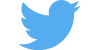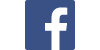Atomic Theme in Yakuake Terminal
Atomic Theme in Yakuake Terminal
Atomic Yakuake Themes Collections
These themes were designed for version 3 of Yakuake
You can compile SVG files from the comfort of your terminal by running the script that is in this repository.
This script contains an order for inkscape that compiles the svg files for a specific screen:
cmd = ("inkscape --export-png={0} --export-dpi=96 "
"--export-background-opacity=0 --without-gui {1}").format(outf,
inf)you can edit this line --export-dpi=96 where you need to know the amount of dpi for the resolution of your screen. To know the density of your screen you can run the following command from your linux terminal:
xdpyinfo | grep -B2 resolution
screen #0:
dimensions: 1920x1080 pixels (508x285 millimeters)
resolution: 96x96 dots per inchOpen a terminal and run the corresponding command from the version of python 2
To use this script you need to have inkscape installed on your distribution or windows operating system and place the script in the folders containing the SVG files, then execute it with the corresponding command.
Example in ArchLinux:
$ python2 convert.pyGet the latest News about Web Development, Open Source, Tooling, Server & Security
Developer / Author: Luis Felipe Sánchez Company: lfsystems
This work by Luis Felipe Sánchez is licensed under a Creative Commons Attribution 4.0 International License.