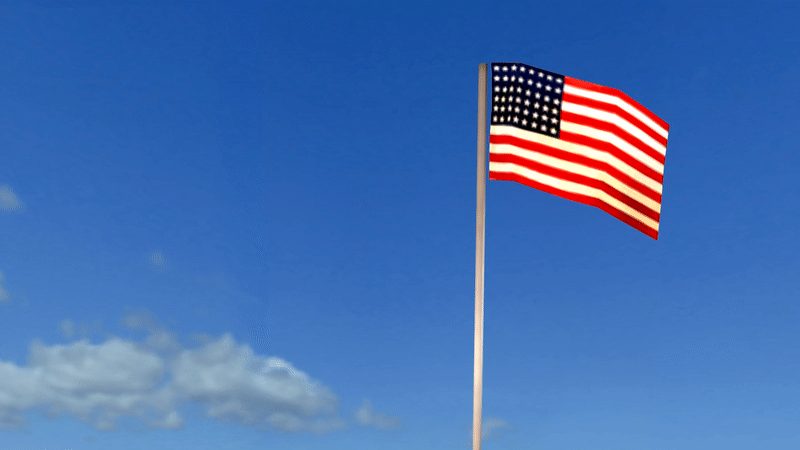Rmorf.bin Editor is a program which purposed to animate morph objects in "Mafia: The City of Lost Heaven".
Basically, this program should work properly only on Windows 10, 11.
- Flags (MISE10-LETISTE, MISE16-LETISTE, MISE14-PARNIK, MISE06-AUTODROM);
- Water (MISE15-PRISTAV, MISE18-PRISTAV);
- Trees (MISE09-PREJIMKA);
- Clothes (MISE13-ZRADCE);
- Signboards (MISE04-MOTOREST);
- Truck's carcass (MISE09-PREJIMKA, MISE09-KRAJINA), etc.
- Create a file (rmorf.bin) from scratch
- Open a file and edit it (changing groups, adding objects in them, etc.)
- Save a file after made changes
Ctrl + N- New fileCtrl + O- Open fileCtrl + S- Save fileCtrl + Alt + S- Save as...Ctrl + G- Insert groupCtrl + J- Insert objectCtrl + Del- Delete groupDel- Delete objectF2- Rename objectF1- About usAlt + F4- you know what does it mean ;)
The program has a self-updater, so you don't need to download the program manually from the repository's "Releases" section.
Usage:
- Open the Editor, go to
About-Check for updates; - If the new version is available, you can update the program whenever you want.
At the moment "Rmorf.bin Editor" supports English and Russian languages.
Any other languages can be added someday, definitely.
- Firefox3860 - huge contribution (Base of the program)
- Asa - for testing, bugreports, advices and .GIF images.
- Mafia Community - for being so loyal to the wondeful game such as "Mafia: The City of Lost Heaven".