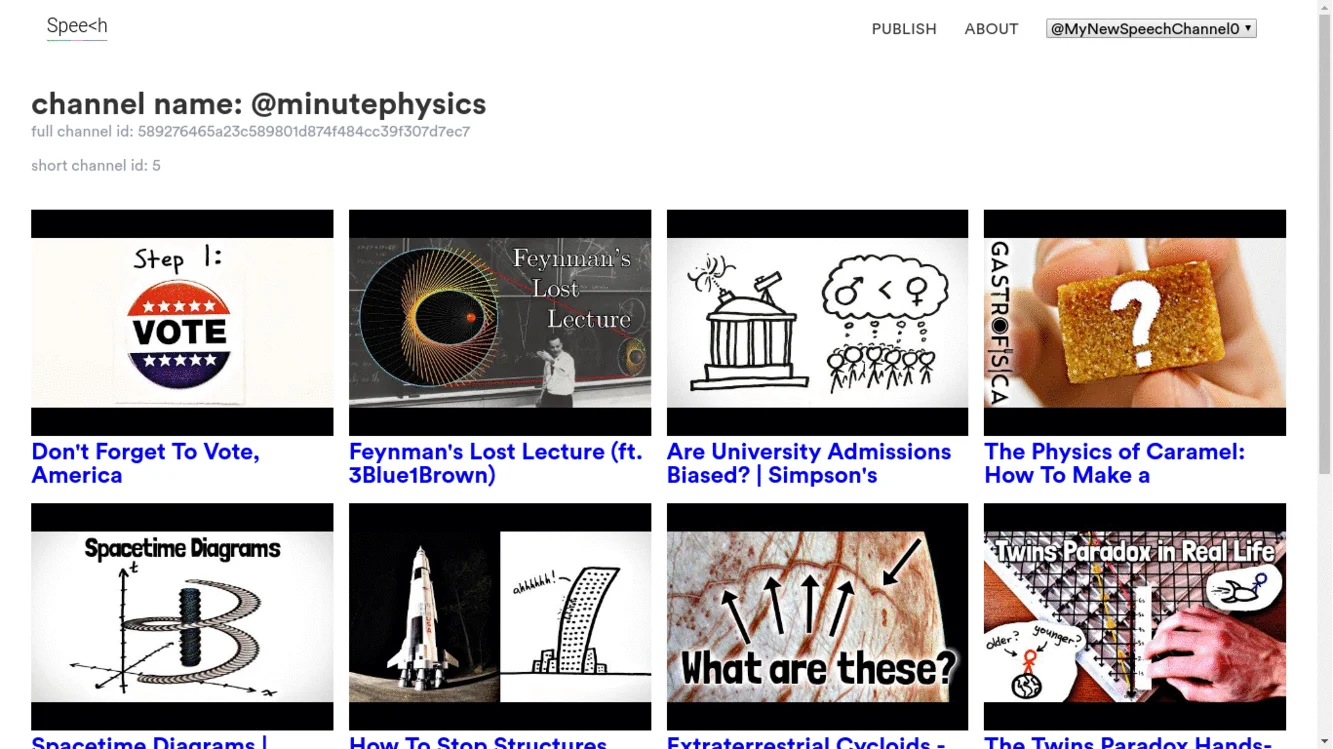spee.ch provides a user-friendly, custom-designed, image and video hosting site backed by a decentralized network and blockchain (LBRY). Via just a small set of config files, you can spin your an entire spee.ch site back up including assets.
Please note: the spee.ch code base and setup instructions are no longer actively maintained now that we have lbry.tv. Proceed at your own caution. Setup will require dev ops skills.
For a completely open, unrestricted example of a spee.ch site, check out https://www.spee.ch.
For a closed, custom-hosted and branded example, check out https://lbry.theantimedia.com/.
Step-by-step Ubuntu Install Guide
- mysqlusername
- mysqlpassword
- domainname or 'http://localhost:3000'
- speechport = 3000
- Firewall open ports
- 22
- 80
- 443
- 3333
- 4444
- NodeJS
- MySQL version 5.7 or higher
- mysqlusername or root
- mysqlpassword
- Requires mysql_native_password plugin
mysql> `ALTER USER 'root'@'localhost' IDENTIFIED WITH mysql_native_password BY 'yourpassword';` - lbrynet daemon
- run this as a service exposing ports 3333 and 4444
- note: once the daemon is running, issue commands in another terminal session (tmux) to retrieve an address for your wallet to recieve 5+ LBC credits (or join us in the #speech discord channel and we will send you a few)
./lbrynet commandsgets a list of commands./lbrynet account_balancegets your balance (initially 0.0)./lbrynet address_listgets addresses you can use to recieve LBC
- FFmpeg
- ImageMagick
- Spee.ch (below)
- pm2 (optional) process manager such as pm2 to run speech server.js
- http proxy server e.g. caddy, nginx, or traefik, to forward 80/443 to speech port 3000
- note: even running on http://localhost, you must redirect http or https to port 3000
- release version for stable production
$ git clone -b release https://github.com/lbryio/spee.ch.git
- master version for development
$ git clone https://github.com/lbryio/spee.ch.git
- your own fork for customization
$ cd spee.ch
$ npm install
Make sure lbrynet is running in the background before proceeding.
note: If you are opt to run a local chainquery, such as from lbry-docker/chainquery you will need to specify connection details at this time in: ~/spee.ch/docs/setup/conf/speech/chainqueryConfig.json
$ npm run configure
$ npm run build
$ npm run start
- Visit http://localhost:3000 in your browser
Check out the customization guide to change your app's appearance and components
- Create custom components by creating React components in
site/custom/src/ - Update or override the CSS by changing the files in
site/custom/scss
Instructions are coming at [lbry-docker] to install your own chainquery instance using docker-compose. This will require 50GB of preferably SSD space and at least 10 minutes to download, possibly much longer.
There are a number of settings available for customizing the behavior of your installation.
Here is some documentation on them.
method: POST
example:
curl -F 'name=MyPictureName' -F 'file=@/path/to/myPicture.jpeg' https://spee.ch/api/claim/publish
Parameters:
name(required, must be unique across the instance)file(required) (must be type .mp4, .jpeg, .jpg, .gif, or .png)nsfw(optional)license(optional)title(optional)description(optional)thumbnailURL to thumbnail image, for .mp4 uploads only (optional)channelNamechannel to publish too (optional)channelPasswordpassword for channel to publish too (optional, but required ifchannelNameis provided)
response:
{
"success": <bool>,
"message": <string>,
"data": {
"name": <string>,
"claimId": <string>,
"url": <string>,
"showUrl": <string>,
"serveUrl": <string>,
"lbryTx": {
"claim_address": <string>,
"claim_id": <string>,
"fee": <number>,
"nout": <number>,
"tx": <string>,
"value": <number>
}
}
}
method: GET
example:
curl https://spee.ch/api/claim/availability/doitlive
response:
{
"success": <bool>, // `true` if spee.ch successfully checked the claim availability
"data": <bool>, // `true` if claim is available, false if it is not available
"message": <string> // human readable message of whether claim was available or not
}
The spee.ch stack is MySQL, Express.js, Node.js, and React.js. Spee.ch also runs lbrynet on its server, and it uses the lbrynet API to make requests -- such as publish, create_channel, and get -- on the LBRY network.
Spee.ch also runs a sync tool, which decodes blocks from the LBRY blockchain as they are mined, and stores the information in MySQL. It stores all claims in the Claims table, and all channel claims in the Certificates table.
-
cli/contains the code for the CLI tool. Running the tool will create.jsonconfig files and place them in thesite/config/folderconfigure.jsis the entry point for the CLI toolcli/defaults/holds default config filescli/questions/holds the questions that the CLI tool asks to build the config files
-
client/contains all of the client code- The client side of spee.ch uses
ReactandRedux client/src/index.jsis the entry point for the client side js. It checks for preloaded state, creates the store, and places the<App />component in the document.client/src/app.jsholds the<App />component, which contains the routes forreact-router-domclient/src/contains all of the JSX code for the app. When the app is built, the content of this folder is transpiled into theclient/build/folder.- The Redux code is broken up into
actions/reducers/andselectors/ - The React components are broken up into
containers/(components that pull props directly from the Redux store),components/('dumb' components), andpages/ - spee.ch also uses sagas which are in the
sagas/folders andchannels/
- The Redux code is broken up into
client/scss/contains the CSS for the project *
- The client side of spee.ch uses
-
site/customis a folder which can be used to override the default components inclient/- The folder structure mimics that of the
client/folder - to customize spee.ch, place your own components and scss in the
site/custom/src/andsite/custom/scssfolders.
- The folder structure mimics that of the
-
server/contains all of the server codeindex.jsis the entry point for the server. It creates the express app, requires the routes, syncs the database, and starts the server listening on thePORTdesignated in the config files.server/routes/contains all of the routes for the express appserver/controllers/contains all of the controllers for all of the routesserver/models/contains all of the models which the app uses to interact with theMySQLdatabase.- Spee.ch uses the sequelize ORM for communicating with the database.
-
tests/holds the end-to-end tests for this project- Spee.ch uses
mochawith thechaiassertion library - unit tests are located inside the project in-line with the files being tested and are designated with a
xxxx.test.jsfile name
- Spee.ch uses
- This package uses
mochawithchaifor testing. - Before running tests, create a
testingConfig.jsfile indevConfig/by copyingtestingConfig.example.js - To run tests:
- To run all tests, including those that require LBC (like publishing), simply run
npm test - To run only tests that do not require LBC, run
npm run test:no-lbc
- To run all tests, including those that require LBC (like publishing), simply run
Spee.ch has a few types of URL formats that return different assets from the LBRY network. Below is a list of all possible URLs for the content on spee.ch. You can learn more about LBRY URLs here.
- retrieve the controlling
LBRYclaim:- https://spee.ch/`claim`
- https://spee.ch/`claim`.`ext` (serve)
- https://spee.ch/`claim`.`ext`&`querystring` (serve transformed)
- retrieve a specific
LBRYclaim: - retrieve all contents for the controlling
LBRYchannel - a specific
LBRYchannel - retrieve a specific claim within the controlling
LBRYchannel - retrieve a specific claim within a specific
LBRYchannel querystringcan include the following transformation values separated by&- h=
number(defines height) - w=
number(defines width) - t=
croporstretch(defines transformation - missing implies constrained proportions)
- h=
Spee.ch depends on two other lbry technologies:
- chainquery - a normalized database of the blockchain data. We've provided credentials to use a public chainquery service. You can also install it on your own server to avoid being affected by the commons.
- lbrynet - a daemon that handles your wallet and transactions.
If you find a bug or experience a problem, please report your issue here on GitHub and find us in the lbry discord!
This project is MIT licensed. For the full license, see LICENSE.
We take security seriously. Please contact security@lbry.com regarding any security issues. Our GPG key is here if you need it.
The primary contact for this project is @jessopb.