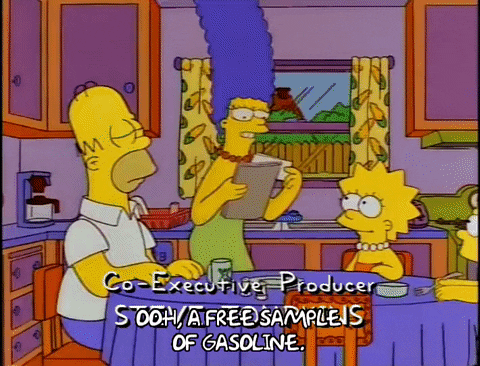This a LiaScript course designed to teach you all the essentials required to write a course in LiaScript
LiaScript is an open-source programming language designed for creating interactive online courses and tutorials. It allows authors to write instructional material in a simple text format, which can be easily converted into a variety of web-based formats, including HTML, Markdown, and LaTeX.
One of the key features of LiaScript is its ability to embed interactive elements directly into the course material. For example, authors can include quizzes, coding exercises, and interactive visualizations, which learners can interact with directly on the page. This helps to make the learning experience more engaging and effective.
LiaScript also includes support for a range of programming languages, including JavaScript, Python, and R, allowing authors to include code examples and demonstrations in their courses.
Overall, LiaScript is a powerful tool for creating engaging and interactive online courses and tutorials, and is well-suited for use in educational settings.
Prerequistes-
Install extension-
-
Navigate to the extentions tab in VS code
-
Download LiaScript-Preview
Start Documenting-
- Create a new README.md file and press alt+shift+L to open up the live server preview for the course.Then open http://localhost:8000/home in your browser.
You can also use NPM for the Lia Dev Server.
Steps to Install -
-
Open Terminal and make sure node is installed.
-
Run this command
npm install g @liascript/devserver
Steps to Run Devserver-
-
Open terminal and run
liascript-devserver -
Then open http://localhost:3000 on your browser.
You can use common Markdown syntax to create your course.
Syntax: [Text to be displayed](link)
To create a hyperlink, use the above syntax to add the text followed by the link.
Syntax: create the table using | and the partions between the rows with :----- symbols
- Ordered lists can be create by simply specifiying a number followed by a (.) before the title of the list.
- Unordered lists can be created by using the (*) symbol before the title of the list.
For Example:
- Unordered List 1
- Unordered List 2
You can also create tables like this-
| Header 1 | Header 2 |
|---|---|
| Item 1 | Item 2 |
| Item 3 | Item 4 |
Syntax: 
Syntax: ?[ Alt Text]( Audio Link)
Syntax: !?[Alt Text](Link)
!?Greek Art History from Goodbye-Art Academy
Syntax: ??[Alt Text](Link)
??Capacitor simulation by Falstad
Animations in LiaScript are associated with double braces {begin-end}.
--{{1}}--
Add an number in double braces to the head of a block let it appear at a certain step.
{{1}}
Animations in LiaScript are associated with double braces
{begin-end}.
{{2-3}}
| I will | begin at |
|---|---|
| animation-step 2 | and end at step 3. |
--{{2}}--
You can add a number in double braces and the text below it, will be TTS.
| Tables | Are | Cool |
|---|---|---|
| col 3 is | right-aligned | $1600 |
| col 2 is | centered | $12 |
| zebra stripes | are neat | $1 |
Tables are created by using | symbols to define the columns. Below the heading of each column, ------- is added if a : is added on the right side of the hypens, then the text becomes right justified. Add it on both the ends and the text becomes center justified. By default, all text is left justified.
Syntax to change or remove charts- <!-- data-transpose data-type="none" --> add the type of chart you want as well
| Animal | weight in kg | Lifespan years | Mitogen |
|---|---|---|---|
| Mouse | 0.028 | 02 | 95 |
| Flying squirrel | 0.085 | 15 | 50 |
| Brown bat | 0.020 | 30 | 10 |
| Sheep | 90 | 12 | 95 |
| Human | 68 | 70 | 10 |
As the amount of similar data increases, LiaScript will create charts to visualize the data.
| Music-Style 1994 | Classic | Country | Reggae | Hip-Hop | Hard-Rock | Samba |
|---|---|---|---|---|---|---|
| Student rating | 50 | 50 | 100 | 200 | 350 | 250 |
The chart created doesn't always have to be a bar chart. LiaScipt will automatically try to find an appropriate visualization based on the data.
| Music-Style {0-1}{1994} {1}{2014} | Student rating |
|---|---|
| Classic | {0-1}{50} {1}{20} |
| Country | {0-1}{50} {1}{30} |
| Reggae | 100 |
| Hip-Hop | {0-1}{200} {1}{220} |
| Hard-Rock | {0-1}{350} {1}{400} |
| Samba | {0-1}{250} {1}{230} |
| Seattle | Jan | Feb | Mar | Apr | May | Jun | Jul | Aug | Sep | Oct | Nov | Dec |
|---|---|---|---|---|---|---|---|---|---|---|---|---|
| 0 | 40.7 | 41.5 | 43.6 | 46.6 | 51.4 | 56.0 | 60.5 | 61.2 | 57.0 | 50.1 | 44.1 | 39.6 |
| 2 | 40.2 | 40.7 | 42.7 | 45.3 | 50.0 | 54.4 | 58.5 | 59.2 | 55.4 | 49.2 | 43.5 | 39.3 |
| 4 | 39.7 | 40.0 | 41.9 | 44.4 | 48.9 | 53.2 | 57.0 | 57.7 | 54.2 | 48.6 | 43.1 | 38.9 |
| 6 | 39.6 | 39.5 | 41.3 | 44.2 | 49.5 | 54.2 | 57.8 | 57.4 | 53.6 | 48.2 | 42.8 | 38.7 |
| 8 | 39.6 | 39.9 | 42.9 | 47.1 | 52.7 | 57.3 | 61.3 | 61.1 | 56.7 | 49.5 | 43.1 | 38.7 |
| 10 | 41.3 | 42.7 | 46.4 | 50.7 | 56.4 | 60.9 | 65.2 | 65.4 | 60.9 | 52.8 | 45.5 | 40.4 |
| 12 | 43.8 | 46.0 | 49.5 | 53.8 | 59.6 | 64.3 | 69.4 | 69.8 | 65.1 | 56.0 | 47.8 | 42.6 |
| 14 | 45.1 | 47.7 | 51.3 | 55.9 | 61.9 | 66.9 | 72.6 | 73.2 | 67.7 | 57.8 | 48.8 | 43.6 |
| 16 | 44.5 | 47.5 | 51.4 | 55.9 | 62.3 | 67.5 | 73.9 | 74.3 | 68.2 | 57.4 | 47.8 | 42.6 |
| 18 | 42.6 | 44.7 | 48.7 | 53.8 | 60.3 | 65.9 | 72.3 | 72.2 | 64.6 | 53.9 | 46.0 | 41.2 |
| 20 | 42.0 | 43.3 | 46.4 | 50.2 | 56.0 | 61.4 | 66.9 | 66.6 | 60.7 | 52.3 | 45.2 | 40.7 |
| 22 | 41.4 | 42.5 | 45.0 | 48.3 | 53.5 | 58.2 | 63.2 | 63.5 | 58.7 | 51.1 | 44.5 | 40.1 |
Similarly, we can also create heatmaps using similar syntax and also add data-title, data-ylabel, data-xlabel etc..
It is possible to create ASCII art by using ascii at the start and the end
Multiline
1.9 |
| *
y | * *
- | r r r r r r r*r r r*r r r r r r r
a | * *
x | * *
i | B B B B B * B B B B B * B B B B B
s | * *
| * * * * * *
-1 +------------------------------------
0 x-axis 1
Peer A
Server-Reflexive +---------+
Transport Address | |
192.0.2.150:32102 o |
| /| |
TURN | /^| Peer A |
Client's Server | / || |
Host Transport Transport | / || |
Address Address | ____/ |+---------+
10.1.1.2:49721 192.0.2.15:3478 |+-+ / Peer A
| | ||N| / Host Transport
| +-+ | ||A|/ Address
| | | | v|T| 192.168.100.2:49582
| | | | /+-+
.---------.| | | |o---------o / #---------#
| || |N| || | _/ | |
| TURN |v | | v| TURN |/ | |
| Client |----|A|----------| Server #------------------| Peer B |
| | | |^ | |^ ^| |
| | |T|| | || || |
'---------' | || o---------o| |#---------#
| || | |
| || | |
+-+| | |
| | |
| | |
Client's | Peer B
Server-Reflexive Relayed Transport
Transport Address Transport Address Address
192.0.2.1:7000 192.0.2.15:50000 192.0.2.210:49191
_.---._ /\\
./' "--`\//
./ o \ .-----.
/./\ )______ \__ \ ( help! )
./ / /\ \ | \ \ \ \ /`-----'
/ / \ \ | |\ \ \7--- ooo ooo ooo ooo ooo ooo
😎 👩
Bob Alice
| "{1}{hello}" |
+------------------>|
| |
| "{2}{How r you?}" |
|<- - - - - - - - - |
| |
Bob Alice
😎 👩
Syntax: - [ ] Task 2 and adding a x between the [] will make the box marked.
- Task 1
- Task 2
With LiaScript it is possible to create quizes (single answer and multiple answers). It is also possible to provide hints
If $ I = \int (3x^{2}+125x+64) dx
[( )]
Each option can be created using [( )] and the right answer can be marked by [(X)]
Hints can be added using [[?]] and the answer can be defined by adding ********************* before and after the solution
If $ I = \int (3x^{2}+125x+64) dx
[( )]
Consider
Integrate
==>
==>
==>
Can you define a quiz with less effort?
- [[ ]] Empty means not checked
- [[X]] Uppercase
Xmeans checked ... - [[x]] ... and lowercase
xtoo ... - [[ ]] as defined in the first line ...
This is LIa Syntax
"This is MD syntax"
Syntax for the answer is : [[answer]]
What did the fish say when he hit a concrete wall?
[[dam]]
Teaching other language-basics is also possible, for this example we applied JSCPP to run simple C++ programs:
#include <iostream>
using namespace std;
int main() {
int a = 120;
int rslt = 0;
for(int i=1; i<a; ++i) {
rslt += i;
cout << "rslt: " << rslt << endl;
}
cout << "final result = " << rslt << endl;
return 0;
} --{{0}}--
Multiple different code snippets can be combined to form a larger projects too.
It requires to write them in a row.
You can give them names, if you add a second parameter after the highlighting definition.
Add a + or - to the front of your filename, in order to indicate, if it should be visible by default or not.
--{{1}}--
As previously mentioned the @input macro gets substituted by the input of the editor, but you can pass also a number to indicate which macro should be substituted by which code block (@input(0) is equivalent to @input).
``` js -EvalScript.js
let who = data.first_name + " " + data.last_name;
if(data.online) {
who + " is online"; }
else {
who + " is NOT online"; }
```
``` json +Data.json
{
"first_name" : "Sammy",
"last_name" : "Shark",
"online" : true
}
```
<script>
// insert the JSON dataset into the local variable data
let data = @input(1);
// eval the script that uses this dataset, but just
// inserting the @input, which already contains JS code
// would be also fine ...
eval(`@input(0)`);
</script> --{{2}}--
The result is a project which consists of two files. Each file can be edited separately, while the script tag provides only some basic glue-code that tells LiaScript what to do with the input.
{{2}}
let who = data.first_name + " " + data.last_name;
if(data.online) {
who + " is online"; }
else {
who + " is NOT online"; }{
"first_name" : "Sammy",
"last_name" : "Shark",
"online" : true
}(3 * x - 5x)^3 * (x + x)
60!
@Algebrite.eval
f=sin(t)^4-2*cos(t/2)^3*sin(t)
f=circexp(f)
defint(f,t,0,2*pi)
@Algebrite.eval
Thank you. It’s true, and these are the best and the
finest. When Mexico sends its people, they’re not sending
their best. They’re not sending you. They’re not sending
you. They’re sending people that have lots of problems, and
they’re bringing those problems with us. They’re bringing
drugs. They’re bringing crime. They’re rapists. And some,
I assume, are good people.
But I speak to border guards and they tell us what we’re
getting. And it only makes common sense. It only makes
common sense. They’re sending us not the right people.
@Textanalysis.FULL
One of the advantages of LiaScript is that we can share content and even export the course into different formats so they can be used in different LMS. The subsections discuss the ways to share your content.
Courses can be witten in markdown and uploaded to any form of storage. The link of the markdown file can be shared and used at https://liascript.github.io/ .
The LiaScript-Exporter can export educational content into different formats, so that LiaScript courses can also be utilized in different Learning Management Systems (LMS) or Readers for static content (PDF, ePub, ...). At the moment there is only support for SCORM1.2, as the most wide-spread exchange format.
To install LiaScript Exporter, run the following command:
npm install -g --verbose @liascript/exporter
$ liaex
No input defined
LiaScript-Exporter
-h --help show this help
-i --input file to be used as input
-p --path path to be packed, if not set, the path of the input file is used
-o --output output file name (default is output), the ending is define by the format
-f --format scorm1.2, scorm2004, json, fullJson, web, ims, pdf (default is json)
-v --version output the current version
-k --key responsive voice key
SCORM settings:
--scorm-organization set the organization title
--scorm-masteryScore set the scorm masteryScore (a value between 0 -- 100), default is 0
--scorm-typicalDuration set the scorm duration, default is PT0H5M0S
--scorm-iframe use an iframe, when a SCORM starting parameter is not working
IMS settings:
--ims-indexeddb Use IndexedDB to store data persistently
WEB settings:
--web-iframe Use an iframed version to hide the course URL.
--web-indexeddb This will allow to store data within the browser using indexeddb, you can optionally pass a unique key (by default one is generated randomly).
--web-zip By default the result is not zipped, you can change this with this parameter.
Android settings:
--android-sdk Specify sdk.dir which is required for building.
--android-appName Name of the App (Main-title is used as default).
--android-appId Required to identify your App reverse url such as io.github.liascript
--android-icon Optional icon with 1024x1024 px
--android-splash Optional splash image with 2732x2732 px
--android-splashDuration Duration for splash-screen default 0 milliseconds
--android-preview Open course in Android-Studio
PDF settings:
--pdf-stylesheet Inject an local CSS for changing the appearance.
--pdf-theme LiaScript themes: default, turquoise, blue, red, yellow
--pdf-timeout Set an additional time horizon to wait until finished.
https://github.com/puppeteer/puppeteer/blob/main/docs/api/puppeteer.pdfoptions.md
--pdf-preview Open preview-browser (default false), print not possible
--pdf-scale Scale of the webpage rendering. Defaults to 1. Scale amount must be between 0.1 and 2.
--pdf-displayHeaderFooter Display header and footer. Defaults to false.
--pdf-headerTemplate HTML template for the print header, inject classes date, title, url, pageNumber, totalPages
--pdf-footerTemplate HTML template for the print footer. Should use the same format as the headerTemplate
--pdf-printBackground Print background graphics. Defaults to false
--pdf-landscape Paper orientation. Defaults to false.
--pdf-pageRanges Paper ranges to print, e.g., "1-5, 8, 11-13"
--pdf-format Paper format. If set, takes priority over width or height options. Defaults to a4.
--pdf-width Paper width, accepts values labeled with units.
--pdf-height Paper height, accepts values labeled with units.
--pdf-margin-top Top margin, accepts values labeled with units.
--pdf-margin-right Right margin, accepts values labeled with units.
--pdf-margin-bottom Bottom margin, accepts values labeled with units.
--pdf-margin-left Left margin, accepts values labeled with units.
--pdf-preferCSSPageSize Give any CSS @page size declared in the page priority over what is declared in width and height or format options.
--pdf-omitBackground Hides default white background and allows capturing screenshots with transparency. Defaults to true.
Project settings:
--project-no-meta Disable the generation of meta information for OpenGraph and Twitter-cards.
--project-no-categories Disable the filter for categories/tags.
--project-category-blur Enable this and the categories will be blurred instead of deleted.
--project-generate-pdf PDFs are automatically generated and added to every card.
--project-generate-cache Only generate new files, if they do not exist.
RDF settings:
--rdf-format Output format n-quads, json-ld (defaults to json-ld).
--rdf-preview Output the result to the console.
--rdf-url Refer to an external URL when parsing a local project.
--rdf-type Course frm schmema.org is applied as default, overwrite this with EducationalResource, etc.
--rdf-license Add a license-URL, otherwise if url was provided as input, this will check for an existing LICENSE file.
--rdf-educationalLevel Typically beginner, intermediate or advanced, and formal sets of level indicators.If you want to generate a SCORM1.2 conformant package of you LiaScript-course, use the following command:
C:\Users\karan\OneDrive\Desktop>liaex -i internship/README.md --format scorm1.2 --output liaout
null C:\Users\karan\AppData\Local\Temp\lia2023222-15816-1lbuxyi.u425e
internship
internship
internship\README.md
[13:17:34] SCORM 'Init'
[13:17:34] SCORM 'create C:\Users\karan\AppData\Local\Temp\lia2023222-15816-1lbuxyi.u425e\pro\imsmanifest.xml'
[13:17:34] SCORM 'create C:\Users\karan\AppData\Local\Temp\lia2023222-15816-1lbuxyi.u425e\pro\metadata.xml'
[13:17:34] SCORM 'create C:\Users\karan\AppData\Local\Temp\lia2023222-15816-1lbuxyi.u425e\pro\adlcp_rootv1p2.xsd'
[13:17:34] SCORM 'create C:\Users\karan\AppData\Local\Temp\lia2023222-15816-1lbuxyi.u425e\pro\imscp_rootv1p1p2.xsd'
[13:17:34] SCORM 'create C:\Users\karan\AppData\Local\Temp\lia2023222-15816-1lbuxyi.u425e\pro\imsmd_rootv1p2p1.xsd'
[13:17:34] SCORM 'create C:\Users\karan\AppData\Local\Temp\lia2023222-15816-1lbuxyi.u425e\pro\ims_xml.xsd'
[13:17:34] SCORM 'Archiving C:\Users\karan\AppData\Local\Temp\lia2023222-15816-1lbuxyi.u425e\pro to liaout.zip'
[13:17:36] SCORM 'liaout.zip 6043787 total bytes'
The format is scorm1.2 and the input folder is project/README.md. All the
content and sub-folders of this folder is then coppied into your SCORM.zip. The
name is defined by your output definition and contains the current version
number of you course as well as the current date.
Note: SCORM 1.2 is too restrictive for storing data, that is why we currently only support to store location information, all states of quizzes, surveys, etc. will be lost after reload.
The content can be exported in PDF format through the following command
C:\Users\karan\OneDrive\Desktop>liaex --format pdf -i internship/README.md