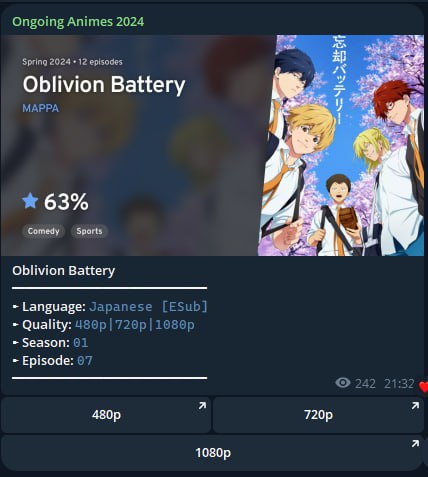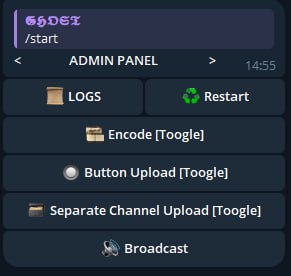- This repository is not intended or supported for deployment on KOYEB.
- If Hosted On Heroku Then Make Sure You Are Using Premium Dynos Or Any Above then basic dynos.
- If You Don't Have High End VPS like 8vcpu or 32GiB RAM So Don't Deploy This Bot.
- You Can Customize FFMPEG Code If You Know What You Are Doing.
- Ensure that you have adhered to this developer note before reporting any errors.
- Shifted To Mongo Database.
- Changed Hashing Algo To SHA256.
- Added About Command.
- Added Separate Anime Channel Upload
- Added Button Upload Support (File Store)
- Added Multi Thread Encoding
- Added Progress Bar of Encoding
- Added Option For Logs In Main Channel
- Added ForceSub
- Added 480p Support
- Added Broadcast
- Major Modification In FFMPEG Code.
- Modified Anime Searcher
- Admin Panel Fixed
- ReWritten Whole Program (Fully OOPs Based)
- Optimized Core
- Added Heroku Support
- Added Custom CRF Support
- Any Sort of Contributions are Welcomed!
- Try To Resove Any Task From ToDo List Or Raise A Issue!
- If Hosted On Heroku Then Encoding Of Per Episode Will Take Around 20mins.
- If You Don't Have High End VPS like 8vcpu or 32GiB RAM So Don't Deploy This Bot.
- You Can Customize FFMPEG Code If You Know What You Are Doing.
-
BOT_TOKEN- Get This From @Botfather In Telegram. -
MONGO_SRV- Get This From mongodb.com . -
MAIN_CHANNEL- ID of Channel Where Anime Will Upload. -
CLOUD_CHANNEL- ID of Channel Where Samples And Screenshots Of Anime Will Be Uploaded. -
LOG_CHANNEL- ID of Channel Where Status Of Proccesses Will Be Shown. -
OWNER- ID of Owner.
-
SESSION- Telethon Session String Of Your Telegram Account. -
BACKUP_CHANNEL- ID of Channel Where Anime Will Be Saved As BackUP if You Are Using Button Upload Option Then Make Sure To SET Backup Channel. -
FORCESUB_CHANNEL- ID of Channel Where You Want The User To Join (Make Sure You Promoted The Bot in that channel). -
FORCESUB_CHANNEL_LINK- Link of Channel Via User Join TheFORCESUB_CHANNEL. -
THUMBNAIL- JPG/PNG Link of Thumbnail FIle. -
FFMPEG- You Can Set Custom Path Of ffmpeg if u want, default isffmpeg. -
LOG_ON_MAIN-True/FalseIt Will Send LOGS inMAIN_CHANNELrather thanLOG_CHANNEL, default isFalse -
SEND_SCHEDULE-True/FalseSend Schedule of Upcoming Anime of that day at 00:30 IST, default isFalse. -
RESTART_EVERDAY-True/FalseIt Will Restart The Bot Everyday At 00:30 IST, default isTrue. -
CRF- Less CRF == High Quality, More Size , More CRF == Low Quality, Less Size, CRF Range = 20-51.
-
git clone https://github.com/kaif-00z/AutoAnimeBot.git -
sudo docker build . -t ongoing(make sure to install docker first usingsudo apt install docker.io) -
sudo docker run ongoing
Uploading of Ongoing Animes Is Automatic
- This Bot Is Currently Running In This Channel .
- Contact me on Telegram if you would like to donate me for my work!