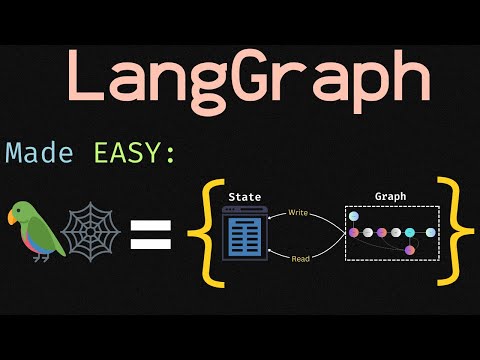-
Install Anaconda:
Download Anaconda from https://www.anaconda.com/. -
Create a Virtual Environment:
conda create -n agent_env python=3.11 pip
-
Activate the Virtual Environment:
conda activate agent_env
-
Clone the Repo:
git clone https://github.com/john-adeojo/graph_websearch_agent.git
-
Navigate to the Repo:
cd /path/to/your-repo/graph_websearch_agent -
Install Requirements:
pip install -r requirements.txt
-
Open the
config.yaml:nano config.yaml
-
Enter API Keys:
- Serper API Key: Get it from https://serper.dev/
- OpenAI API Key: Get it from https://openai.com/
- Gemini API Key: Get it from https://ai.google.dev/gemini-api
- Claude API Key: Get it from https://docs.anthropic.com/en/api/getting-started
- Groq API Key: Get it from https://console.groq.com/keys
If you want to run the front end
For Windows, run:
run_windows.ps1For Linux/macOS, run:
chmod +x run_linux.sh
run_linux.shpython -m app.appThen enter your query.
-
Download Ollama: Download https://ollama.com/download
-
Download an Ollama Model:
curl http://localhost:11434/api/pull -d "{\"name\": \"llama3\"}"
Ollama API documentation