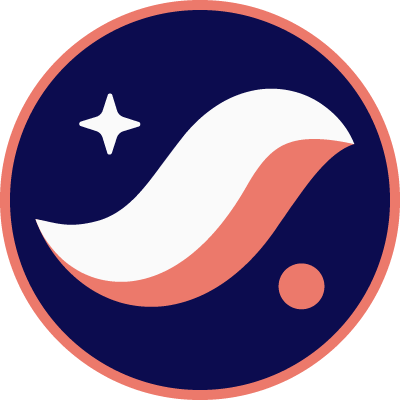A toolkit for creating AI agents that can interact with the Starknet blockchain, available both as an NPM package and a ready-to-use NestJS server with a web interface.
⚠️ Warning: This kit is currently under development. Use it at your own risk! Please be aware that sharing sensitive information such as private keys, personal data, or confidential details with AI models or tools carries inherent security risks. The contributors of this repository are not responsible for any loss, damage, or issues arising from its use.
- Retrieve account information (Balance, public key, etc.)
- Create one or multiple accounts (Argent & OpenZeppelin)
- Transfer assets between accounts
- DeFi operations (Swap on Avnu)
- dApp interactions (Create a .stark domain)
- All RPC read methods supported (getBlockNumber, getStorageAt, etc.)
- Web interface for easy interaction
- Full API server implementation
npm install starknet-agent-kitRequired peer dependencies:
npm install @nestjs/common @nestjs/core @nestjs/platform-fastify starknet @langchain/anthropic- Clone the repository:
git clone https://github.com/kasarlabs/starknet-agent-kit.git
cd starknet-agent-kit- Install dependencies:
pnpm install- Run the setup script:
pnpm run setupThis will install all dependencies and build both the backend and frontend.
You will need:
- A Starknet wallet private key (you can get one from Argent X)
- An AI provider API key (supported providers: Anthropic, OpenAI, Google (Gemini), Ollama)
You can initialize the StarknetAgent in two different ways:
-
Key-Based Initialization This approach allows the use of an account integrated into the .env file. It provides access to all the tools and outputs formatted by the chosen AI provider, as all transactions are executed on the backend.
-
Wallet-Based Initialization This approach eliminates the need to store account credentials in the .env file. However, the number of tools available is limited. The outputs are formatted in JSON and are intended to be executed on a client, for instance, using .execute from Account or WalletAccount in starknet.js
import { StarknetAgent } from 'starknet-agent-kit';
const agent = new StarknetAgent({
aiProviderApiKey: 'your-ai-provider-key',
aiProvider: 'anthropic', // or 'openai', 'gemini', 'ollama'
aiModel: 'claude-3-5-sonnet-latest',
accountPrivateKey: 'your-wallet-private-key',
rpcUrl: 'your-rpc-url',
signature: 'key',
});
// Execute commands in natural language
await agent.execute('transfer 0.1 ETH to 0x123...');
await agent.execute('What is my ETH balance?');
await agent.execute('Swap 5 USDC for ETH');import { StarknetAgent } from 'starknet-agent-kit';
const agent = new StarknetAgent({
aiProviderApiKey: 'your-ai-provider-key',
aiProvider: 'anthropic', // or 'openai', 'gemini', 'ollama'
aiModel: 'claude-3-5-sonnet-latest',
accountPrivateKey: 'your-wallet-private-key',
rpcUrl: 'your-rpc-url',
signature: 'wallet',
});
// Execute commands in natural language
await agent.execute_signature('transfer 0.1 ETH to 0x123...');
await agent.execute_signature('What is my ETH balance?');
await agent.execute_signature('Create and deploy Argent account'); const input = "Transfer 0.13 ETH to 0.123..."
const response = await fetch('/api/key/request', {
method: 'POST',
headers: {
'Content-Type': 'application/json',
'x-api-key': process.env.NEXT_PUBLIC_API_KEY || '',
},
body: JSON.stringify({ request: input }),
credentials: 'include',
})
/* The response contain the 'output' created by the your AI
ex : 'output' : your transfer of 0,123 ETH to 0x123.. is successfull you can check the tx at
https://voyager...- You will need an WalletAccount class Implementation with get-starknet.js : https://starknetjs.com/docs/next/guides/walletAccount.
- You can also use Account class from starknet.js : https://starknetjs.com/docs/next/guides/create_account
For this example i am using Account. You can check our repository for a WalletAccount class integration
const provider = new RPCprovider({ nodeUrl: 'Your RPC_URL' });
const account = new Account(provider, 'your_public_key', 'your_private_key');
const response = await fetch('/api/wallet/request', {
method: 'POST',
headers: {
'Content-Type': 'application/json',
'x-api-key': process.env.NEXT_PUBLIC_API_KEY || '',
},
body: JSON.stringify({ request: 'transfer 0.0001 ETH to 0x123' }),
credentials: 'include',
});
const result = response.json();
const transaction_object = result.getTransaction(); // You need to parse the json to get the transaction object
const transaction_hash = await account.exectute(transaction_object);| Mode | Description |
|---|---|
| Key | Uses environment variables from .env file to configure account credentials and tool settings. |
| Wallet | Return a JSON response that needs to be executed on the front-end using WalletAccount or Account from 'starknet.js'. |
All Langchain tools are available for direct import:
import { getBalance, transfer, swapTokens } from 'starknet-agent-kit';
// Use tools individually
const balance = await getBalance(address);Create a .env file:
# Required for both package and server
PRIVATE_KEY=""
PUBLIC_ADDRESS=""
AI_PROVIDER_API_KEY=""
AI_MODEL="" # e.g., "claude-3-5-sonnet-latest"
AI_PROVIDER="" # "anthropic", "openai", "gemini", or "ollama"
RPC_URL=""
# Required only for server
API_KEY="" # Security key for API endpoints
PORT=3001 # Optional, defaults to 3000# Install dependencies first (if not done already)
pnpm install
# Start both frontend and backend
pnpm run dev
# Start only frontend
pnpm run dev --frontend-only
# Start only backend
pnpm run dev --backend-only# Install dependencies first (if not done already)
pnpm install
# Start both frontend and backend
pnpm run start
# Start only frontend
pnpm run start --frontend-only
# Start only backend
pnpm run start --backend-onlycurl --location 'localhost:3001/api/agent/request' \
--header 'x-api-key: your-api-key' \
--header 'Content-Type: application/json' \
--data '{
"request": "What's my ETH balance?"
}'# Run unit tests
pnpm test
# Run frontend tests
pnpm test:frontend
# Run end-to-end tests
pnpm test:e2eContributions are welcome! Please feel free to submit a Pull Request.
This project is licensed under the MIT License - see the LICENSE file for details.