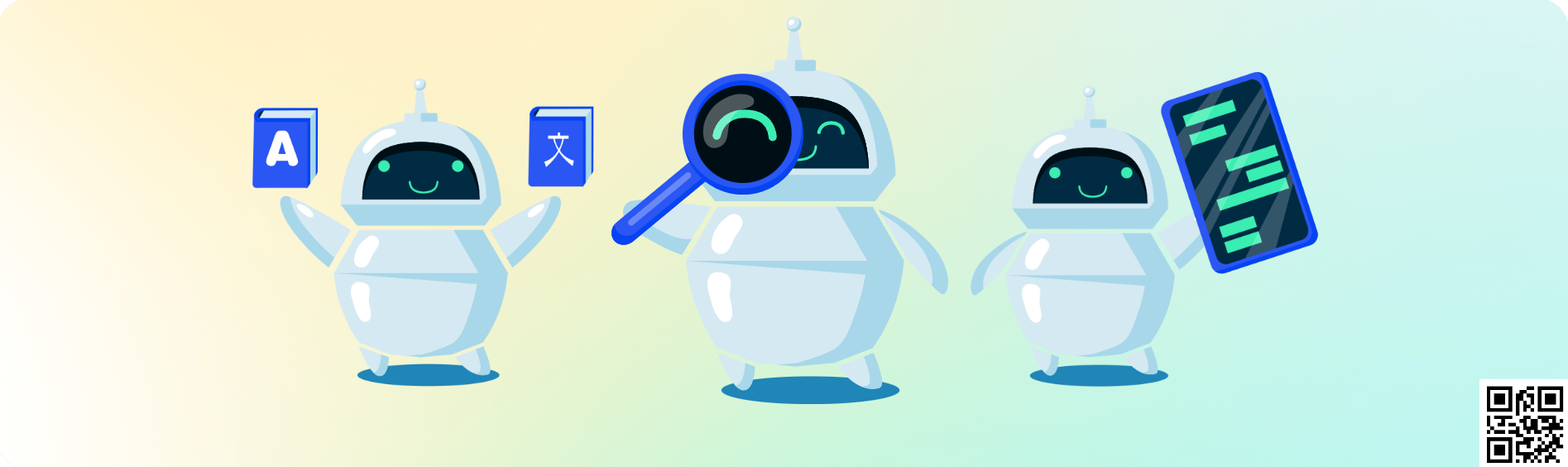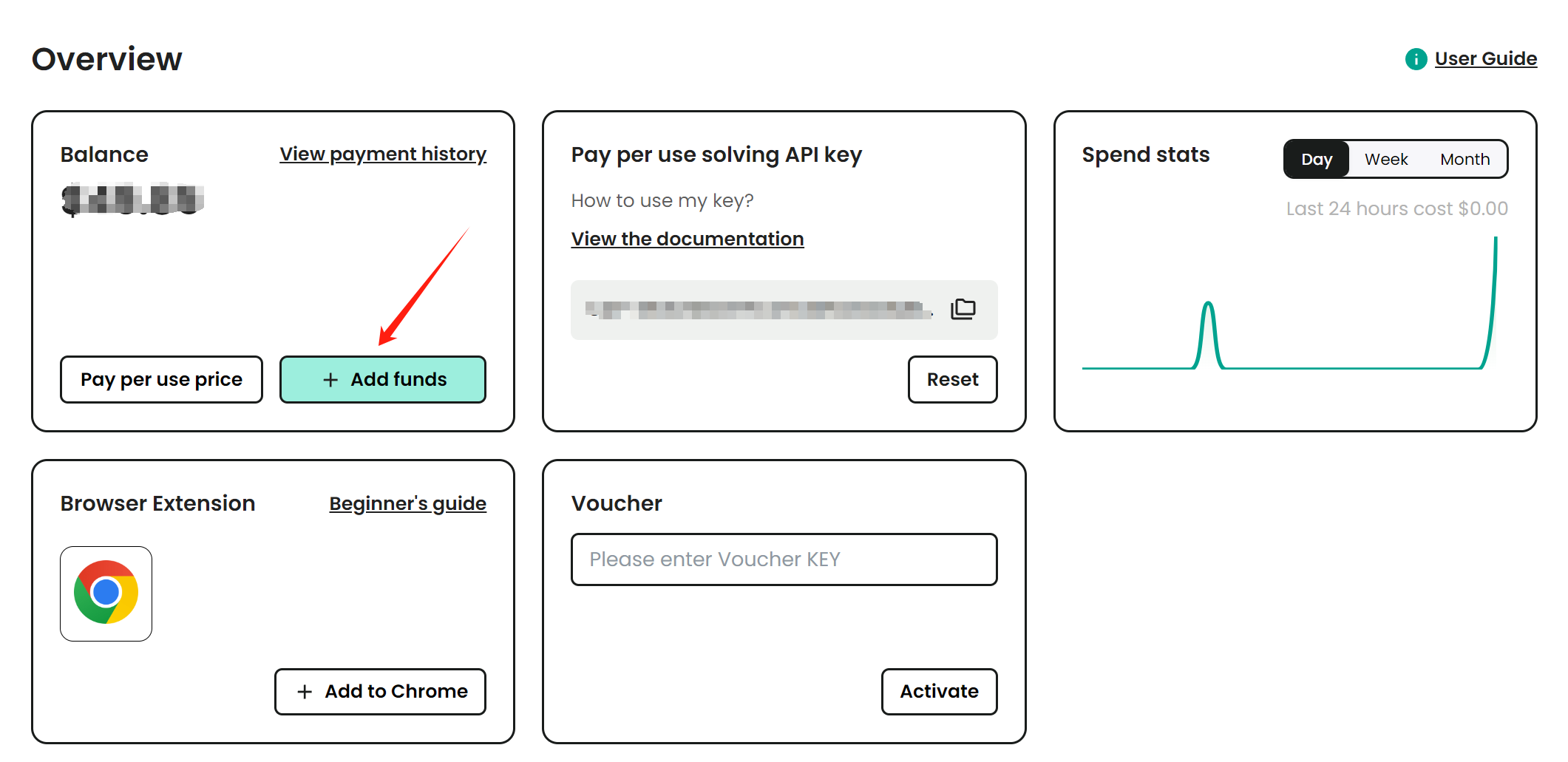To start using CapSolver., you need to sign up for an account. Visit the website and click on the ‘Sign Up’ button. You will be prompted to enter your email address and create a password. Once you have provided the necessary information, click on the ‘Sign Up’ button to create your account.
Before you can start solving reCaptcha v3, you need to add funds to your CapSolver account. Click on the ‘Add Funds’ button and select your preferred payment method. Follow the on-screen instructions to complete the payment process.
- CapSolver Key: Your API key from CapSolver.
- Proxy (Optional): While optional, it's recommended to use your own proxy for reCaptcha v3 as IP quality is crucial for obtaining a high score.
pageAction: Must be accurate. Refer to this blog for guidance on obtaining the correctpageAction.websiteURL: Must be correct.- Proxy Quality: If using
ReCaptchaV3TaskProxyLess, a proxy isn’t required, but if usingReCaptchaV3Task, a good proxy is essential. Poor proxy quality or incorrectpageActionandwebsiteURLcan result in a low score, affecting the outcome.
ReCaptchaV3Task: Requires your own proxies.ReCaptchaV3TaskProxyLess: Uses the server's built-in proxy.
For this example, we'll use ReCaptchaV3TaskProxyLess to test our token score using this page.
Send the following request to CapSolver to create a task:
POST https://api.capsolver.com/createTask
{
"clientKey":"yourapiKey",
"task": {
"type": "ReCaptchaV3TaskProxyLess",
"websiteURL": "https://antcpt.com/score_detector",
"websiteKey": "6LcR_okUAAAAAPYrPe-HK_0RULO1aZM15ENyM-Mf",
"pageAction": "homepage"
}
}Use the getTaskResult method to retrieve the solution:
POST https://api.capsolver.com/getTaskResult
{
"clientKey":"YOUR_API_KEY",
"taskId": "TASKID_OF_CREATETASK"
}Check every 3 to 5 seconds to see if the captcha has been solved.
var request = require('request');
var options = {
method: 'POST',
url: 'https://antcpt.com/score_detector/verify.php',
headers: {
'Content-Type': 'application/json'
},
body: JSON.stringify({
"g-recaptcha-response": "here the token of capsolver"
})
};
request(options, function (error, response) {
if (error) throw new Error(error);
console.log(response.body);
});The test page will respond with the score of the token.
If the token returns a low score or isn’t accepted, review the earlier points about ensuring correct parameters. If issues persist, refer to this blog post for additional guidance.
Achieving a human-like score when solving reCaptcha v3 can be challenging, but with CapSolver, it's streamlined. By following the steps outlined, you can easily achieve scores in the 0.7–0.9 range, mimicking human behavior effectively.
Using CapSolver or similar tools to bypass CAPTCHA protections should always comply with the terms of service of the website you are interacting with. Misuse of these tools can result in legal consequences. Always ensure you have the necessary permissions before employing such techniques.