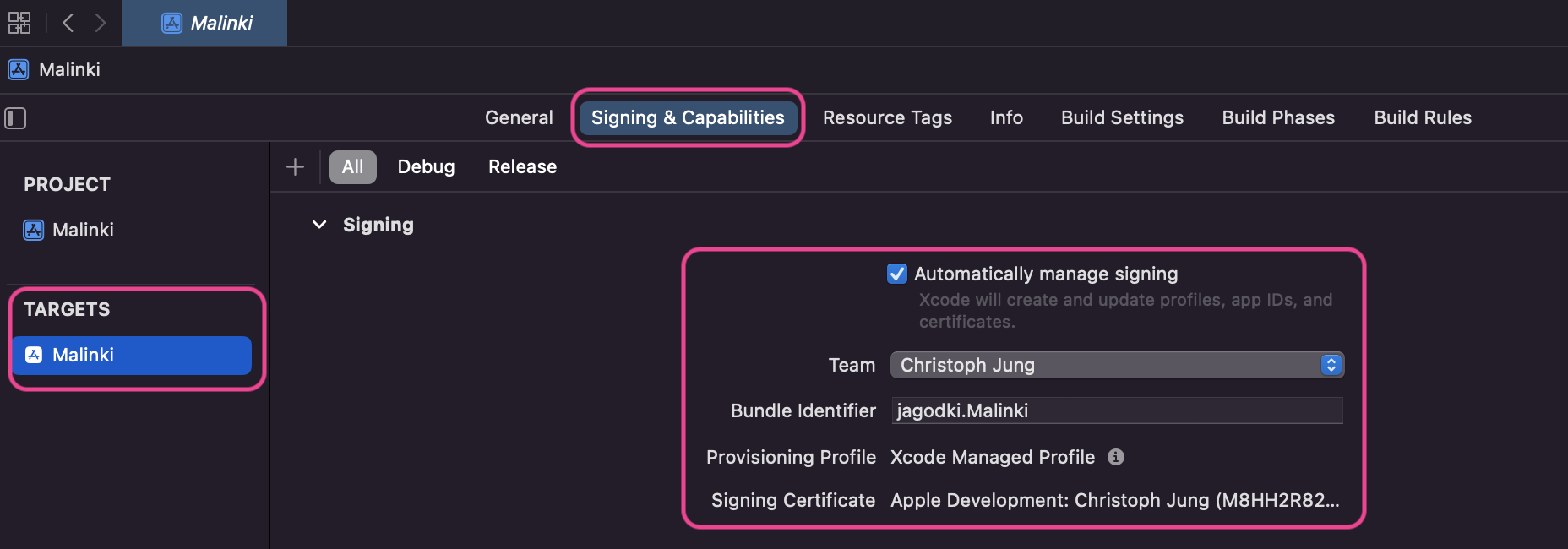-
Notifications
You must be signed in to change notification settings - Fork 0
Project Settings
Christoph edited this page Aug 30, 2022
·
1 revision
After downloading and opening the Xcode project, select the root element in the project navigator. Select the project and adjust the deployment target in the info section.
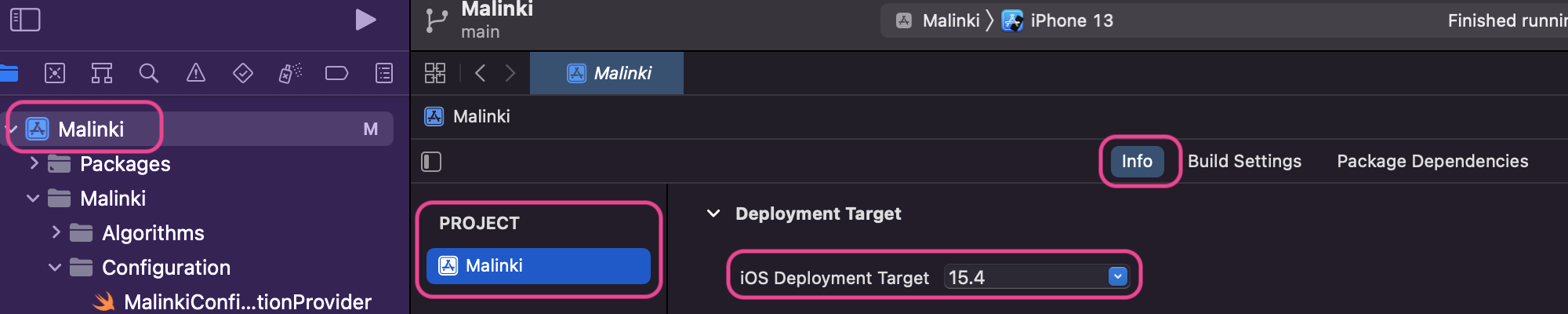
The used versions of the included swift packages can be adjusted in the Package Dependencies section.
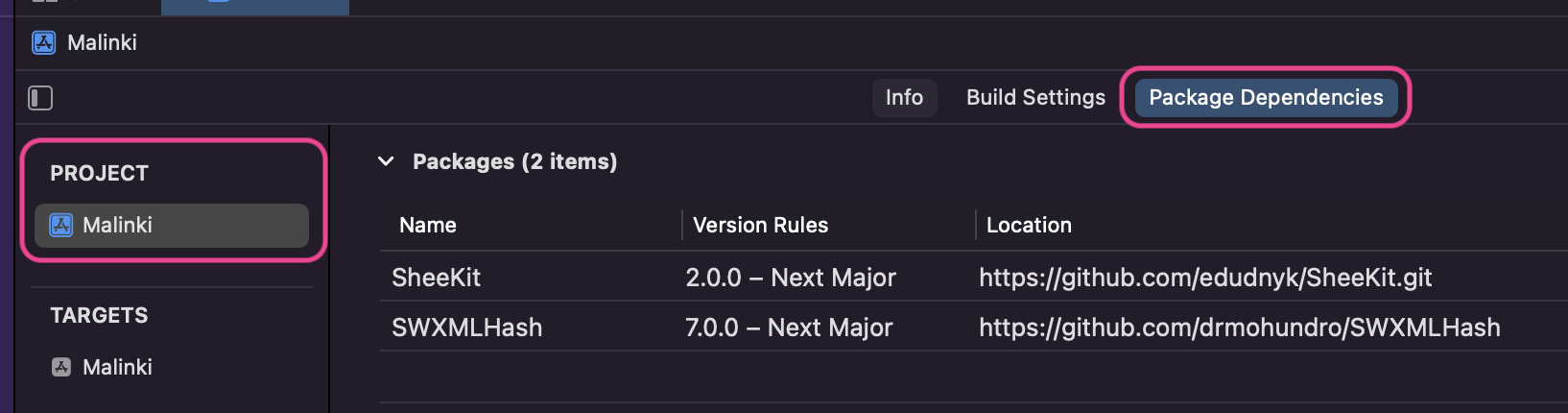
Select the target and adjust the settings of the following sections:
Adjust all the identity information, i.e. the display name, bundle identifier, version and build number.
Set the minimum iOS version in the deployment info and the app icon in the app icons and launch images section.
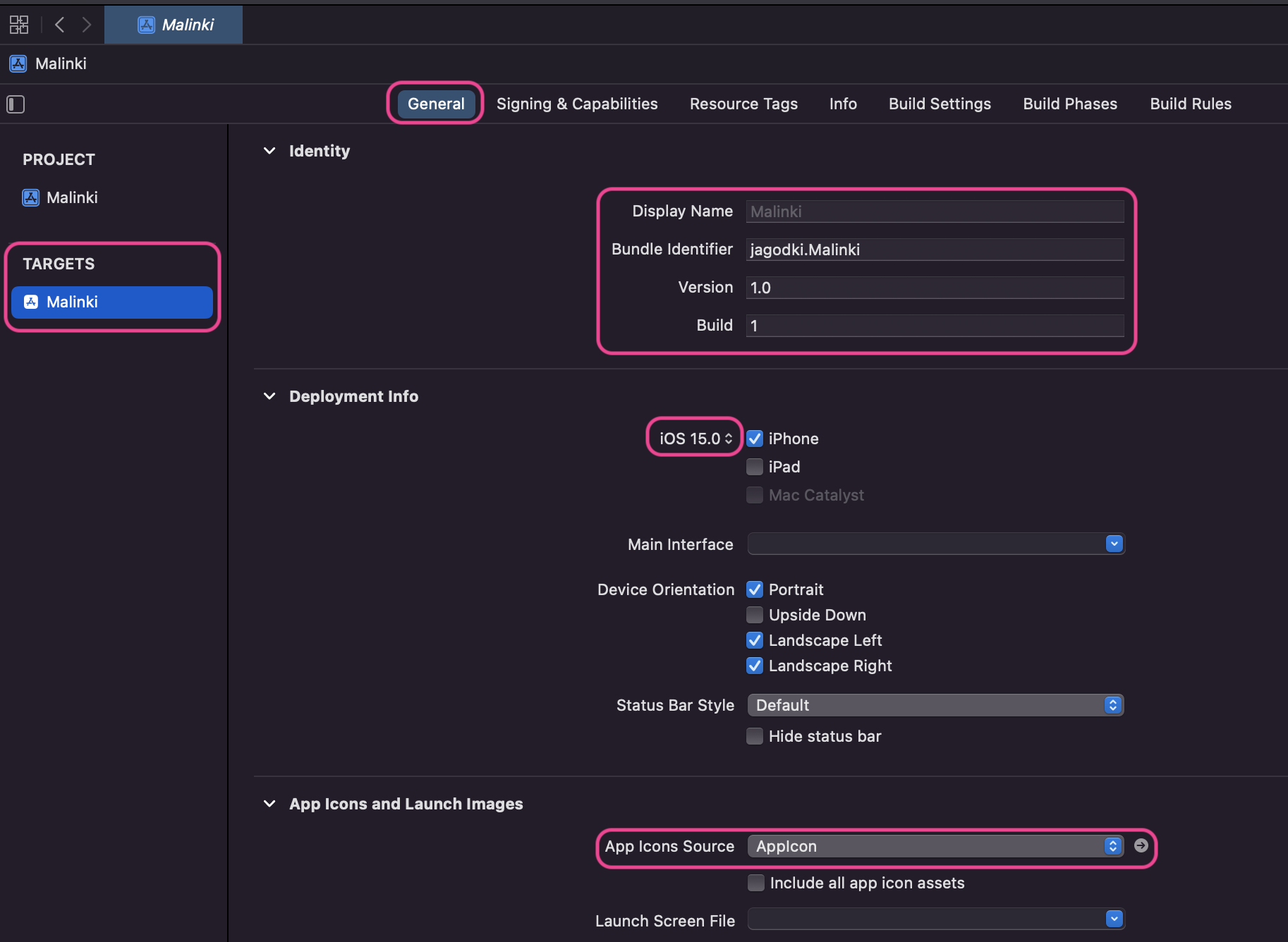
Insert your own team and bundle identifier in the signing & capabilities section.