This repo contains everything needed to send battery information from ChromeOS to your Crostini container. It also contains a polybar file with adaptive battery icons based on the charge and if it is plugged in.
Battery up and running with a look at the minimizable app.
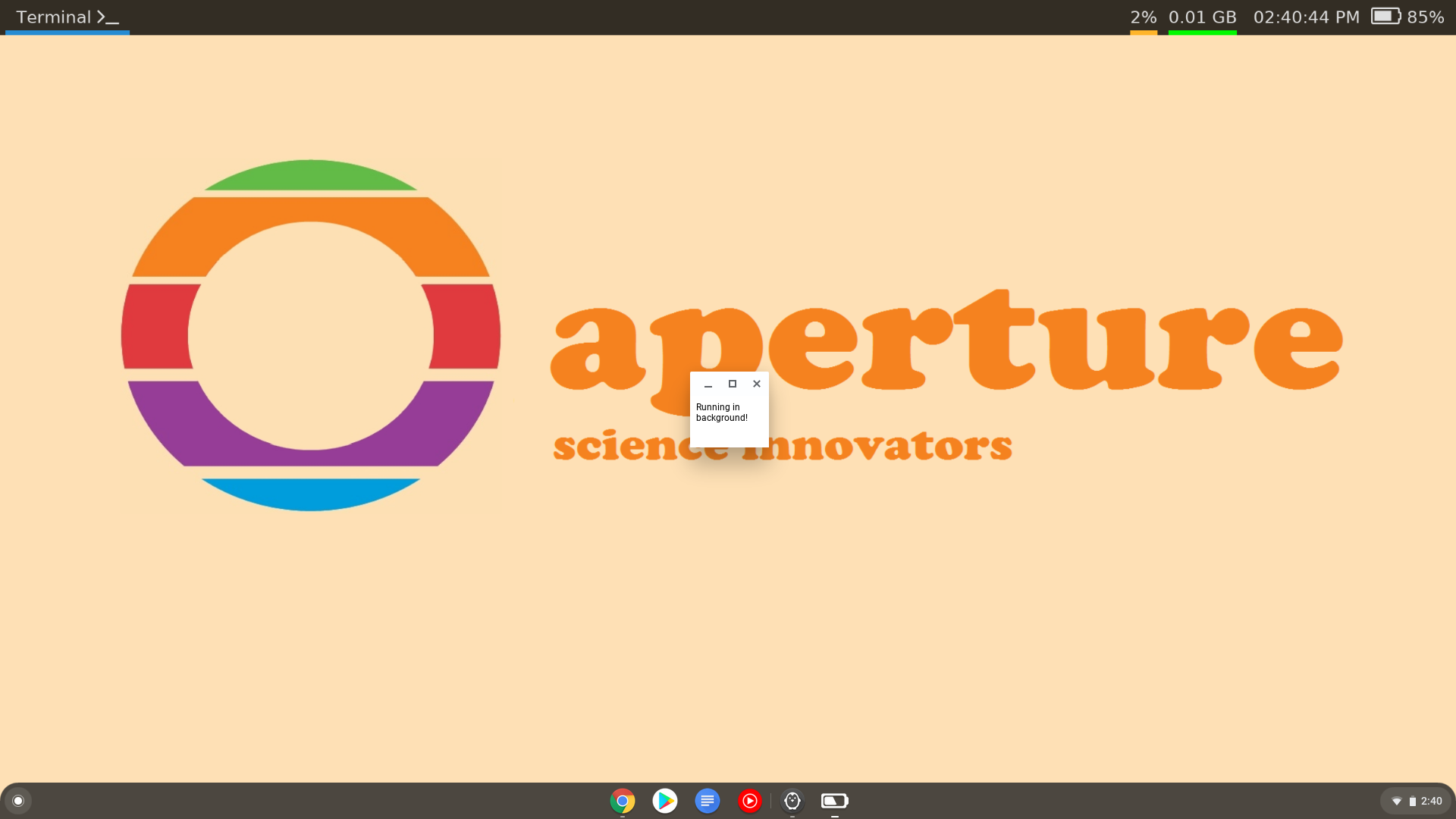 Charging icon.
Charging icon.
 View when the application is not running and there is no battery information stored.
View when the application is not running and there is no battery information stored.

Pack the app/ directory in chrome://extensions, and drag & drop the crx output. Note that if you only load the extension it will be wiped each time you restart.
Copy the socket_server/ directory to /opt/. The socket server receives incoming communication from the app. You should create a systemd file (/lib/systemd/system/batterysocket.service) with the following text:
[Unit]
Description=Battery Socket, by realSaddy
[Service]
ExecStart=/usr/bin/python3 /opt/socket_server/main.py
Restart=on-failure
[Install]
WantedBy=default.target
This should handle everything cleanly. In the event you need to restart the server, you can do sudo systemctl restart batterysocket. Now, after a restart, you can launch the i3wm Battery application and the data should be written to /tmp/BAT0/POWER and /tmp/BAT0/CHARGING.
NOTE: Requires font-awesome
Copy the .scripts/ directory to a place of your choosing, and add the following into your polybar configuration file:
[module/custombattery]
type = custom/script
exec = /home/saddy/.scripts/polybar_battery.sh
tail = true
You can then include it in your top bar (I chose the right side). After a restart, you should be able to launch your i3 container & application and the battery will be dispalyed correctly.
ChromeOS alarms have a minimum of one minute, so battery information can only be updated once per minute, including when a charger is plugged in. If anyone has a solution to this, feel free to create a pull request :).
Created by @realSaddy