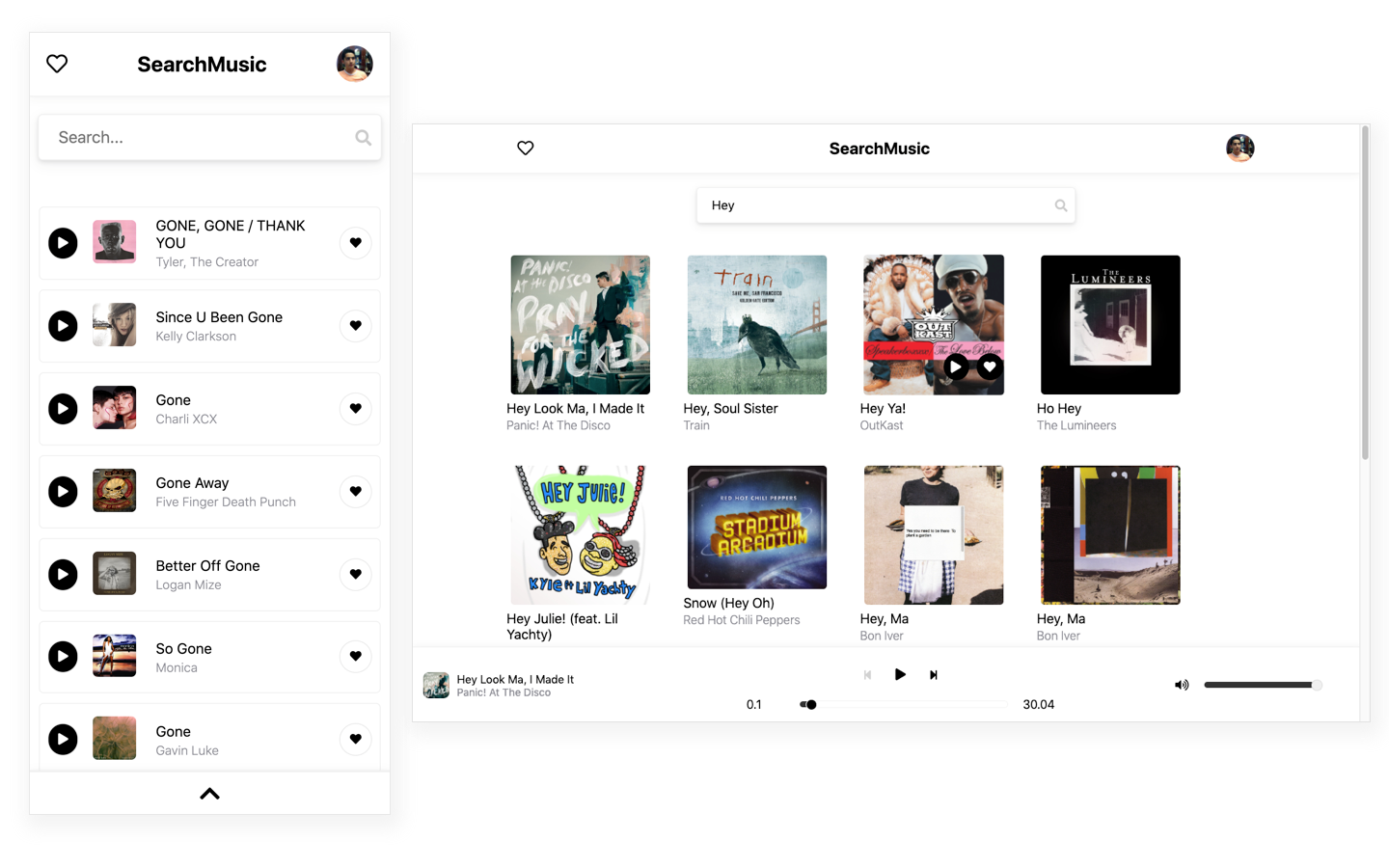All of these must be available in your $PATH. To verify things are set up properly, you can run this:
node --version
npm --version
git --version
Download the repo.
git clone git@github.com:rojasleon/search-music.git
(or download the .zip)
Install dependencies
npm install
or
yarn install
Configure your database in mlab
// create a new database
// create a new user
// copy the mongoDB URL
// Example: mongodb://myuser:mypassword@ds133875.mlab.com:33875/search-music-prod
// create a new file (dev.js) in ./config
// Use this structure
// module.exports = {
googleClientID: '',
googleClientSecret: '',
mongoURI: '',
cookieKey: ''
};
// Put the url in mongoURI: 'here'
// Your database is ready 🤪.
Configure your app in google
// create a new application
// download your credentials or copy it
// You need the client secret and the client ID
// Copy your data into key.js
// It's already.
Server with client:
npm run dev (Recommended)
server:
npm run server
client
npm run client
MIT