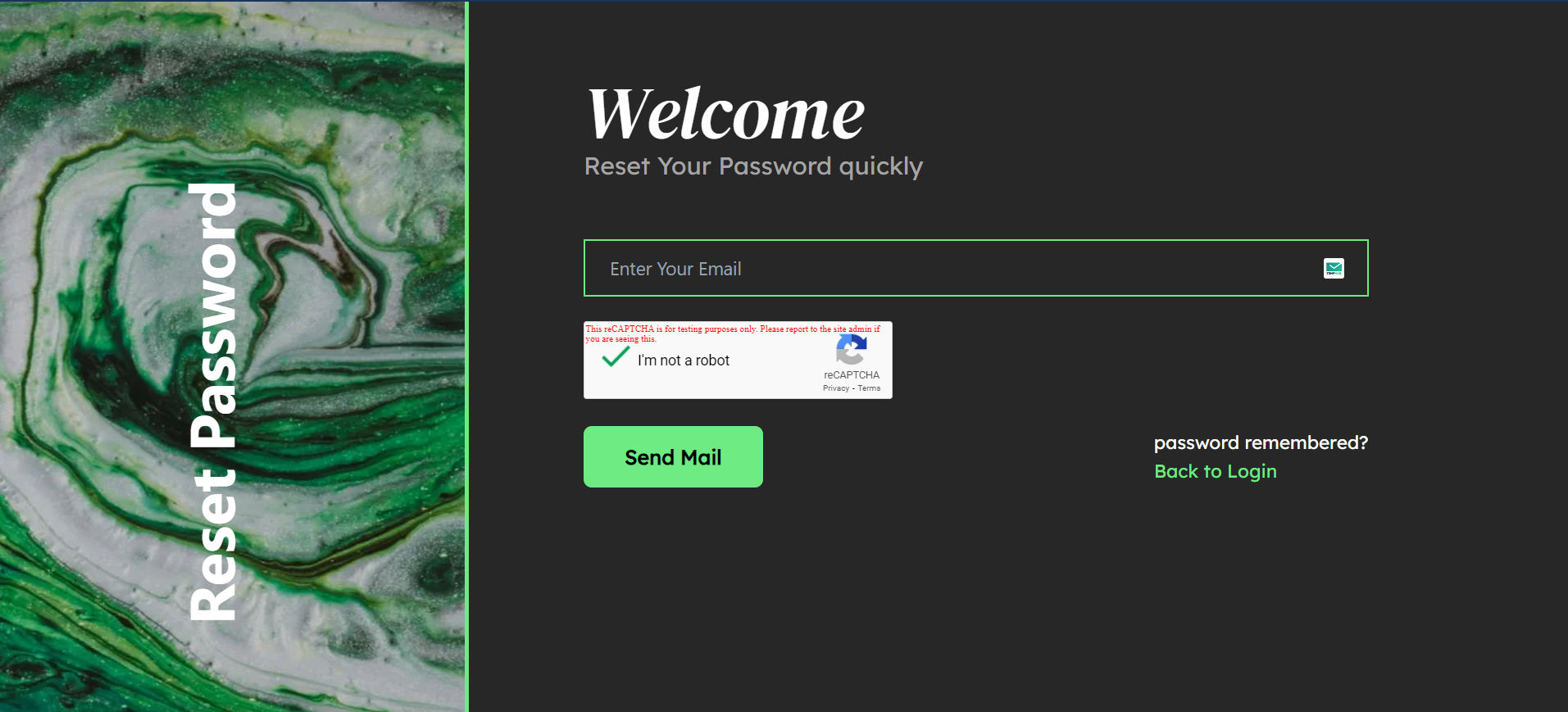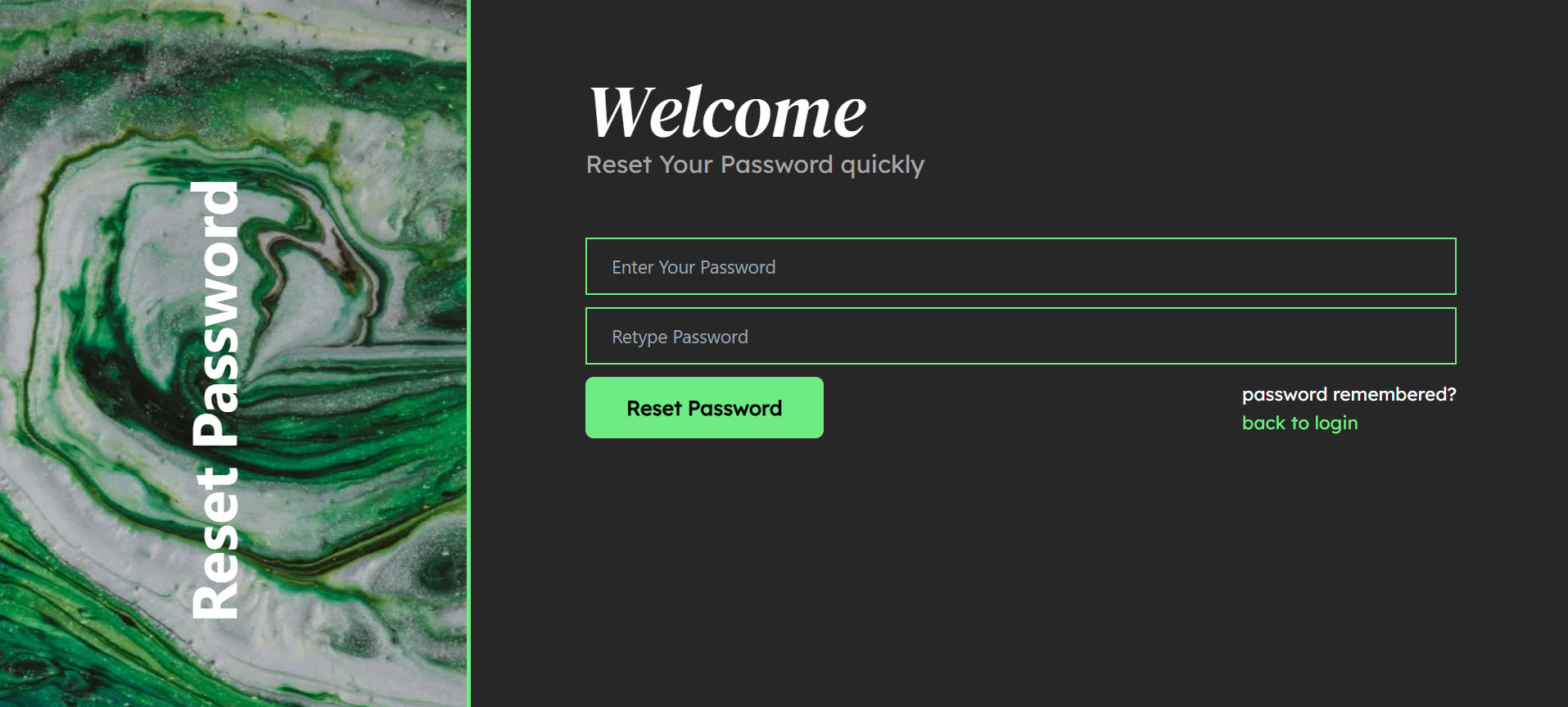Artinest Blog Platform is a modern web application built with React.js for the frontend and powered by Appwrite as the Backend as a Service (BaaS). This project provides a seamless and user-friendly interface for registered users to create, read, update, and delete blog posts, along with additional features like profile picture and name modification, email verification and advanced blog and username search capabilities.
Artinest Blog Platform incorporates secure user authentication powered by Appwrite. Users can register for an account, log in, reset password and enjoy a personalized blogging experience.
Registered users can effortlessly create new blog posts using a simple and intuitive interface. The platform supports rich text editing, enabling users to express themselves creatively.
Registered users can explore a collection of engaging blog posts and also share blog posts. The platform offers a responsive and aesthetically pleasing design for an optimal reading experience.
Users have the ability to edit and update their published blog posts at any time. The editing interface is user-friendly, allowing authors to refine their content with ease.
For content management, registered users can delete their blog posts when needed. This feature ensures that users have control over their published content.
Artinest Blog Platform enables users to personalize their profiles by uploading and modifying their profile pictures and name. This feature adds a personal touch to user accounts.
Users can efficiently find specific blog posts by utilizing the advanced search functionality. The platform supports searching by hashtags and username making it easier for users to discover relevant content.
In case users forget their passwords, Artinest Blog Platform now includes a "Forgot Password" feature. Users can reset their passwords through a secure and straightforward process.
To enhance security and verify user accounts, Artinest Blog Platform now includes an email verification process. Users receive a verification email upon registration to ensure the validity of their accounts.
To experience Artinest Blog Platform, follow these simple steps:
- Visit Artinest Blog Platform.
- Sign up for a new account or log in if you already have one.
- Reset password in case you forget your password
- Start creating, reading, updating, deleting and share your blog posts.
- Customize your profile by modifying your profile picture , name and verify your email and you can see all your posts in one place.
click on 'email is not verified' to get email with verification link to verify your email

- Utilize the advanced search to discover blog posts based on hashtags.
- 🪄 Tips and Tricks ⭐
While creating or updating new post you can change the view of text editor to fullscreen, click on view and then Click Fullscreen or use use keyboard shortcut Ctrl+Shift+F

👉🏻 Figma 👈🏻
The project is currently deployed on Netlify and can be accessed at Artinest Blog Platform.