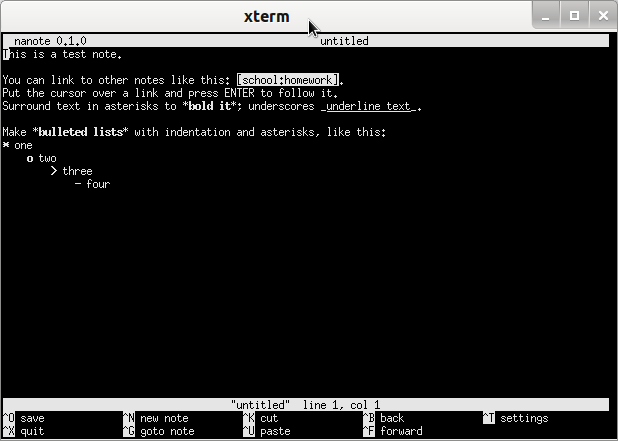nanote is a terminal note-taking application.
nanote is written in pure Python and relies only on the Python standard library. To install, just use "pip install nanote" or download the source and run "python setup.py install".
Usage: nanote [note name]
Nanote supports linking to notes by surrounding the note name in [[double_square_brackets]]. It also supports limited markdown formatting, including:
*bold text*,
_underlining_, and
* bulleted
* lists
Press CTRL+T from nanote to edit the settings file. From here, you can change the path that nanote searches for notes. Multiple paths are separated by colons and searched in order; the final path is the one where new notes are written to.
Use colons in note names (i.e. school:math, school:chemistry) to specify directory structure (these notes will both be stored in a "school" directory.) Running "nanote school" will then list all notes within that directory.
This tool was created as part of the Hour Challenge:
http://www.bendmorris.com/2012/11/hour-challenge-1130-nanote.html