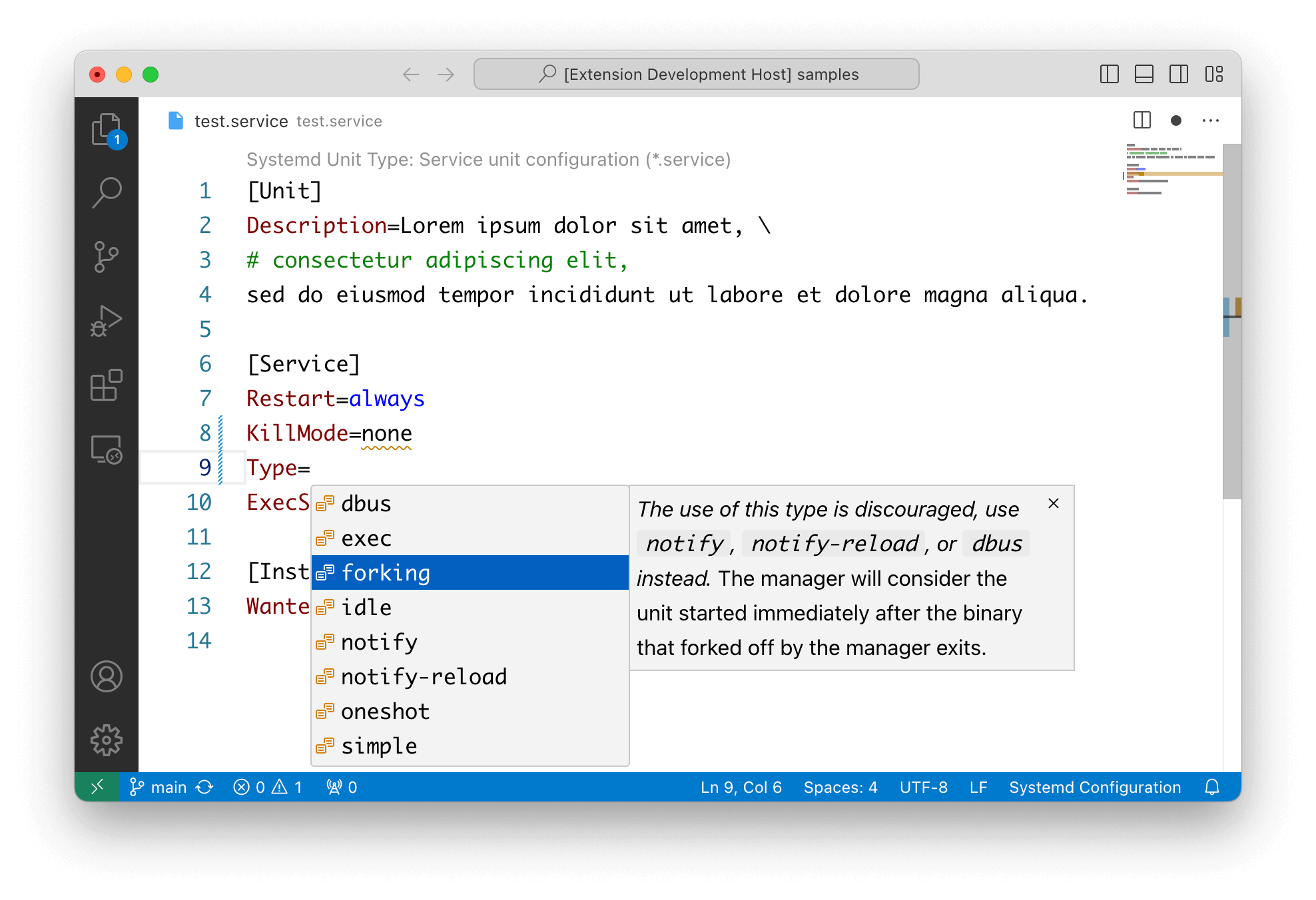A Visual Studio Code extension to help you read and write Systemd unit config, mkosi config and Podman Quadlet unit files.
- Syntax highlighting, auto-completion, folding range and linter for the following files
- Various systemd unit files (configuration files)
- mkosi configuration files
- Podman Quadlet unit files
- Document and help information for directives and specifiers in the editor
- Click
Extensionbutton in left side of VSCode. (Shortcut: Ctrl+Shift+X or Command+Shift+X) - Search for
hangxingliu.vscode-systemd-supportand click theInstallbutton.
You can replace the code command to codium in following scripts if you are using VSCodium
code --install-extension hangxingliu.vscode-systemd-support
# Or install from a downloaded VSIX file:
code --install-extension vscode-systemd-support-${version}.vsixNightly builds can be found and downloaded in Github Actions page (Click any successful workflow run and the extension file is located in the Artifacts pane): https://github.com/hangxingliu/vscode-systemd/actions/workflows/ci.yaml
- Update the support to Systemd v257 and Podman Quadlet v5.3.1
- Add support for mkosi config files
- Add folding range feature
- sections, multi-line comment, multi-line value and
#regioncomments
- sections, multi-line comment, multi-line value and
- Add more auto-completion for directive(setting) value.
- Add auto-completion support for directives that accept boolean or auto as values
- Update file path detection for Podman
.networkfile (@marshallwp) - Refactor the parser for fixing issues and more editor features
- Refactor some part of fetch scripts for comparing changes and generating diagnosis log
Please check out the document CONTRIBUTING.md for information about building/contributing this project
- Systemd
- Podman
- mkosi
- TextMate Language Grammars
- Systemd Syntax
- Icon resources
- bearmini's systemd extension
- I created this extension to improve bearmini's systemd extension. It only provides syntax highlights.