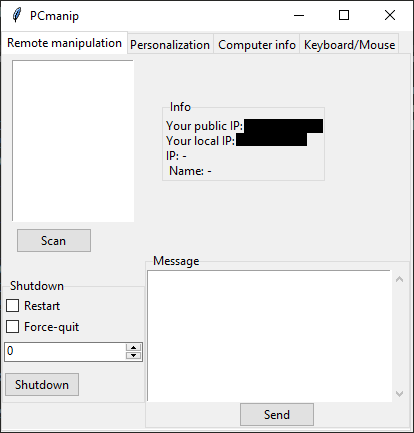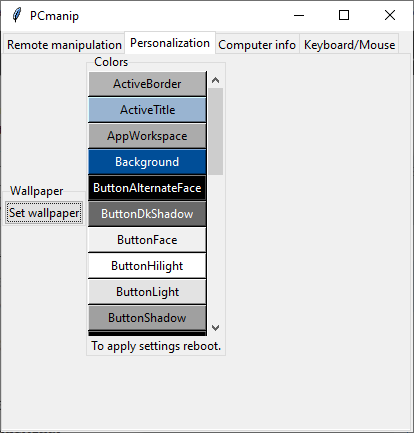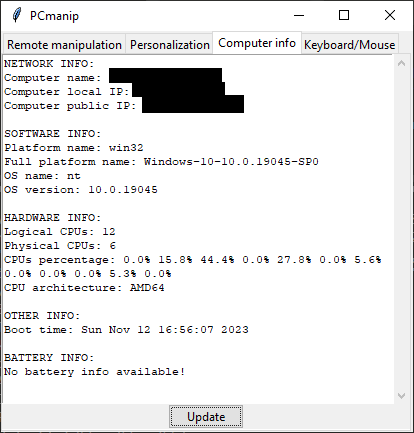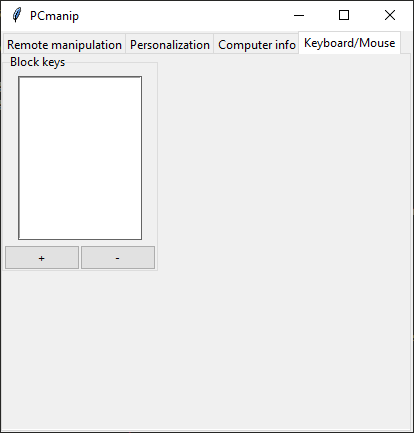PcManip is a very powerfull yet simple windows computer manipulation tool.
First install python from the official site (python>=3.11) Then open the console in the folder of the repository and run
For Linux and MacOS:
python3 -m pip install -r requirments.txt
For Windows:
py.exe -m pip install -r requirments.txt
For Linux and MacOS:
python3 ./src/code/main.py
For Windows:
py.exe ./src/code/main.py
I am sending a message, but it doesn't show up!*
msg.exe is available only on Windows Pro and higher, we can't fix this.
Can this run on Linux or MacOS?
Yes, but there are some commands that work only on windows (like turning off remote computer or sending a message)
In the remote manipulation tab you can remotely manipulate other windows PC's
- Scan computers in local network (works if you have the
ipconfigcommand) - Remotely shutdown a computer in local network (works only if the target computer and this computer are both on windows and the target computer has the remote shutdown option on read here)
- Send a popup message to a remote computer (works only if the computer that you want to shutdown and this computer are both on windows and you have the
msgcommand
This tab allows you to personalize your PC.
- Set wallpaper (allows to bypass when windows is not activated) (works on windows)
- Set system colors (works on windows)
This tab allows you to view system info.
- Computer name, that will be displayed when scanning computers in the remote manipulation tab
- Computer local ip
- Computer public ip
- Platform name (got using python's
sys.platformattribute) - Full platform (OS) name (got using python's
platform.platform()function) - OS name (got using python's
os.nameattribute) - OS version (got using python's
platform.version()function) - Logical CPUs
- Physical CPUs
- CPUs percentage
- CPU architecture
- Boot time
- Is power plugged in (works if you have a battery)
- Battery percentage (works if you have a battery)
- Estimated seconds (works if you have a battery)
The keyboard / mouse tab allows you to manipulate the keyboard and mouse.
- Blocking keys
- Make key remapping and hotkeys feature