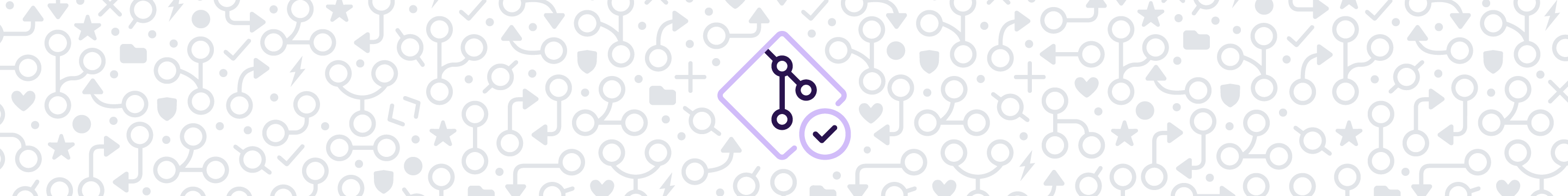
git statusgit status shows the current state of your Git working directory and staging area.
When in doubt, run git status. This is always a good idea. The git status command only outputs information, it won't modify commits or changes in your local repository.
A useful feature of git status is that it will provide helpful information depending on your current situation. In general, you can count on it to tell you:
- Where
HEADis pointing, whether that is a branch or a commit (this is where you are "checked out" to) - If you have any changed files in your current directory that have not yet been committed
- If changed files are staged or not
- If your current local branch is linked to a remote branch, then
git statuswill tell you if your local branch is behind or ahead by any commits
During merge conflicts, git status will also tell you exactly which files are the source of the conflict.
git status: Most often used in its default form, this shows a good base of informationgit status -s: Give output in short formatgit status -v: Shows more "verbose" detail including the textual changes of any uncommitted files
You can see all of the options with git status in git-scm's documentation.
git clone [url]: Clone (download) a repository that already exists on GitHub, including all of the files, branches, and commits.git remote -v: Show the associated remote repositories and their stored name, likeorigin.git remote add origin <url>: Add a remote so you can collaborate with others on a newly initialized repository.git push: Uploads all local branch commits to the remote.git push -u origin main: When pushing a branch for the first time, this type of push will configure the relationship between the remote and your local repository so that you can usegit pullandgit pushwith no additional options in the future.
Contribute to this article on GitHub.
Get started with git and GitHub
Review code, manage projects, and build software alongside 40 million developers.
Sign up for GitHub Sign in