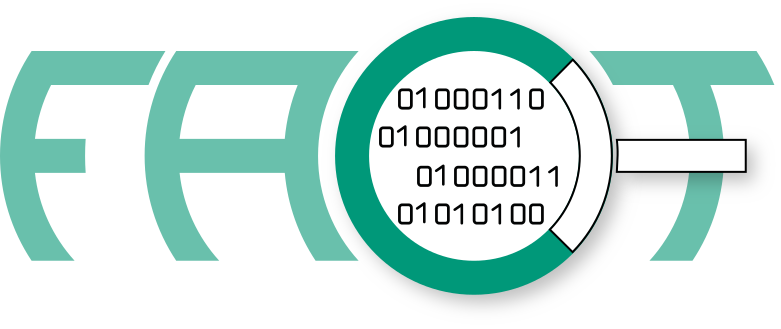-
Notifications
You must be signed in to change notification settings - Fork 231
analysis plugin presets
Peter Weidenbach edited this page Jul 23, 2018
·
3 revisions
It is possible to create custom sets of plugins that will be run together in an analysis.
These will be available through the Upload menu as an Analysis Preset dropdown, as can be seen in the following screenshots.
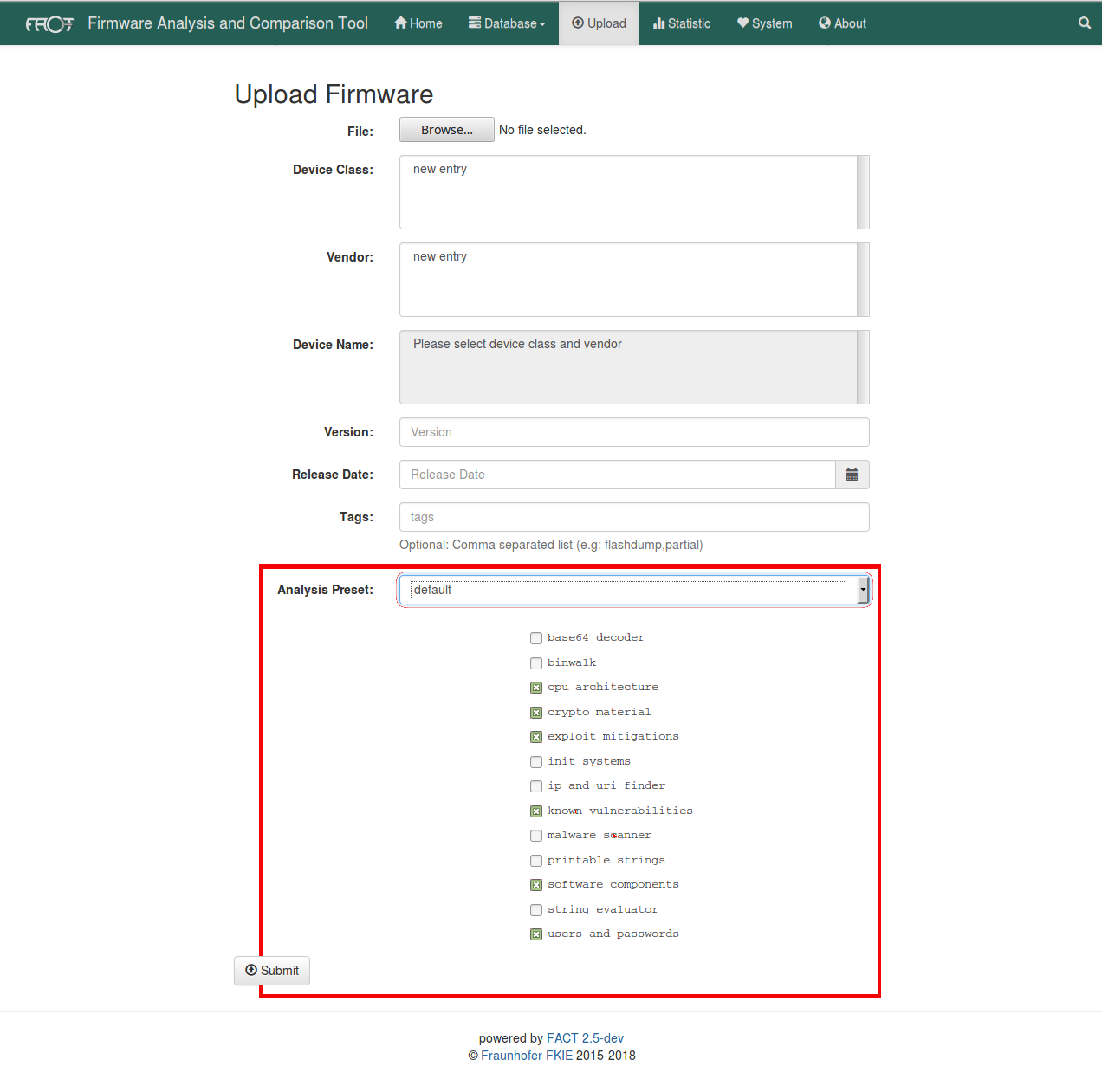
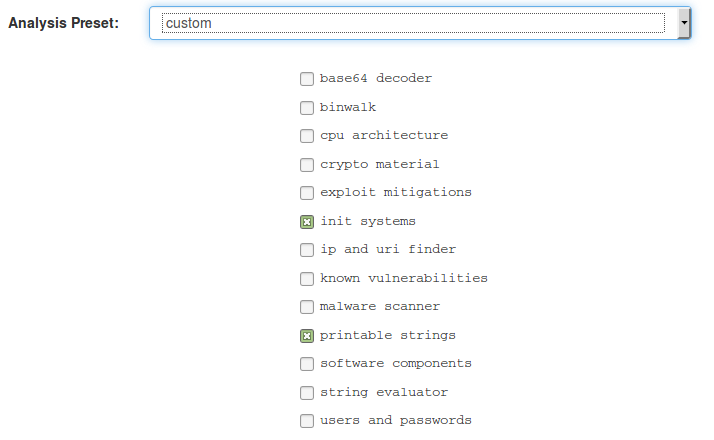
To make a custom set, the config file main.cfg needs to be adjusted.
Simply add a new line to [default_plugins] that is structured like this:
PRESET_NAME = PLUGIN_1, PLUGIN_2
[default_plugins]
# choose preselected plugins
default = cpu_architecture, crypto_material, exploit_mitigations, known_vulnerabilities, software_components, users_and_passwords
minimal =
# If required, choose a custom set of plugins, as in the example below
# custom = init_systems, printable_strings
PRESET_NAME = PLUGIN_1, PLUGIN_2