generated from jhudsl/AnVIL_Template
-
Notifications
You must be signed in to change notification settings - Fork 1
/
Copy pathContribute.Rmd
67 lines (30 loc) · 2.75 KB
/
Contribute.Rmd
1
2
3
4
5
6
7
8
9
10
11
12
13
14
15
16
17
18
19
20
21
22
23
24
25
26
27
28
29
30
31
32
33
34
35
36
37
38
39
40
41
42
43
44
45
46
47
48
49
50
51
52
53
54
55
56
57
58
59
60
61
62
63
64
65
66
67
# Contribute {-}
## Courses and Guides {-}
### What is needed to list my repository? {-}
The AnVIL Collection workflow uses three important things to add courses to the Collection. These are the repository **description**, **homepage**, and **topics** tags. Repositories must be set to public to be listed in the Collection.
### How often is the Collection updated? {-}
The collection is rendered nightly between 3am and 5am EST.
### How can I add my new course/content to the Collection? {-}
Your repository must be created under the jhudsl or fhdsl organizations and meet the above criteria. The repository must also have the tag `anvil` or `gdscn`.
For repositories under other organizations, you can fork the repository into the jhudsl or fhdsl organizations. [Example](https://github.com/fhdsl/Data-Wrangling)
### I want to use the raw Collection data! {-}
You can use the following link:
https://raw.githubusercontent.com/fhdsl/AnVIL_Collection/main/resources/collection.tsv
### How do I edit **description**, **homepage**, and **topics**? {-}
#### Where to edit {-}
Start by clicking the gear button on the top right of the repository page on GitHub next to "About".
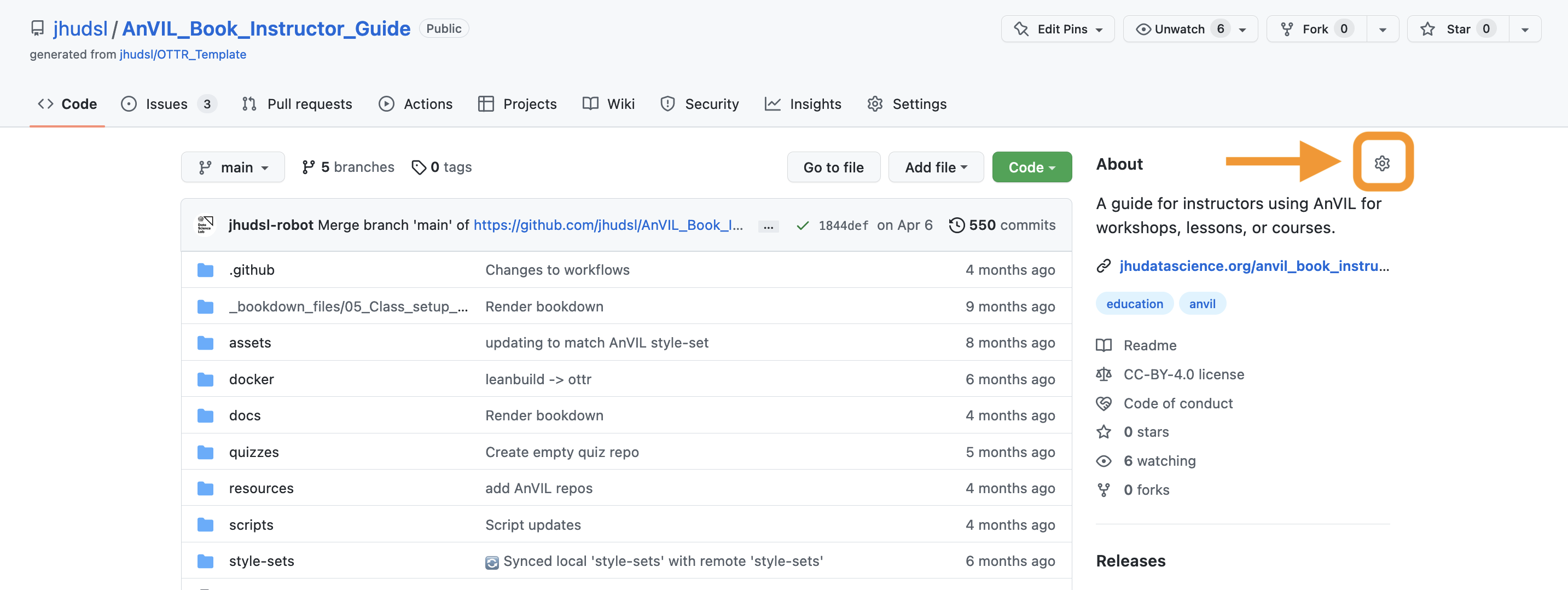
#### Edit repository description {-}
Enter a concise description, for example "A guide for instructors using AnVIL for workshops, lessons, or courses."
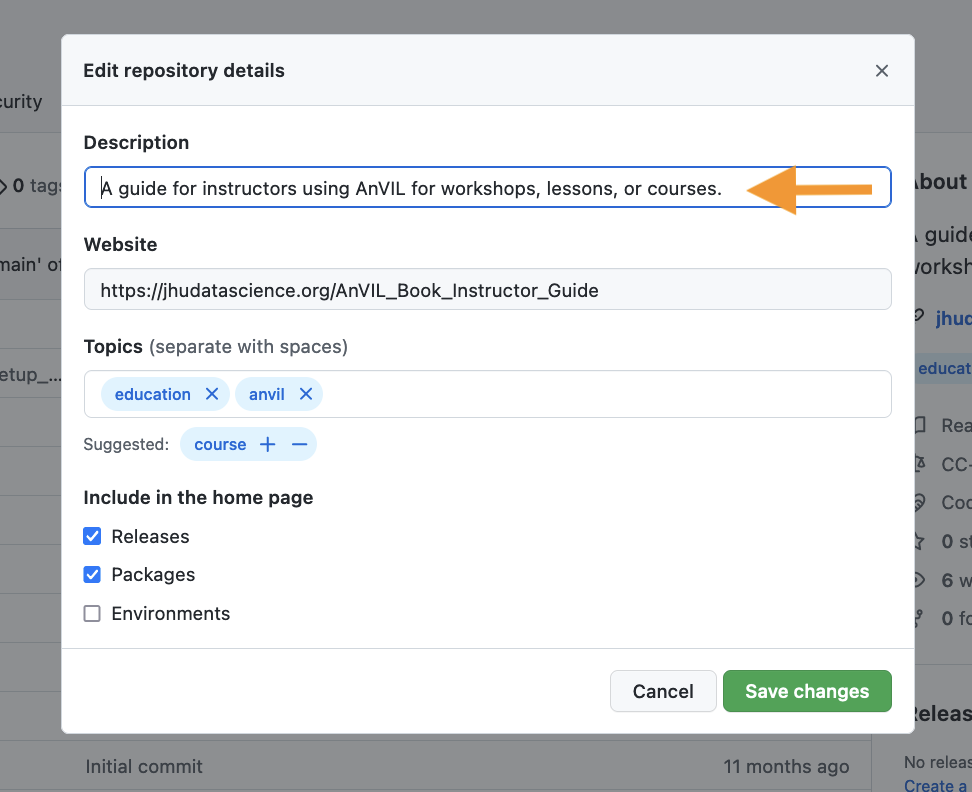
#### Edit repository homepage {-}
Make sure you link to the website where your course is being rendered. For example, this repository links to https://jhudatascience.org/AnVIL_Book_Instructor_Guide.
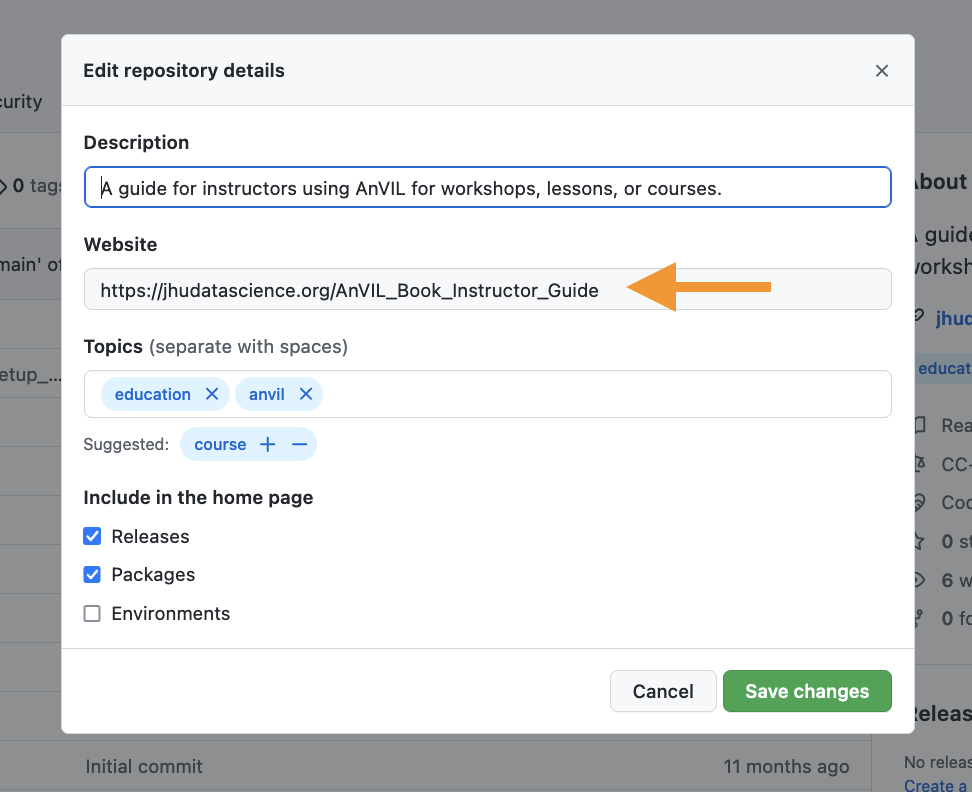
#### Edit repository topics {-}
Finally, you should add any relevant topics, as they will be listed in the Collection table!

## AnVIL Shorts {-}
Make sure you add any AnVIL "Shorts" videos you create to this playlist! https://www.youtube.com/playlist?list=PL6aYJ_0zJ4uCABkMngSYjPo_3c-nUUmio
In order for Google Slides to get linked correctly, please include the link somewhere in your video description. For example, you could include text like this:
> You can see the slides for this video here: https://docs.google.com/presentation/d/1IOOzvnKoTMJdRLFjCup_9FqQpumP07NwoBb9mIlD7lM/edit?usp=sharing
Make sure the slides are set to "**Anyone with the link**" is a "**Viewer**".