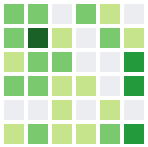Get details about all the projects to which you have contributed to on GitHub.
-
Clone the repo and
cdinto it. -
Create a Python 3 virtual environment (named
venvhere):virtualenv --python=/usr/bin/python3 venv
-
Activate the virtual environment:
source venv/bin/activate -
Install the requirements:
pip install -r requirements.txt
Run the script fetch_repos.py along with your GitHub username to get a simple
list of repositories you've contributed to:
Usage:
fetch_repos.py <user> [-r]
fetch_repos.py -h
Options:
-r, --reverse-order Display the list in reverse chronological order.
-h, --help Display this help text.
$ ./fetch_repos.py faheelLeaflet/Leaflet
TycheOrg/Tyche
freeCodeCamp/freeCodeCamp
PowerShell/PowerShell
...
Run the script generate_markdown.py along with your GitHub username to get a
Markdown file with either a list or table of repositories you've contributed
to:
Usage:
generate_markdown.py <user> [-o <type>] [-r]
generate_markdown.py <user> -o table [-c <cols>] [-r]
generate_markdown.py -h
Options:
-o <type>, --output-as <type> Generate Markdown for either a list or a table
[default: list].
-c <cols>, --columns <cols> Number of columns for the table [default: 3].
-r, --reverse-order Generate output in reverse chronological
order.
-h, --help Display this help text.
The generated Markdown files are saved in a directory named output respective
to the directory from where the script was run.
$ ./generate_markdown.py faheel
$ cat output/contribution-list.md* [Leaflet/**Leaflet**](https://github.com/Leaflet/Leaflet/commits?author=faheel)
* [TycheOrg/**Tyche**](https://github.com/TycheOrg/Tyche/commits?author=faheel)
* [freeCodeCamp/**freeCodeCamp**](https://github.com/freeCodeCamp/freeCodeCamp/commits?author=faheel)
* [PowerShell/**PowerShell**](https://github.com/PowerShell/PowerShell/commits?author=faheel)
...which would be rendered on GitHub as:
- Leaflet/Leaflet
- TycheOrg/Tyche
- freeCodeCamp/freeCodeCamp
- PowerShell/PowerShell
- NuGetPackageExplorer/NuGetPackageExplorer
- DjangoGirls/tutorial-extensions
$ ./generate_markdown.py faheel -o table
$ cat output/contribution-table.md<table>
<tr>
<td>
<a href="https://github.com/Leaflet/Leaflet/commits?author=faheel">
Leaflet/<b>Leaflet</b>
</a>
</td>
<td>
<a href="https://github.com/TycheOrg/Tyche/commits?author=faheel">
TycheOrg/<b>Tyche</b>
</a>
</td>
...which would be rendered on GitHub as:
| Leaflet/Leaflet | TycheOrg/Tyche | freeCodeCamp/freeCodeCamp |
| PowerShell/PowerShell | NuGetPackageExplorer/NuGetPackageExplorer | DjangoGirls/tutorial-extensions |
This project is licensed under the terms of the MIT license.