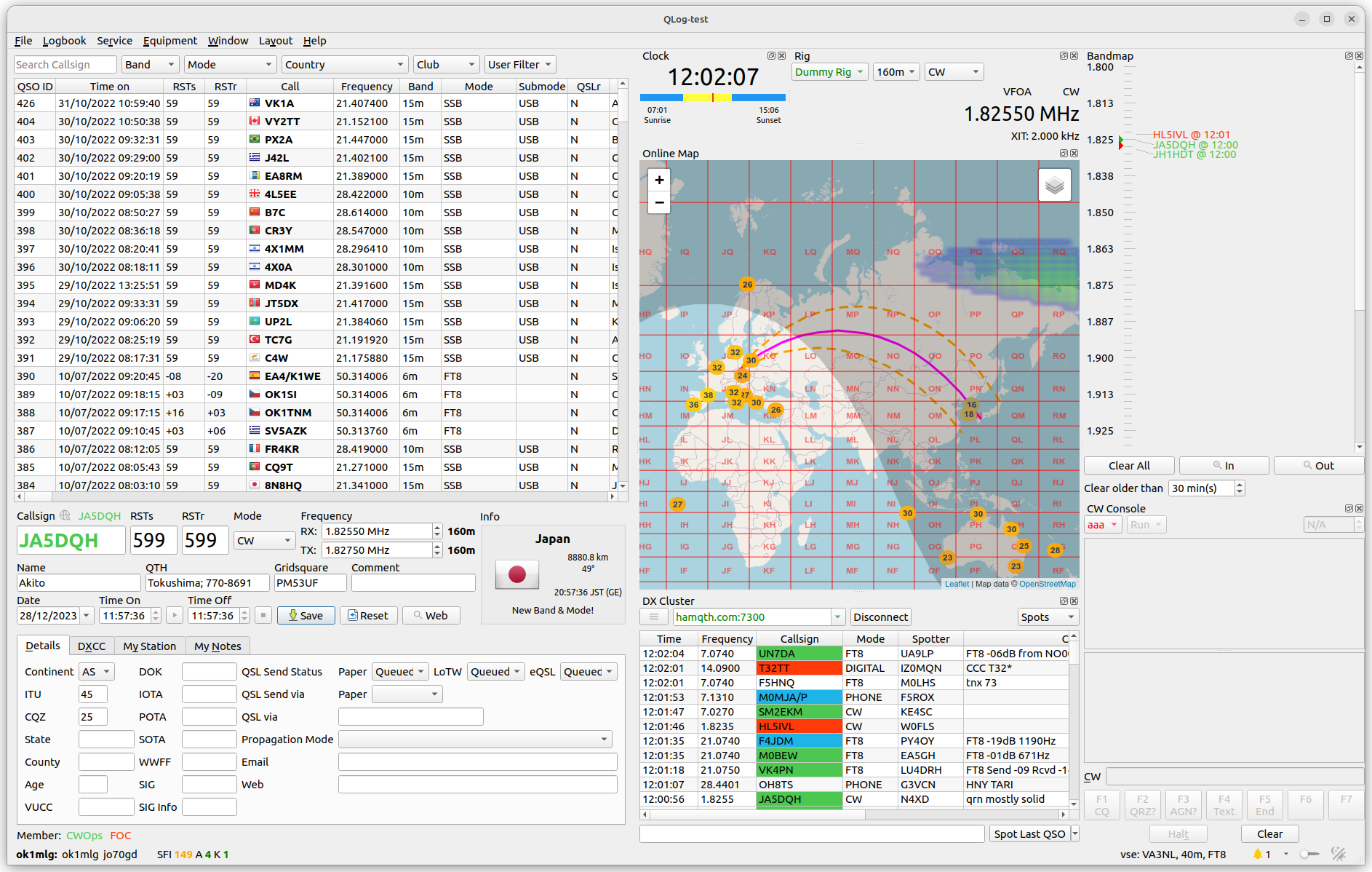QLog is an Amateur Radio logging application for Linux, Windows. It is based on the Qt framework and uses SQLite as database backend.
QLogs aims to be as simple as possible, but to provide everything the operator expects from the log to be. This log is not currently focused on contests.
- Customizable GUI
- Rig control via Hamlib, Omnirig v1 (Windows only), Omnirig v2 (Windows only), TCI
- Rotator control via Hamlib, PSTRotator
- HamQTH and QRZ.com callbook integration
- DX cluster integration
- LoTW, eQSL, QRZ.com, Clublog, HRDLog.net, ON4KST Chat integration (eQSL includes QSL pictures download)
- Secure Password Storage for all services with password or security token
- Online and Offline map
- Club Member lookup
- CW Keyer Support - CWDaemon, FLDigi (all supported modes), Morse Over CAT, WinKey V2
- Bandmap
- CW Console
- WSJT-X integration
- Station Location Profile support
- Various station statistics
- Basic Awards support
- Custom QSO Filters
- NO ads, NO user tracking, NO hidden telemetry - simply free and open-source
- SQLite backend.
- Linux
- Windows 10 (64bit)
- MacOS (experimental - only for developers)
- all supported by Hamlib
- all supported by Omnirig v1 (Windows only)
- all supported by Omnirig v2 (Windows only)
- all supported by TCI
- all supported by Hamlib
- Linux: LibSecretKeyring, GnomeKeyring, Kwallet4, Kwallet5
- Windows: Windows Credential Store
- MacOS: macOS Keychain
- TQSL – optional, needed for LoTW support
For more details, screenshots etc, please, see QLog Wiki
Please, used QLog Issues for reporting any issue or open a discussion. You can also use QLog mailing list
- The recommended graphical resolution: 1920x1080
- CPU and memory: minimum requirements the same as for your OS
- Graphic Card with OpenGL support
- Serial connection if radio control is used
Prerequisites:
- Installed Trusted QSL (Optional) -
sudo apt install trustedqslor from ARRL
DEB packages for currently supported Ubuntu versions are available for amd64, arm64 platforms via Ubuntu PPA. Ubuntu users can use following commands:
sudo add-apt-repository ppa:foldyna/qlog
sudo apt update
sudo apt install qlog
Fedora RPM packages are available via GitHub Releases
Flatpak package is available via Flathub. The package contains built-in TrustedQSL.
Prerequisites:
- Installed Trusted QSL (Optional)
- Installed Omnirig v1 (Optional)
- Installed Omnirig v2 (Optional)
Installation package is available via GitHub Releases .
Official support ended. Only for developers.
Prerequisites
- Installed Qt
- Installed qtkeychain-devel library and headers
- Installed OpenSSL-devel libraries and headers
- Installed HamLib-devel libraries and headers
qmake supports listed input parameters that affect the compilation process.
HAMLIBINCLUDEPATH- the path to Hamlib IncludesHAMLIBLIBPATH- the path to Hamlib LibraryHAMLIBVERSION_MAJOR- Hamlib version - major number (must be present ifpkg-configcannot determine Hamlib version)HAMLIBVERSION_MINOR- Hamlib version - minor number (must be present ifpkg-configcannot determine Hamlib version)HAMLIBVERSION_PATCH- Hamlib version - patch number (must be present ifpkg-configcannot determine Hamlib version)PTHREADINCLUDEPATH- the path to pthread Includes - needed for Windows Hamlib 4.5 and later. Leave empty if system libraries should be used.PTHREADLIBPATH- the path to pthread Library - needed for Windows Hamlib 4.5 and later. Leave empty if system libraries should be used.QTKEYCHAININCLUDEPATH- the path to QtKeyChain IncludesQTKEYCHAINLIBPATH- the path to QtKeyChain Library
Leave variables empty if system libraries and Hamlib version autodetect (calling pkg-config) should be used during compilation (for Windows, the parameter must be present)
An example of use:
C:/Qt/6.4.1/msvc2019_64/bin/qmake.exe C:\Users\devel\development\QLog\QLog.pro -spec win32-msvc "CONFIG+=qtquickcompiler" "HAMLIBINCLUDEPATH = C:\Users\devel\development\hamlib\include" "HAMLIBLIBPATH = C:\Users\devel\development\hamlib\lib\gcc" "HAMLIBVERSION_MAJOR = 4" "HAMLIBVERSION_MINOR = 5" "HAMLIBVERSION_PATCH = 0" "QTKEYCHAININCLUDEPATH = C:\Users\devel\development\qtkeychain_build\include" "QTKEYCHAINLIBPATH = C:\Users\devel\development\qtkeychain_build\lib" && C:/Qt/Tools/QtCreator/bin/jom/jom.exe qmake_all
Prerequisites
- Visual Studio 2019
- QT with source codes
- Omnirig v1 and v2
- qtkeychain package (via vcpkg)
To be honest, It is not easy to compile it under Windows but it is possible.
for Debian:
sudo apt-get -y install qtbase5-dev qtchooser qt5-qmake qtbase5-dev-tools libsqlite3-dev libhamlib++-dev libqt5charts5-dev qttools5-dev-tools libqt5keychain1 qt5keychain-dev qtwebengine5-dev build-essential libqt5serialport5-dev pkg-config libqt5websockets5-dev
for Debian (QT6):
sudo apt-get -y install libhamlib-dev build-essential pkg-config qt6-base-dev qtkeychain-qt6-dev qt6-webengine-dev libqt6charts6-dev libqt6serialport6-dev libqt6webenginecore6-bin libqt6svg6-dev libgl-dev libqt6websockets6-dev
for Fedora:
dnf install qt5-qtbase-devel qt5-qtwebengine-devel qt5-qtcharts-devel hamlib-devel qtkeychain-qt5-devel qt5-qtserialport-devel pkg-config qt5-qtwebsockets-devel libsqlite3x-devel
for both:
git clone --recurse-submodules https://github.com/foldynl/QLog.git
cd QLog
for Debian:
qmake QLog.pro
for Debian (QT6):
qmake6 QLog.pro
for Fedora:
/usr/bin/qmake-qt5
NOTE: if it is necessary then use qmake input parameters described above to affect compilation. The input parameter must be use in case when Hamlib or qtkeychain are compiled from their source code repos.
for all:
make
In order to build QLog on MacOS, following prerequisites must be satisfied.
Xcode command line tools can be installed by issuing a command in command terminal:
xcode-select --install
N.B.: This command doesn't install Xcode itself, however It will take some time to download and
install the tools anyway.
Last dependencies before building QLog are:
brew install qt6
brew link qt6 --force
brew install hamlib
brew link hamlib --force
brew install qtkeychain
brew install dbus-glib
brew install brotli
brew install icu4c
brew install pkg-config
As soon as the steps above are finished, QLog source can be opened in QtCreator, configured, built and run.
QLog app (qlog.app) from the build artifacts folder can be later copied (installed) to ~/Applications and
accessed via Spotlight search bar.
NOTE: if it is necessary then use qmake input parameters described above to affect compilation. The input parameter must be use in case when hamlib or qtkeychain is compiled from their source code repos.
Copyright (C) 2020 Thomas Gatzweiler
Copyright (C) 2021-2024 Ladislav Foldyna
This program is free software: you can redistribute it and/or modify it under the terms of the GNU General Public License as published by the Free Software Foundation, either version 3 of the License, or (at your option) any later version.
This program is distributed in the hope that it will be useful, but WITHOUT ANY WARRANTY; without even the implied warranty of MERCHANTABILITY or FITNESS FOR A PARTICULAR PURPOSE. See the GNU General Public License for more details.
You should have received a copy of the GNU General Public License along with this program. If not, see http://www.gnu.org/licenses/.