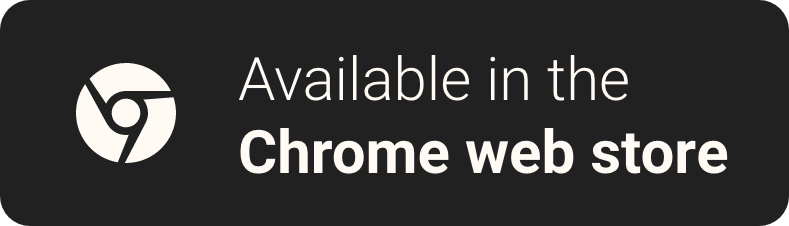Canvas Class Average is a Chrome Extension that calculates a class average for a Canvas course. It also displays your grade and the average grade history, how it changed over time, and both your and the average grade by weight group.
After installing the extension, simply navigate to the grades page of a Canvas course. The extension will automatically calculate the class average and display it on the page under your score in the course.
To change settings, go to the Canvas settings page by clicking your profile picture in the top left, and pressing Settings, then just scroll down to the Class Average section.
- Calculates the class average for a Canvas course.
- Shows your grade and the average grade history.
- Displays how you are doing compared to the class average.
- Displays your grade and the average grade by weight group.
- If used, weight groups are how your instructor makes an exam worth more towards your final grade than homework for example.
- Is transparent about how and when the class average may be inaccurate.
- Average reacts appropriately when selecting the "Calculate based only on graded assignments" checkbox
- The average may not be 100% accurate, especially if your instructor doesn't use Canvas correctly.
- It does not account for class curving, or any other special grading rules besides assignment group weights.(Assignment weights only work if your instructor has them set up through Canvas.)
- The extension will not work if your instructor has assignment averages hidden.